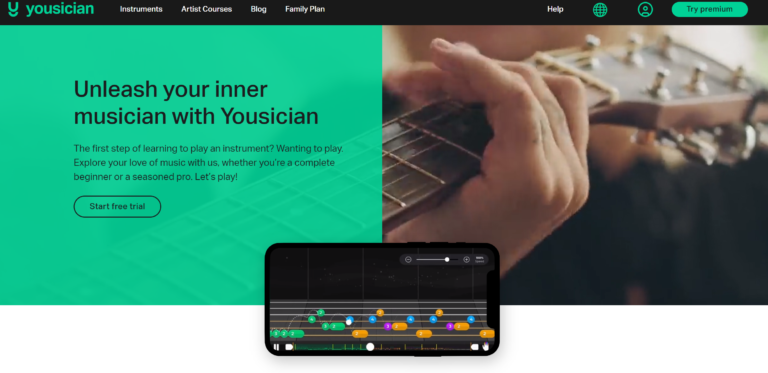MS Word On Chromebook | A Complete Guide [2023]
Last Updated on: 21st August 2023, 04:10 pm
Quick Note:
If you’re looking for a way to use ms word on chromebook, there are a few different methods you can use. The first is to use the Office app from the Chrome Web Store.
Another option is to use the Office for Android apps. To use them, you’ll need to install the Google Play Store on your Chromebook.
Finally, you can use Microsoft Office Online apps. To use them, just head to the Office Online website and sign in with your Microsoft account. Once you’re signed in, you’ll be able to use the web versions of Word, Excel, and PowerPoint.
Can I Get Microsoft Word On My Chromebook?
You can access your Microsoft 365 apps from the web — including Word, Excel, PowerPoint, OneNote, OneDrive, and Outlook.
The web apps allow you to:
- Create, edit, and collaborate on documents and files.
- Send and receive emails.
- Maintain an online calendar.
How To Get The HTML0 Version Of MS Word On Chromebook
- Step 1- Open the Google Play Store on your Chromebook.
- Step 2- Use the top search bar to enter “Word” or “Microsoft Word.” Enter to search.
- Step 3- Microsoft Word should be listed in your search results. Hit the red “Install” button next to the application. The app will begin to download automatically.
- Step 4- Install Microsoft Word.
- Step 5- The green “Install” button will change to “Cancel” as the app downloads. It will then change back to “Open” when it’s ready. Press “Open” to launch the downloaded application. It is also possible to access Microsoft Word from your Launcher.
- Step 6- A pop-up will show inviting you to log onto Microsoft Office. You can click “Allow” to give Microsoft access to your images, media, and documents.
- Step 7- Sign into your account using your email address or telephone number or Skype name. Use the blue button, or enter to proceed.
- Step 8- Type your password on the next page. If you’re signing into a corporate or university login, then you might need to take some additional security measures at this point. Follow any additional steps for completing the log-in procedure.
- Step 9- Log into the Microsoft account you have created. Microsoft account.
- Step 10- Once you’ve signed in, you’ll be taken to Microsoft Word’s main page. Recent documents will be displayed on the left-hand side. Simply click “Open other documents” at the bottom to open more or choose any of the templates available to start a new project.
Microsoft Word Online For Chromebook
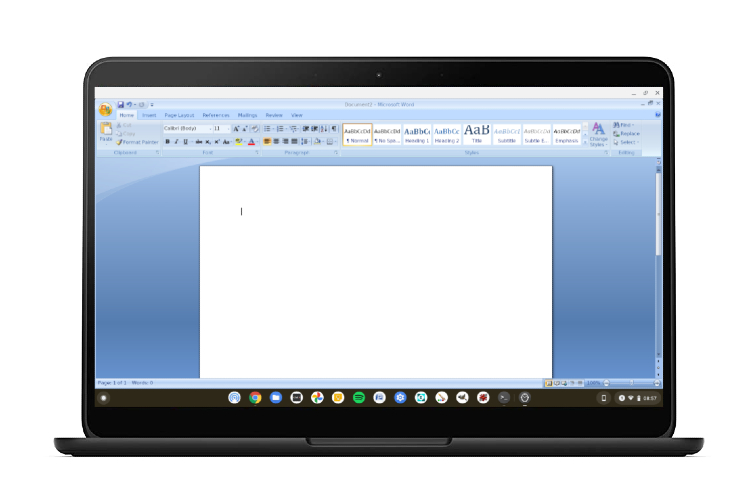
If you want to use microsoft word on chromebook, the best way to do it is to use the web browser. This will allow you to edit your documents and presentations in a more user-friendly environment. Additionally, using the web browser means that you’ll be able to access all of your favorite features of MS Word on Chromebook.
Microsoft Access For Chromebook
- Chromebook certainly encourages users to use Google Docs as an alternative to Microsoft Word, but that does not mean that you cannot make use of the standard word-processing software.
- To download, just start your Google Play Store and search for “Word” or “Microsoft Word.” You can also use it from the Play Store online. After installing the app follow the on-screen directions to sign in to the Microsoft Office Account. Microsoft Office Account.
- In the event that your Chromebook is using Chrome Web Store, you’ll be required to use Microsoft Office Online instead of the app itself. The steps to log in to your user account is similar and require you to input your email address and password.
How To Use Word On Chromebook
There are a few different ways that you can use ms word on chromebook.
- The first way is to install the Chromium OS driver. This will allow you to use Microsoft Word on your Chromebook without any problems. You can also use the Google Chrome Web Browser extension to open Microsoft Word documents.
- The second way is to use the Google Sheets app. This will allow you to work with Microsoft Word documents in a spreadsheet format.
- Finally, you can also use the Office 365 App for Chrome to access your Microsoft Word files.
Create and Manage Docs Using The App
- The first thing you need to do is create a document. To do this, open the Microsoft Word app and click on the New Document button. You’ll then be able to select a file or folder to work with.
- Next, you’ll need to specify the type of document you want to create. You can choose between a simple document or an interactive one.
- Next, you’ll need to enter the content for your document. After you’ve entered all of your information, click on the Save button. You’ll now be able to manage your document and view it online.
MS Word On Chromebook Not Working
https://answers.microsoft.com/en-us/msoffice/forum/all/cant-open-online-word-documents-chromebook/3df8c3a5-e073-48ab-aa7b-d9cd1447b4f5
Microsoft Word Alternative For Chromebook
We have given some of the best alternatives for Chromebook in the given below article. You can check out the list and choose the one that suits your needs the most. Also, make sure to learn about the different features that these programs offer in order to decide which one is the best for you.
Chrome App Store
There are a number of alternatives to Microsoft Office on a Chromebook. Some of these include Google Docs, Sheets, and Slides. These programs are all free to use and can be accessed online or through the Chrome app store. They each have their affordable and easierown strengths and weaknesses, but they can all serve as adequate replacements for Microsoft Office on a Chromebook.
Full-Fledged Office Program
Google Docs is the most comprehensive option of the three. It offers everything that you would expect from a full-fledged office program, including features for creating documents, managing files, and collaborating with others. However, it can be difficult to learn how to use it if you are not familiar with Google products in general.
Affordable & Easier
Sheets are simpler than Docs and easier for beginners to use. It lacks some of the features of Docs, but it is more affordable and easier to access offline than Slides. Overall, all three programs offer good value for money if you need an alternative to Microsoft Office on a Chromebook.
Conclusion: MS Word On Chromebook
We hope this article has helped you understand how to use & get Microsoft Word on your Chromebook. You can now download Microsoft Word on Chromebook and use it alongside Chrome OS. This should help you with any questions you may have about using MS Word on a Chromebook.

![Bt Sport Tv Guide | Bt Sport 1 Tv Listing [2022]](https://blocles4u.com/wp-content/uploads/2022/02/eoqhsffbhrk-2-768x511.jpg)


![Channel 5 TV Guide | CH 5 Tv Guide [2022]](https://blocles4u.com/wp-content/uploads/2022/02/6965876-768x520.jpg)