How To Wave At Someone On Instagram Live | 2023
Last Updated on: 11th August 2023, 12:56 pm
Instagram Live has revolutionized the way we connect and engage with others on social media. Whether you’re an influencer, a brand, or simply looking to connect with friends and followers, waving at someone on Instagram Live is a fantastic way to greet and interact with your audience in real-time.
In this post, we’ll guide you through the simple steps on how to wave at someone on instagram live and also show you how to wave back.
From starting your live video to joining someone else’s stream, we’ll provide you with clear instructions and tips to ensure you can confidently navigate the exciting world of Instagram Live. So, let’s dive in and discover the art of waving on Instagram Live.
How To Wave At Someone on Instagram Live
Waving at someone on Instagram Live is a simple yet effective way to acknowledge and connect with your viewers in real-time. Here’s a step-by-step guide on how to wave at someone on Instagram Live:
- Open the Instagram app on your mobile device and navigate to the main screen.
- Tap on the “+” icon located at the top left or bottom center of the screen to access the camera options.
- Swipe through the available options until you reach “LIVE.” Tap on it to start your live video.
- Once your live video is up and running, you’ll notice a list of viewers on the right side of your screen. To wave at a specific person, tap on the “+” icon again.
- A menu will appear, displaying various interaction options. Tap on “Wave” next to the profile of the person you want to greet.
- By waving at them, the person will receive a notification, and they can choose to wave back or respond in the comments section.
Remember, waving is a friendly gesture to engage with your audience, creating a welcoming atmosphere during your live stream. It allows you to establish a connection and make your viewers feel acknowledged and appreciated.
Waving At Viewers
When you’re live on Instagram, it’s essential to acknowledge and interact with your viewers. Waving is a great way to address them and let them know you appreciate their presence. Here’s how you can effectively wave at someone on Instagram live:
- As you start your live video, take a moment to observe the viewers’ list on the right side of your screen. This list displays the names of the people tuning in to your live stream.
- To wave at a specific viewer, tap on the “+” icon again to reveal the interaction options.
- Look for the “Wave” button next to the profile of the viewer you want to acknowledge and tap on it. This action will send a notification to the viewer, indicating that you’ve waved at them.
- It’s important to note that waving is a one-way interaction, and viewers can choose whether or not to wave back. While waving can create a friendly atmosphere, remember that not all viewers may wave back, and that’s perfectly normal.
By waving at viewers, you make them feel acknowledged and valued, fostering a sense of community and connection during your Instagram Live sessions.
How To Wave Back On Instagram Live
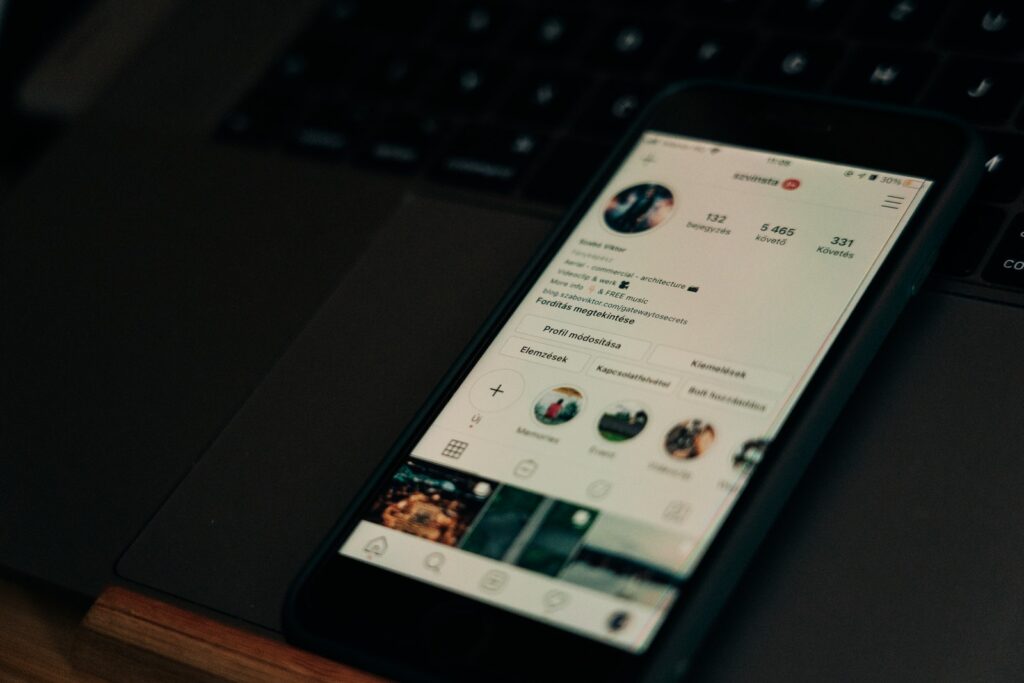
Engaging with your audience on Instagram Live goes beyond just waving at viewers. It’s equally important to acknowledge and wave back when someone supports you during your live stream. Here’s how you can wave back at someone on Instagram Live:
- While you’re hosting your live video, keep an eye on the comments section and the list of viewers on the right side of the screen.
- When a viewer waves at you through a comment, take a moment to acknowledge their greeting.
- Tap the comment box to open the keyboard and type your response. To wave back using an emoji, click on the smiley face icon located in the lower left corner.
- Scroll through the available emojis until you find the waving hand emoji. Alternatively, you can search for “wave” in the emoji search box.
- Select the waving hand emoji, and it will appear in your comment. Tap “Post” on the right side of the screen to send your wave back to the viewer.
FAQ: How To Wave At Someone On Instagram Live
Waving on Instagram Live may raise a few questions for users who are new to this interactive feature. Here are some frequently asked questions that can help you better understand waving on Instagram Live:





