Easy Way to Stream Crunchyroll On Samsung TV in 2023
Last Updated on: 13th August 2023, 02:26 pm
Crunchyroll is a free anime streaming app that offers fans a variety of anime content, including simulcasts of hit shows like Naruto Shippuden, Attack on Titan, and Dragon Ball Super.
If you’re a fan of this app and enjoy watching shows on your Samsung TV, and you’re looking for a way to get Crunchyroll on Samsung TV, then this blog post will guide you through the simplest method of streaming Crunchyroll on your TV.
Challenges of Watching Crunchyroll on Samsung Smart TV
Getting Crunchyroll on a Samsung Smart TV can have its challenges. While combining anime with technology sounds exciting, it’s not always straightforward. Samsung’s Tizen operating system doesn’t natively support Crunchyroll, and the Crunchyroll app for Tizen TVs isn’t available anymore.
This has made anime fans look for other ways to watch their favorite shows. We’ll guide you through some practical solutions, like using streaming devices, casting, or accessing via a browser. Our aim is to make your Crunchyroll experience on a Samsung Smart TV smooth and enjoyable.
How To Get The Crunchyroll App on Samsung Smart TV?

- Make sure your smart device and Samsung Smart TV are connected with the same Wi-Fi network
- Now you’ll need to download the app from the official store.
- After that open the notification panel on your mobile phone and select Smartview or screencast. For Apple smartphones, users can choose Screen Mirroring
- Once you’ve enabled either Smartview or Cast, your Samsung TV will appear as an available device on the list. From here, you can choose to use it with one of the services.
How To Apple AirPlay Crunchyroll to Samsung Smart TV?
- First, go to the website and hit click on the “join” button. There are also apps available for both the iPad and iPhone.
- After the installation process is complete with the app, log in to your account with the login information you have. You will then need to connect your iPad or iPhone to the same Wi-Fi network as your TV.
- To play content on a Samsung Smart TV using the Crunchyroll app, open the app and select “AirPlay” from the icon. Then select “Samsung Smart TV” from the list of devices, and it will begin to play.
How to Watch Crunchyroll on Samsung Smart TV?
Step 1– Login to Crunchyroll
Step 2– To sign in to the website, hit click the “Log In” button on the homepage.
Step 3 – Now need to Launch the app store search for “Crunchyroll” for the Samsung Smart TV. on your smart device
Step 4 – Click on “Add home” on the home screen. After installation, you will be prompted to Log in with your Crunchyroll credentials.
Finally now are able to watch Crunchyroll on your Samsung Smart TV without any issues.
Crunchyroll Not Working On Samsung TV
Some users have been experiencing trouble accessing Crunchyroll on their Samsung TVs. Some users have been able to access the service while others are not able to. Some users believe that this may be due to a conflict between the Samsung TV and the Crunchyroll app.
Others believe that it may be due to an issue with the network connection. If you are having trouble accessing or using Crunchyroll on your Samsung TV, please feel free to post in the forum and ask for help.
Final Review: Stream Crunchyroll On Samsung TV
Our blog has provided detailed instructions on how to stream Crunchyroll on Samsung TVs, and we have carefully researched the best methods for each individual user.
If you’re looking to stream Crunchyroll on your Samsung TV, our guide is the perfect resource for you!
We hope you found this guide helpful. If you have any questions, please don’t hesitate to comment below.

![Watch Paramount Plus On Xbox [2023] | Quick & Easy](https://blocles4u.com/wp-content/uploads/2022/03/kjz_utwlc0w-768x576.jpg)
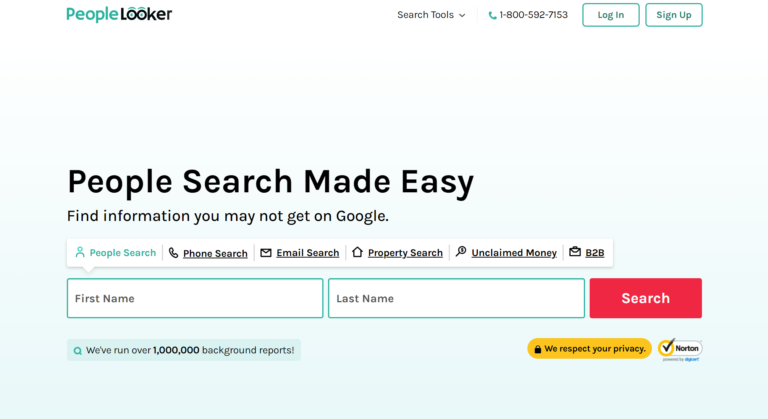
![WWW ITV Com Password Reset | How To Do [2023]](https://blocles4u.com/wp-content/uploads/2022/02/dk4en2rfoie-768x444.jpg)


![Bomba TV IPTV [2023] | Install On Android & FireStick](https://blocles4u.com/wp-content/uploads/2022/03/ngmtse5r9ei-768x432.jpg)