How To Save Facebook Videos To Gallery Without Any App
Last Updated on: 22nd November 2023, 05:19 pm
Are you tired of scouring the internet for a way to save Facebook videos to your gallery without the hassle of downloading yet another app?
Sometimes, we find cool videos on Facebook that we want to watch later or show our friends, but the process seems tricky. Don’t worry, we can help. In this easy guide, we’ll show you how to save Facebook videos to gallery without any app. Say goodbye to confusion and let’s begin with the solution you need
How To Save Facebook Videos To Gallery Without Any App
Here’s a straightforward, step-by-step guide to saving Facebook videos to your gallery without using any additional apps:
Step 1: Log in to Facebook – Open the Facebook app on your device and log in to your account.
Step 2: Locate the Video – Navigate to the specific video you wish to download. It could be a funny clip, an insightful tutorial, or a cherished memory.
Step 3: Copy the Video Link – Once you’ve found the video, tap on the three dots at the upper right corner of the post. From the options that appear, select “Copy Link.”
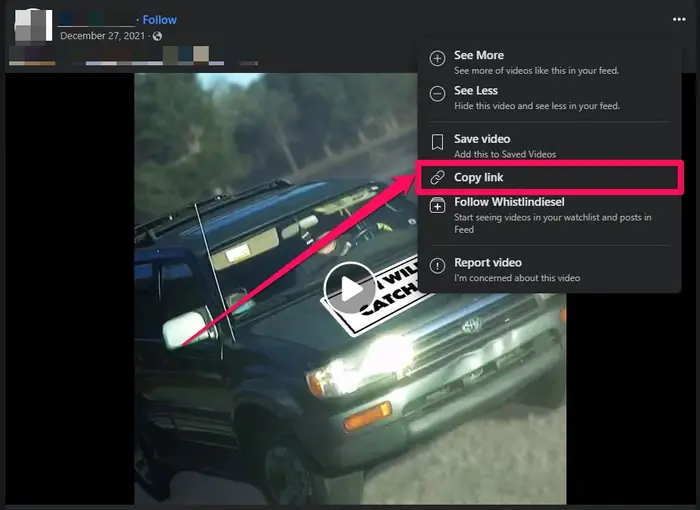
Step 4: Open a Web Browser – Launch a web browser on your device. It’s recommended to use Google Chrome for this process.
Step 5: Modify the URL – In the address bar of the web browser, paste the link you copied from Facebook. Before hitting enter, replace “WWW” with “MBASIC” in the URL. This adjustment will take you to the mobile version of the video page.
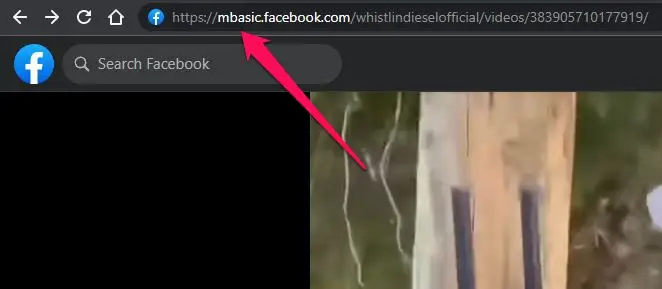
Step 6: Log in Again – You’ll be prompted to log in to your Facebook account once more on the mobile browser. This is a security measure to ensure it’s you accessing the content.
Step 7: Play the Video – Now, play the video on another tab in the browser. This step is crucial for the next part.
Step 8: Download the Video – While the video is playing, tap on the three dots on the video player. From the menu, select “Download Video.” This will initiate the downloading process.
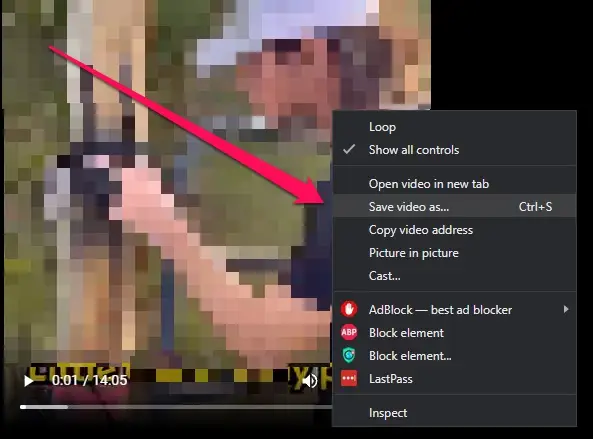
Step 9: Access in the Gallery – Once the video has finished downloading, open it from the notification. You’ll now find it in your device’s gallery, ready to be viewed anytime, even without an internet connection.
These steps may seem detailed, but they’re designed to ensure a smooth process for saving Facebook videos to a gallery without any app.
Downloading Facebook Videos on iPhone or Android
While the standard Facebook application doesn’t allow direct video downloads, there are third-party apps like Friendly Social Browser that enable this feature. Follow these steps to download videos to your iPhone or Android device.
1. Install Friendly Social Browser: Download and install Friendly Social Browser from your device’s app store.

2. Set Up Facebook Profile: Open Friendly Social Browser and select Facebook as your default social media platform. Log in using your Facebook credentials.
3. Accessing Facebook via Friendly Social Browser: Once logged in, you can use Friendly Social Browser like the official Facebook app.
4. Downloading Videos: If using an iPhone, tap the cloud-shaped button at the bottom right-hand corner of the video. For Android, click the download button within the video.
Note: Some videos may require you to play them first to reveal the download icon.
5. Initiating Download: On Android, the video download will begin immediately. On iPhone, an additional pop-up will appear with more options. For iPhone users, click the download icon on the video.
6. Saving the Video: Choose either “Save to Photos” or “Save to Files“.
Note: Grant the app permission to access your photo gallery and media storage.
Conclusion
In conclusion, with the step-by-step guide outlined above, you can now effortlessly save Facebook videos to your gallery without the need for any additional apps. Whether it’s a hilarious clip, an informative tutorial, or a cherished memory, these straightforward instructions enable you to download and store Facebook videos for offline viewing or sharing with friends.

![Youtube Studio Desktop Site | YouTube Studio on Desktop – Ultimate Guide [2023]](https://blocles4u.com/wp-content/uploads/2022/02/4qmsdcp4bhm-768x484.jpg)
![SoPlayer IPTV [2023] | Quickly Install & Set Up](https://blocles4u.com/wp-content/uploads/2022/03/soplayer-iptv.png)


![Watch Spectrum App On LG TV [2023] | Quick Installation](https://blocles4u.com/wp-content/uploads/2022/03/2rgulem_vau-768x512.jpg)