How To Watch Netflix On Nintendo Switch In 2023
Last Updated on: 18th August 2023, 12:49 pm
Do you want to watch Netflix on Nintendo Switch? Even though Netflix isn’t on the Switch officially, we have got some alternative solutions. This guide will show you how to watch your favorite netflix shows and movies on your Nintendo Switch.
You can explore the Android option or download Netflix content directly. We’ll help you bring Netflix to your Nintendo Switch easily. Let’s get started and open up streaming options on your console.
Why Isn’t Netflix On the Switch?
You may have noticed that Netflix, the widely used streaming service, is not accessible on Nintendo Switch in the same way it is on your mobile device or computer. It is not available for download in the official Nintendo eShop, where you typically get games and applications. However, there are a few explanations for this given below.
- App Availability: Nintendo has allowed apps like YouTube and Hulu to be downloaded from the eShop, which suggests they might consider adding Netflix in the future.
- Focus on Gaming: Nintendo’s main thing is gaming. They want their Switch to be all about awesome games. So, while Netflix is cool, it’s not their top priority.
- Workarounds: Even though you can’t just click and get Netflix, our tech-savvy folks have found ways around it.
- Android OS: One way is by installing Android on your Switch. But remember, this isn’t something Nintendo officially supports. It’s like giving your Switch a whole new system. This comes with risks like voiding your warranty, so be careful.
- Downloading Netflix Content: Another way is downloading Netflix movies and shows on your computer as special files (MP4s) and then finding a way to watch them on your Switch.
So, while there isn’t a direct way to watch Netflix On Nintendo Switch right now, there are ways people are trying to work around it. Just remember, if you want to try these workarounds, do some research, understand the risks, and make sure you’re comfortable with it. And who knows, maybe someday we’ll get to watch our favorite shows on the Switch in a more straightforward way!
Netflix On Nintendo Switch Using Android OS

If you want to watch Netflix on your Nintendo Switch, you can try a method that involves installing Android OS on your console. This way, you might be able to access the Netflix app through the Google Play Store. But remember, this isn’t an official way and comes with some risks.
Step 1: Compatibility Check
- Make sure your Nintendo Switch is the right kind that can work with this method. Not all Switch models are suitable.
Step 2: Gather Tools
- Get a high-speed microSD card with at least 32GB storage and a USB-C cable.
Step 3: Download Android OS
- Find the Android OS software and download it onto your computer.
Step 4: Prepare the microSD Card
- Insert the microSD card into your computer and put the Android OS software on it.
Step 5: Boot into RCM Mode
- Turn off your Switch and put it into a special mode to install Android OS.
Step 6: Flash Android OS
- Connect your Switch to your computer using the USB-C cable and install the Android OS.
Step 7: Access Google Play Store
- Once the Android OS is set up, you can use it like an Android tablet.
- Open the Google Play Store and search for the Netflix app.
Step 8: Download and Enjoy
- Download the Netflix app and sign in to your Netflix account.
- You can now watch Netflix on your Nintendo Switch through the Android system.
Important Points:
- Keep in mind that this method isn’t supported by Nintendo, so you might void your warranty.
- There’s a risk of damaging your Switch or getting banned from online services.
- Your Switch might not work as well as before, especially for games, after installing Android.
- Make sure to follow instructions carefully to avoid any issues.
Remember, this is a bit complicated and not officially recommended. If you’re not sure about doing this, it might be better to wait for an official way to get Netflix on your Nintendo Switch. Always be careful when trying these methods and understand the possible risks involved.
Solution 2: Downloading Netflix Content as MP4 Files
If you’re looking for another way to watch Netflix on your Nintendo Switch, you can try downloading Netflix shows and movies as MP4 files. This method doesn’t require any fancy tricks, but there are a few things to keep in mind.
Step 1: Get a Video Downloader Tool
- Find a reliable video downloader tool. One option is “MovPilot Netflix Video Downloader.”
Step 2: Sign in to Your Netflix Account
- Open the video downloader and sign in with your Netflix account.
Step 3: Search for Your Desired Videos
- Use the tool to search for the movies or shows you want to download.
Step 4: Customize Settings
- Choose the video quality and any other settings you prefer.
Step 5: Download for Offline Playback
- Start the download process. The tool will save the videos as MP4 files on your computer.
Watching on Nintendo Switch:
- Unfortunately, the Nintendo Switch doesn’t have an official media player for MP4 files.
- But there’s a workaround: you can upload the downloaded videos to your YouTube channel and watch them on the Switch through YouTube.
Important Points:
- Remember that downloading copyrighted content without permission may not be legal in some places.
- This method doesn’t work directly with Netflix’s app, so you won’t have access to your watch history or recommendations.
- It might take some time to download videos, especially if you have a slow internet connection.
While this method might let you watch Netflix content on your Switch, it’s not as straightforward as using the official app. Be sure to follow any rules and laws related to downloading content, and keep in mind that you won’t have all the features you get with the official Netflix app.
What Services Streaming Are Through The Nintendo Switch eShop?
Although you aren’t able to access Netflix using the Switch. However, there are many other streaming services that are available on Switch.
Now, you are able to download the YouTube application through eShop and stream either free or paid content. Crunchyroll as well as Funimation is also accessible through the eShop.
Hulu has also been made available for download, however, you’ll require an account with a subscription fee to stream on Hulu.
We hope that other streaming services are likely to be added to the eShop including Netflix or Amazon Prime Video.
Conclusion: Netflix On Switch
While Netflix isn’t available directly on the Nintendo Switch, you’ve got options to watch it. You can add Android to the Switch, but be careful as this might void your warranty.
Another option is downloading Netflix shows as MP4 files, but you can’t play them directly on the Switch.
It’s possible that Netflix might officially come to the Switch in the future, and they are considering games for larger consoles. Check for updates, and if you’re unsure or prefer not to take risks, waiting might be a good choice. Stay informed and enjoy using your Switch!

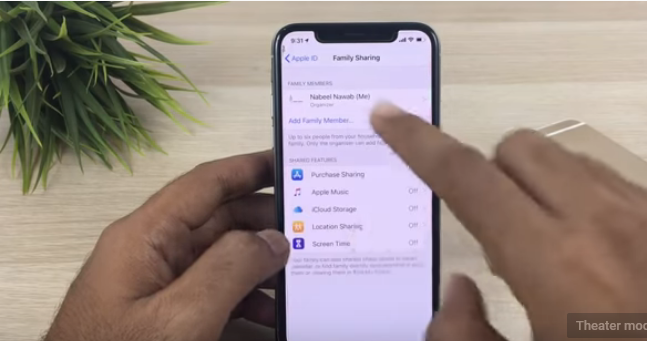
![Ollocard Com Activate | Quick Guide [2023]](https://blocles4u.com/wp-content/uploads/2022/03/ahjzvinkucs-768x512.jpg)


