Discover The Pantaya Free Trial: A Gateway to Spanish Streaming Delights
Last Updated on: 12th September 2023, 01:16 pm
Are you a fan of Spanish-language films and series? Look no further than Pattaya, the popular Spanish streaming service owned by Lionsgate. With over 700,000 subscribers, Pantaya offers a treasure trove of entertainment for Spanish-speaking audiences in the US and Puerto Rico.
In this post, we will jump into the engaging world of pantaya free trial, giving you an exclusive sneak peek into the remarkable features and benefits it offers. Whether you’re a new subscriber or an existing Pantaya enthusiast, .This guide will provide you with valuable insights on how to make the most of the Pantaya free trial, streaming options, subscription details, and more.
How To Get Pantaya Free Trial
if you wanna get a free trial for Pantaya on Amazon Prime Video, you’re in for a treat! It’s super simple, and we’ll walk you through it.
Step 1: Launch Your Web Browser Just fire up your web browser and visit:https://www.amazon.com/gp/video/offers?benefitId=pantaya
Step 2: Click on the Pantaya Banner You can’t miss it – there’s this banner right at the top for Pantaya. Click on that.
Step 3: To Start Your pantaya free trial Now, Scroll down until you spot the “Start your free trial” button.
Step 4: Sign In with Your Account Give that button a click, and then you’ll need to sign in with your Amazon account info.
Step 5: Choose “Payment Method“and Subscription Plan Once you’re in, they’ll ask you to pick your payment method and your subscription plan.
Step 6: Enjoy Your 7-Day Free Trial And voila! You’re all set to roll with a 7-day free trial for Pantaya on Amazon Prime Video. Just mosey on over to the “Channels” section, and you’re ready to dive into some awesome content.
Pantaya Subscription Details

Pantaya offers a 7-day free trial period, allowing users to explore its extensive collection of Spanish-language entertainment. After the trial period, subscribers can choose to continue enjoying the content by opting for a subscription plan.
1. Subscription Cost:
- After the 7-day trial, Pantaya offers a subscription plan at a cost of $5.99 per month.
- This subscription provides access to a vast library of Spanish-language series, movies, and Pantaya Originals.
2. Diverse Content:
- Pantaya offers a wide range of content tailored to your preferences.
- Explore thrilling dramas, heartwarming comedies, and thought-provoking documentaries.
- Enjoy captivating performances by talented Spanish-speaking actors and filmmakers.
3. Payment Options:
- Pantaya accepts major credit cards, including Mastercard, Visa, Discover, and offers the option to pay through PayPal.
- This flexibility ensures a convenient payment process for subscribers.
4. Auto-Renewal:
- The Pantaya subscription auto-renews on a monthly basis, providing uninterrupted access to the content library.
- Subscribers can enjoy their favorite Spanish-language entertainment without interruption.
How To Cancel Pantaya Free Trial
- If you wish to cancel your Pantaya subscription, you can do so easily:
- Visit the official website by:https://www.pantaya.com/es/.
- Log into your account.
- Access the settings.
- Select “Manage Subscription.”
- Follow the provided steps to cancel.
- So, Now you just have to tap on the ‘Cancel Account‘ button to make sure you’re canceling your pantaya free trial. Easy peasy!
Managing Pantaya Subscription & Cancellation
Managing your Pantaya subscription, especially if you obtained it through Amazon Prime Video, is a straightforward process. Whether you want to continue your subscription or cancel it after the free trial, you can easily make changes according to your preferences.
Steps to Manage Pantaya Subscription:
- For Amazon Prime Members: If you’ve acquired the Pantaya free trial through Amazon Prime Video, follow these steps for subscription management:
- Access Your Amazon Account:
- Sign in to your Amazon account using a web browser.
- Navigate to Account & Lists:
- In the top right corner of the screen, click on “Account & Lists.”
- Select Prime Video Channels:
- Under the “Memberships and subscriptions” section, choose “Prime Video Channels.”
- Log In Again (if prompted):
- If prompted, log in once more for security verification.
- Find Pantaya Subscription:
- Scroll down and locate “Pantaya” under “Your Channels.”
- Cancellation Process:
- Click the “Cancel Channel(s)” button associated with Pantaya.
- Specify the Reason:
- Select the reason for canceling your Pantaya subscription from the provided options.
- Confirm Cancellation:
- Finally, confirm the cancellation to complete the process.
These steps ensure that you have full control over your Pantaya subscription, allowing you to make changes as per your preferences. Whether you wish to continue enjoying Pantaya or decide to cancel it after the free trial, managing your Pantaya account is a hassle-free experience.
Watching Pantaya: Devices & Streaming Options
Pantaya offers a seamless streaming experience for Spanish-language content enthusiasts across a range of devices. Whether you prefer your computer, streaming devices, or even smart TVs, Pantaya has made it convenient for you to access their captivating content.
1. Supported Devices:
- Pantaya is accessible on major browsers and computers, providing an easy way to stream content.
- Compatible with popular streaming devices such as Chromecast, Apple TV, iPhones, iPads, and Android devices.
2. Optimal Viewing Experience:
- For the best experience, it’s recommended to use a 4K device.
- Cost-effective options like Amazon Fire 4K and Roku 4K offer stunning visuals and enhanced streaming capabilities.
3. Smart TV Access:
- Pantaya does not have a direct app for smart TVs.
- However, you can still enjoy Pantaya on smart TVs by using additional devices like Chromecast or streaming devices compatible with your TV.
4. Simultaneous Streams:
- Pantaya allows up to 4 simultaneous streams.
- This means multiple household members can enjoy Pantaya on different devices simultaneously, ensuring everyone can access their favorite Spanish-language content.

![Youtube Music Desktop App [2023] | Listen to Your Favorite YouTube Music](https://blocles4u.com/wp-content/uploads/2022/02/pexels-vishnu-r-nair-1105666-1-768x512.jpg)

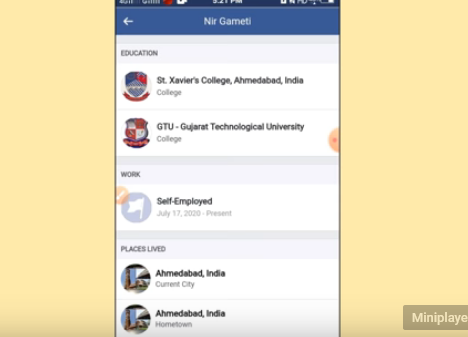

![Watch Spectrum App On LG TV [2023] | Quick Installation](https://blocles4u.com/wp-content/uploads/2022/03/2rgulem_vau-768x512.jpg)
