How To Find My Facebook Account By My Name
Last Updated on: 15th November 2023, 12:58 pm
Are you searching on Google how to find my facebook account by my name?
If you have lost your email address or phone number for Facebook, you can still log in to your account.
In this article, we have provided all the necessary details to help you recover your account without them with the help of your Facebook account name.
How To Find My Facebook Account By My Name
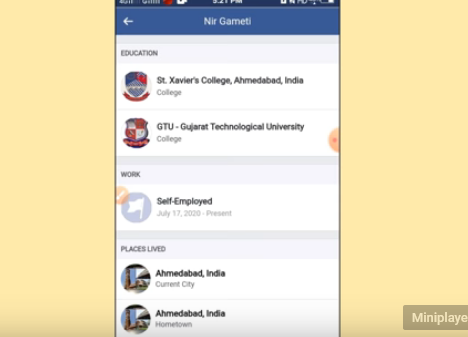
If you are looking for your Facebook account, but don’t know your email id or password, there is a way to find it. So follow the given below steps to find my facebook account by my name.
These instructions will help you locate and recover your Facebook account using your name.
1. Go to this link – https://www.facebook.com/login/identify
2. Now ignore the message telling you to search your account via phone number or email address. Just type your name and hit enter.
3. You won’t be the only one with your username so scroll down until you find it.
4. After you have found your account, click ‘this account.
This page will allow you to send a code via email to your email address in order to reset your password. Select this option if you have access to the email address. Then, go to your email address and follow the instructions to reset your password. Select ‘no longer have these if you do not have access.
5. Select “I cannot access my mail account”
6. Enter a new email address to which you have access and get the code to reset your account.
Note – To avoid having to do this again, make sure you keep your password safe. If that fails, make sure you have constant access to the email address you’ve chosen.
How To Find My Facebook Account By Computers?
To find your old Facebook account, follow the below guide.
- To find the profile of an old account, go to that user’s Profile page.
- If you need support or have a problem with your profile, you can find it by clicking the tree-dot icon below the cover photo and selecting “Find support.”
- If you have forgotten your password, you can regain access to your account by following the instructions on the Recover this account option.
How to Find My Facebook Account By Mobile Phones?
If you were used to using your old Facebook on a smartphone, you can rely on the following steps to find it.
- To keep your old Facebook account, you need to login and visit the profile page.
- Please click “More” below the cover photo and select “Find support or report profile.”
- Select Recover this account and follow the on-screen guide to recover your account.
How To Recover My Facebook Account Using Trusted Contacts?
If the above-mentioned method does not seem to work for you, then you can use the next method of Recover My Facebook Account Using Trusted Contacts.
- 1. Start Facebook and sign in with another account
- 2. Go to the Report profile
- 3. Now go to the recover option
- 4. You can now recover your account.
Be aware that you may need to follow the next step, based on the login you have created.
- 5. Facebook will ask you to verify your phone number, and then request you to enter a security code, or request you connect with your trusted contacts to request an individual security code.
If you’ve installed the option of trusted contacts in the Facebook account, you will access this option. Additionally, you can follow the steps listed below to restore your Facebook account using selecting trusted contacts.
- 1. Open Facebook and sign in to your account.
- 2. Facebook provides an individual URL for each reliable contact.
- 3. Invite your family and friends to visit the URL and obtain a security code unique to them.
- 4. This security code can be used to restore access to your Facebook account.
How To Find My Facebook Account By Phone Number?
It can be really frustrating when you lose access to your Facebook account. If you can’t remember your password and don’t have access to the email address associated with your account, you may be wondering how you can possibly get your account back.
Thankfully, there is a way to find your Facebook account by phone number. This may sound like a complicated process, but it’s actually quite simple.
- 1. First, go to the Facebook login page and click on the “Forgotten your password?” link. On the next page, enter your phone number in the field provided. Facebook will then send you a code via text message.
- 2. Enter the code in the field on the next page and click “Continue.” Now, you’ll be asked to create a new password for your account. Once you’ve done that, you’ll be able to login and access your account once again.
If you don’t have access to a phone number that is associated with your Facebook account, you can also try using an alternate email address.
- 1. Simply enter your email address on the login page and Facebook will send you a password reset link.
- 2. Once you click the link, you’ll be able to create a new password and regain access to your account.
If you’re still having trouble accessing your account, you can reach out to Facebook’s customer support team for further assistance.
How To Find My Facebook Account By Date Of Birth?
- Check out the official Facebook site at www.facebook.com with your preferred web browser.
- You can select the Log in icon, which can be found on the upper right edge of your screen.
- You can now enter your user’s username, email, or password, and then select the “Login tab.
- Then click the Forgot password? Then you will be asked to input the password.
- Following that, you’ll be taken to the next page, where you will see all the choices for recovering your account and click on No no longer have access to these.
- On the subsequent page may be asked a few security questions to verify your identity. These may include the date of birth that you entered during the time of account opening.
- Then enter your birth date, then click the next tab.
- You are now able to enter the new password to your Facebook account and confirm your password after entering it again.
These steps will help you recover your Facebook account along with the dates of birth way.
How To Find My Facebook Account By Profile Picture?
Here are some methods to find the Facebook profile of a particular user using an image. If the photo was taken from an account on Facebook account, then use the following method to determine the source of the photo.
- 1. Take a look at the filename of the photo. The image will be given an identifier for the file.
- 2. The file should contain three numbers, separated by periods. Find the middle set of numbers. Eg. 11406416_10102210414947521_2931549383973829138_o.jpeg. The set with the underlined letters is the one we’re seeking. (Make sure that it doesn’t contain decimal numbers.)
- 3. This number is the ID for a photo of a Facebook user. Type in the URL; https://www.facebook.com/photo.php?fbid=********
- 4. In place of the ******* enter the ID photo.
- 5. Enter the password and you will be able to see their profile. FB user.!
Hope this method will work for you.
Conclusion: Find My Facebook Account By My Name
We hope this article on how to find my Facebook account by my name has been helpful. It is important to remember your Facebook credentials so you can recover your account if you ever lose or forget them.
The above methods have always come in handy whenever we forget our Facebook credentials. If you ever need to recover your account, we suggest you use one of the methods described above.

![Disneyplus.com Login/Begin 8 Digit Code | Activate & Login [2023]](https://blocles4u.com/wp-content/uploads/2021/08/disney-plus-com-login-begin-768x403.png)



![How To Install HBO Max On Ps5 [2023] | Ultimate Guide](https://blocles4u.com/wp-content/uploads/2022/03/hbo-max-768x407.jpeg)
