[2023] Sims 4 Relationship Cheat To Get in a Relationship Fast
Last Updated on: 4th June 2024, 12:41 pm
In The Sims 4, building relationships is a significant aspect of the game, but it can be time-consuming. That’s where Sims 4 relationship cheats come in handy. These cheats function as shortcuts to help you establish relationships more quickly.
By using these cheats, you can bypass small talk and jump straight into friendship or romance. This guide will provide you with tips on how to effectively use these cheats, regardless of whether you’re a seasoned player or just starting out.
These cheats can be your secret weapon for taking your virtual connections to the next level. Are you ready to get started? So, Let’s just explore!
Understanding Relationship Cheats
Relationship cheats work like a magic wand for your Sims’ connections. They use points to measure how close or distant two Sims are from each other. Positive points mean they’re getting along, while negative points suggest some tension. Cheats let you add or subtract these points to shape their relationships.
Point System Basics:
- Positive Points: Sims are getting friendlier or more romantic.
- Negative Points: Sims are becoming less friendly or distant.
Cheat Codes:
- For friendship: You’ll use “LTR_Friendship_Main” in your cheat code.
- For romance: The code is “LTR_Romance_Main.”
Setting the Points:
- The more positive points you add, the closer they become.
- Negative points can create drama or even enemies!
Example: Let’s say you want to make two Sims good friends. You’d use a cheat like this: “ModifyRelationship Sim1 Sim2 50 LTR_Friendship_Main.” This gives each Sim 50 positive points, making them chummier.
In the next section, we’ll show you how to enable these cheats step by step to build amazing friendships and romantic stories. Get ready to level up your Sims relationships!
Enabling Cheats in The Sims 4

Alright, before we dive into the relationship cheats, let’s talk about getting them ready to use. Enabling cheats is like flipping a switch that lets you do cool stuff in the game. Here’s how you do it, step by step:
Before we begin discussing relationship cheats, let’s first go over how to enable them. Enabling cheats is like flipping a switch that allows you to access cool features within the game. Here is a step-by-step guide.
1. PC Players:
- Press CTRL + SHIFT + C together. This opens up a special cheat box.
2. Console Players (PS4, Xbox):
- Press all four bumper buttons at once. Yep, the ones on top of your controller.
3. Mac Players:
- Press Command + Shift + C. This brings up the cheat box for you.
Once you’ve got the cheat box open, type in “testingcheats true” and hit enter. This is like telling the game, “Hey, I’m ready for some cheats!” If you did it right, a little pop-up will confirm that cheats are now good to go.
Remember, cheats can be a bit finicky sometimes. If you mess up, just type “testingcheats false” to turn them off.
Got it so far? Cool, now you’ve got the power to use cheats in the game. Next up, we’ll explore how to use those relationship cheats to make friends and get those romantic sparks flying. Ready for more? Let’s keep going!
Sims 4 Relationship Cheat 2023

The sims 4 relationship cheat is a fun tool in the sims 4 that simmers – players who play sims games for fun – can use to their advantage. Using it allows simmers to create romantic relationships between sims or even have sims fall in love with one another without them actually knowing each other!
If you are having trouble getting sims together, then this could be what you need because it gives powerful control over their lives! All you need to do is place the sims you want together and type out how good friends they are (between 0-100), close friends, acquaintances, rivals, enemies, lovers, or “what’s that smell” (that sim will stink). Whatever friendship level you choose sims will either get together or not as sims have a mind of their own.
=> Friendship Cheat
This cheat can be used to improve the friendship between sims.
ModifyRelationship Sim1 Sim2 LTR_Friendship_Main
Let’s take an example – This is how you cheat Bob and Eliza Pancakes to make their friendship 100 times better.
ModifyRelationship Bob Pancakes, Eliza Pancakes 100LTR_Friendship_Main
The sim’s first name will be its name You are currently in control you will need to include a space between the first and last names. Be sure to spell them correctly The number indicates the type of relationship you want to have. It can range from 1 to 100.
These cheats are based on a points system. If you fill the number 100, it will add 100 friendship points. It will not fill the bar to 100%.
You can use this to decrease your friendship with another sim.exact same cheat but you will change the number from being positive to being negative. For example, if Bob and Eliza Pancakes wanted to reduce their relationship points by 50, you could cheat as follows:
ModifyRelationship Bob Pancakes Eliza Pancakes 50 LTR_Friendship_Main
=> Romance Cheat
sims 4 relationship cheat romance will work just what it says it is the same as the friendship cheat except that you are going to convert friendship into romance. It will look like this:
ModifyRelationship Sim1 Sim2 LTR_Romance_Main
This is how you cheat Bob and Eliza Pancakes to improve their relationship by 50.
ModifyRelationship Bob Pancakes Eliza Pancakes 50 LT_Romance_Main
This can be used to reduce romance, however small, by changing the number to a negative one.
=> Pet Romance Cheat
If you own The Sims 4: Cats and Dogs, you can also use the friendship cheat to improve your relationship with your pets. This cheat works in a similar way to the cheat for humans, but with one small change. It looks like this.
ModifyRelationship SimName PetName Amount LTR_SimtoPet_Friendship_Main
The Sim name should be filled with the name you currently control, and the pet name the name of your pet. The amount represents how many points you want to increase your sim-to-sim relationship. Here’s Bob Pancakes making friends with Eliza, who adopted Prissy the dog.
ModifyRelationship Bob Pancakes Prissy 100 LTR_SimtoPet_Friendship_Main
You can also use sim cheats to reduce relationships by changing the number of the sim to a negative number. For example, -50 or -100.
Sims 4 Relationship Cheat PS4
1)Start the game, and either load a saved game or start a new household.
2)Hold and press L1+R1+L2+R2 (all four shoulder buttons) on your controller.
3)A small box appears on upper right of the display. This is the cheating console.
4)Press the”X” button at the top of your controller and choose your cheating console.
5)Type in the words testing cheats, then press enter on the keyboard.
6)Once this process has been completed successfully, you’ll see an error message on the cheat console saying that cheats have been enabled. You are then able to input any cheats you want in your cheat console. In the event that your cheat console is gone simply hold and press L1+R1+L2+R2 for a few seconds your controller to bring it up again.
Sims 4 Relationship Cheat Not Working
There have been some reports of Sims 4 relationship cheats not working. This could be due to a variety of reasons, including incompatible mods or a malfunctioning game installation. If you are experiencing problems with your relationship cheats, please contact EA Support for assistance.
Quickly Change Relationships In The Sims 4, By Use MC Controller Mod
If you want to get the most out of your MC Controller mod, installing a compatible controller mod is the easiest way to go.
The MC Controller Mod lets you control relationships with Sims in a variety of ways, depending on what type of relationship you want. It’s easy to install and use, so no matter your console experience, you’ll be able to get the relationship you want.
There are a few Relationship cheats you can use in The Sims 4, but that’s about it.
If you need any other cheats, be sure to check out our other guide about all of them. You can also ask us a question down in the comments below or use our search bar if you’re looking for more help.
Conclusion
In conclusion, the Sims 4 Relationship Cheat can be a helpful tool for players looking to improve their relationships with other Sims. However, it is important to remember that not all cheats are created equal, so it is important to use caution when using them. In addition, players should be aware of the potential consequences of using these cheats and should take appropriate steps to prevent any negative interactions that may result.

![Animal Jam Codes | Latest [2023 Codes]](https://blocles4u.com/wp-content/uploads/2021/08/animal-jam-codes-2021.png)

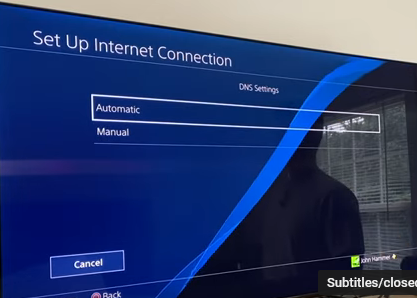
![Ultimate List Of Sports Games On Nintendo Switch [10 Best]](https://blocles4u.com/wp-content/uploads/2022/07/1-Unboxing-My-Nintendo-Switch-OLED-DREAM-😍-YouTube.png)
![Sildurs Vibrant Shaders for Minecraft [Latest 2023]](https://blocles4u.com/wp-content/uploads/2021/08/sildurs-vibrant-shaders-2022.png)
