UI Cheats Sims 4 Mod Guide [2023]
Last Updated on: 4th June 2024, 12:41 pm
In The Sims 4 game, cheats are like shortcuts to make playing more enjoyable. They help solve problems and keep the game smooth. Now, imagine there’s a way to use these cheats without typing codes. That’s where the UI Cheats Extension mod comes in.
This mod makes cheats easier to use with a simple menu. No need to remember long codes anymore! You can change things like your Sims’ feelings, money, and skills with just a few clicks. Let’s see how this mod improves your Sims 4 experience.
Understanding the UI Cheats Mod

The UI Cheats Extension mod is like a helper for The Sims 4. It was made by a person named Weerbesu. This mod changes how cheats work in the game. Before, you had to type words to use cheats, but now it’s way simpler. Instead of typing, you get a special menu on your screen. This menu has all the cheats neatly listed. You just click on what you want, and it happens! No more remembering those long cheat codes.
Think of it like this: Imagine you want your Sim to have more money. Before, you would type a code like “motherlode” and press Enter. Now, with the mod, you click on “Money” in the menu, and your Sim gets more money. Easy, right?
This mod isn’t part of the game from the start. You need to add it yourself. But don’t worry, it’s not too tricky. It’s like getting a new app for your phone. You download the mod from the creator’s Patreon page. Then, you do some simple steps to put it in the right place in the game.
Once it’s in, you’ll see a new option when you play. Instead of typing cheats, you’ll find the mod icon. Click on it, and there’s your menu with all the cheats. You can change how your Sim feels, get them more skills, and even control time! It’s all just a click away. And if the game changes, the mod might need an update too. Just like updating your apps to keep them working well.
So, the UI Cheats Extension mod makes cheats super easy. You don’t need to be a computer wizard to use it. It’s like having a cheat code menu right inside your game. Now you can make your Sims world even more fun!
How to Download and Install UI Cheats
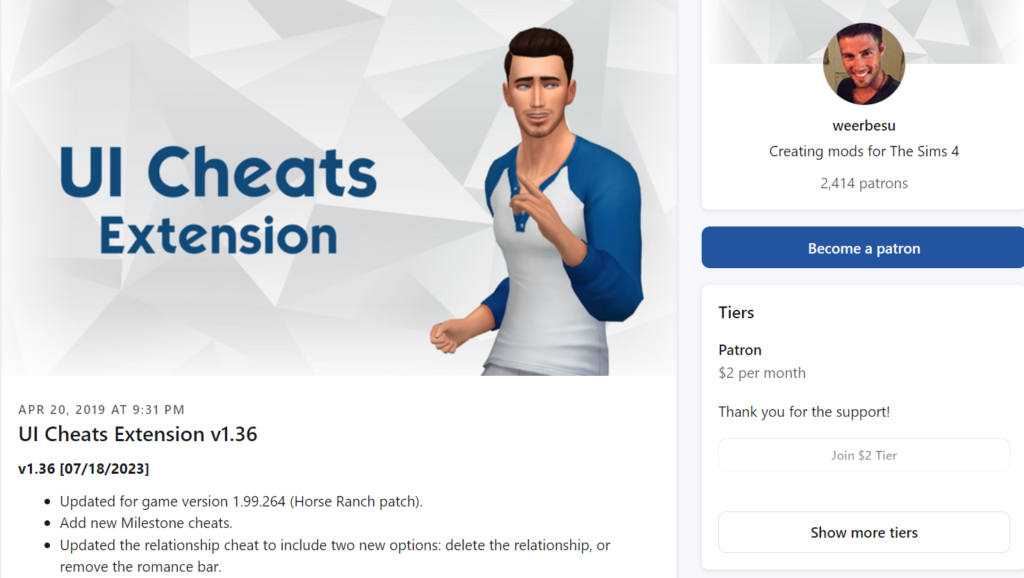
Getting the UI Cheats Extension mod might sound a bit tricky, but it’s really not. It’s like putting a puzzle piece in the right spot. Here’s how to do it step by step:
Downloading the Mod:
- Visit the Creator’s Page: First, go to the person’s page who made the mod. You can find it on a website called Patreon. It’s like a place where creators share their stuff.
- Find the Mod: Look for the UI Cheats Extension mod. It might be in a post or a link. This is where you can get the mod’s files.
Installing the Mod:
- Unzip the Files: After you download the mod, you might see a folder with a zipper icon. That means the files are squished together. You need to unzip them to use them.
- Move the Files: Inside the unzipped folder, you’ll see some files. These are the magic bits that make the mod work. Move these files into a special folder in your Sims 4 game.
- Create the Mods Folder: If you don’t have a folder called “Mods” already, make one. It’s like a cozy home for your mods. Put it in the place where your Sims 4 game stuff lives.
- Drop the Files: Now, open that “Mods” folder and put the mod’s files in there. You’re basically giving the mod a comfy bed in your game world.
- Check the Settings: Before you start playing, make sure the game knows you have mods. In the game settings, find the words “Mods” and “Script Mods.” Switch them both on. It’s like turning on a light so your mod can shine.
That’s it! Now you’ve got the UI Cheats Extension mod in your game. It’s like having a new tool to make your Sims world more awesome. Just remember, if the game changes, the mod might need a little update too. Just like how you update your phone apps for the latest features.
How to Use the UI Cheats Sims 4
UI Cheats is a website that offers a variety of helpful tips for using the User Interface in video games. These tips can help players improve their gameplay experience, and often contain advice on how to unlock hidden content or achieve certain goals.
1. To use the mod, right-click on any UI in the game.
2. You can change the time of day by right-clicking on the clock in the middle of the UI bar.
3. Selecting the “Sims Needs” bar at the top of your game screen will change your Sims’ needs to match where you click.
Some things you should be careful about while playing The Sims are the red arrows that appear on the ground. If you click them, your Sim may starve or a child may be taken away
If you want to make changes to your neighborhood action plan, life stage progress (age), aspiration achievements, or any other aspects of UI, just right-click on them and select ‘Edit’.

How To Fix The Sims 4 UI Cheats Extension Not Working?
If you are experiencing problems with the Sims 4 UI Cheats Extension not working, there are some steps that you can take to try and resolve the issue.
- First, make sure that you have the latest version of the cheats installed.
- If you are still having issues, it may be helpful to try different browsers or devices in order to determine if there is a specific issue with your computer or device.
- Next, make sure that you have installed the correct version of the Sims 4 UI Cheats extension.
- Finally, check to see if there is anything blocking or interfering with how the cheat engine works.
UI Cheats Sims 4 Update
There is a Sims 4 UI cheats extension available that can help you with various game features. This mod is regularly updated with all the newer versions and their changelogs so that you can get access to the latest features. Please make sure the mod can only be used on the legacy edition of the game.
Conclusion: UI Cheats Sims 4
The UI Cheats Extension mod is like a cool tool for your Sims 4 game. It makes using cheats super easy and quick. No more typing codes – just click and play. Remember these points:
- You don’t need to be a computer expert to use this mod.
- It’s like getting a menu of cheat options in your game.
- You can change many things about your Sims just by clicking.
- Download the mod from the creator’s Patreon page and follow the simple steps.
So, if you want to make your Sims’ world even more exciting, this mod is a must-try. It’s like having secret keys to unlock new parts of the game. If you face any issues, don’t worry. Just follow the troubleshooting tips, and you’ll be back to smooth playing in no time.


![Top 11 Minecraft Shaders of [2023]](https://blocles4u.com/wp-content/uploads/2021/08/minecraft-shaders-768x512.jpg)
![CodeChickenLib Mod[2023]: The Best Mod for Minecraft](https://blocles4u.com/wp-content/uploads/2021/08/codechickenlib-mod-1.png)


![Sildurs Vibrant Shaders for Minecraft [Latest 2023]](https://blocles4u.com/wp-content/uploads/2021/08/sildurs-vibrant-shaders-2022.png)