How To Recover Deleted TikToks In 2023
Last Updated on: 22nd November 2023, 04:30 pm
Have you ever found yourself in the frustrating situation of accidentally deleting a TikTok video you worked so hard on or cherished? We’ve all been there – that sinking feeling when your carefully crafted content disappears into the digital abyss. Fear not, because in this guide, we’ll walk you through the simple steps on how to recover deleted TikToks In 2023.
Whether you’re a seasoned TikTok creator or a casual user, the thought of losing your videos can be distressing. But worry not, as we’ll provide you with a straightforward solution to retrieve those deleted TikToks without the need for any fancy tech knowledge or complicated procedures. So, let’s jump right in and learn how to rescue your cherished TikTok moments!

Method 1: Retrieve Drafts on TikTok
Drafts, those half-finished gems, hold promise for future TikToks. If you’ve misplaced or accidentally deleted one, here’s how to get them back:
- Check Your Album or Device’s Gallery:
- Open your phone’s gallery.
- Specifically, look for the TikTok folder.
- Check for any saved draft videos.
- Important Note: Unsaved Drafts Can’t be Recovered:
- If you didn’t save the draft to the album, recovery won’t be possible.
- Drafts are stored on your device’s memory, so they need to be explicitly saved.
Following these steps should help you reclaim those drafts and bring them back into the TikTok spotlight. Remember, it’s crucial to save your drafts if you want to ensure they’re recoverable. Now, let’s move on to the next method and recover those cherished TikToks!
Method 2: Recover Liked Videos on TikTok
Liked videos, a curated collection of your favorites, might contain that special video you’re trying to retrieve. Follow these simple steps:
- Access Your Liked Videos:
- Open TikTok and go to your profile by tapping the “Me” icon.
- Navigate to Liked Videos:
- Look for the Heart icon, which represents your liked videos.
- Select and Restore the Deleted Video:
- Scroll through your liked videos to find the deleted one.
- Tap on the three dots (…) next to it and choose “Save Video.”

By following these steps, you can potentially recover that cherished video from your liked collection. This method can be particularly helpful if you’ve previously liked the video, as it provides a straightforward way to retrieve it.
Now, let’s move on to the next method and explore another avenue for recovering your TikToks!
Method 3: Restore from Backup
If you’ve got the habit of keeping backups, there’s a chance your deleted TikToks are still recoverable. Follow these steps based on your device’s operating system:
For Android:
- Check Google Photos:
- Open the Google Photos app on your Android device.
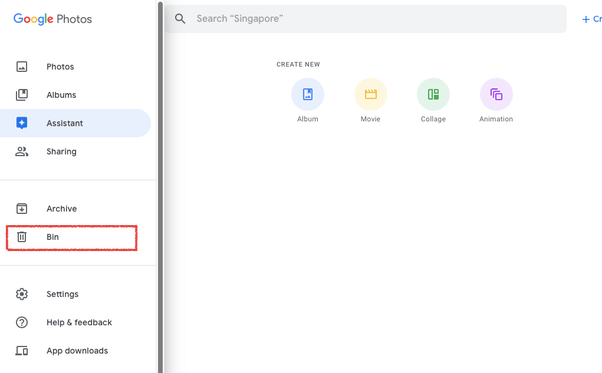
- Access “Trash”:
- Look for the “Trash” option in the menu.
- Select and Restore TikTok Videos:
- Browse through the items in “Trash” and select the TikTok videos you want to recover.
- Tap “Restore”:
- Once selected, tap “Restore” to bring them back.
For iPhone:
- Ensure iCloud Backup is Enabled:
- Make sure your iPhone’s settings include iCloud backup.
- Access iCloud.com:
- Open a web browser and go to iCloud.com.
- Navigate to “Recover Files”:
- In “Settings,” find and click on “Recover Files” under the “Advanced” section.
- Select and Restore Files:
- Choose the TikTok videos you wish to recover and click “Restore.”
By following these steps, you can potentially retrieve your deleted TikToks from your device’s backup. This method relies on having a backup in place, so it’s a good practice to regularly back up your important files.
Method 4: Professional Video Recovery Software
If your videos were saved on an SD card or computer, there’s a chance you can recover them using specialized software. Here’s how you can do it:
- Select Suitable Software: Choose a reputable video data recovery software like EaseUS Data Recovery Wizard.
- Install and Launch the Software: Download and install the selected software on your computer.
- Scan for Deleted TikTok Videos: Follow the software’s instructions to initiate a scan for deleted videos.
- Select and Recover Videos: Once the scan is complete, review the list of recoverable videos and select the ones you want to restore.
- Save Recovered Videos: Choose a location on your computer to save the recovered videos.
Using professional recovery software like EaseUS Data Recovery Wizard can be a powerful solution if your videos were stored on an SD card or computer.
It’s important to note that the success of this method depends on factors such as the condition of the storage medium and the length of time since deletion. Always act promptly to increase the chances of successful recovery. Now, let’s wrap up by summarizing the methods discussed so far!
Conclusion
In conclusion, the fear of losing cherished TikTok moments is a shared concern among users. However, with these straightforward methods at your disposal, the recovery of deleted TikTok videos in 2023 becomes a much less daunting task.
Whether you misplaced drafts, accidentally deleted content, or need to retrieve a liked video, there’s a solution for you. Remember to save drafts to your album, explore your liked videos, and maintain regular backups for added security.
And in cases where videos were stored on external devices, the use of professional video recovery software can be a lifesaver. With these strategies in mind, you can breathe a sigh of relief knowing that your TikTok memories are not lost forever.





![Stream Twitch On Firestick [2023] | 3 Easy Steps](https://blocles4u.com/wp-content/uploads/2022/03/drl-cwqd6tm-768x512.jpg)