How To Hide Orders On Amazon In 2023
Last Updated on: 23rd August 2023, 02:05 pm
Are you searching for how to hide orders on amazon? Are you an Amazon shopper who wants to keep your purchases private? Maybe you’re buying a gift for someone and you don’t want them to see the order until it arrives. Or maybe you’re a private person and don’t want anyone snooping around in your order history. Whatever your reasons, you can easily hide orders on Amazon.
In this post, we will show you how to hide orders on Amazon using the Amazon website and the Amazon mobile app.
About Amazon
Amazon.com, Inc. is an American company founded on July 5, 1994, by Jeff Bezos and based in Seattle, Washington. The online retailing giant is the world’s largest provider of e-commerce web services and a broad array of other services and products. It operates websites in English, French, German, Italian, Spanish, Portuguese, Dutch, and Japanese.
As of October 2017, Amazon.com has approximately 169 million active customer accounts and has been named one of the world’s most valuable companies by Forbes.
Amazon is one of the biggest online retailers in the world, and they offer a ton of different products. If you’re looking for something specific, chances are that Amazon has it. And if they don’t, they usually have pretty good customer service. Moreover, they have a pretty wide selection of products, so you’re bound to find something that you like.
Do Other People Have Access To Your Amazon Order?
The answer is Yes.
If you place an order on Amazon, there is a good chance that other people have access to that order. For example, if you ordered something from Amazon using your personal account, then other people who have access to that account could see your order. Additionally, if you placed an order using a shared Amazon account (like a work or family account), then other people with access to that account could see your order.
How To Hide Orders On Amazon?
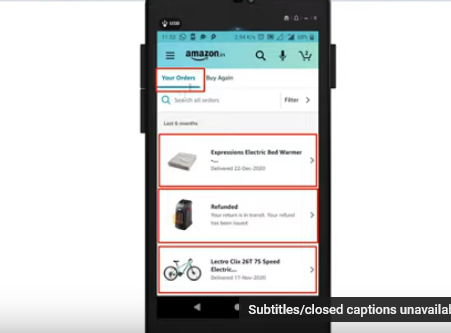
If you’re like most Amazon shoppers, you’re probably accumulating a lot of orders. And, if you’re not careful, your Amazon order history can become a cluttered mess.
Fortunately, there’s a way to hide orders on Amazon. Here’s a step-by-step guide on how to do it:
- 1. Log into your Amazon account and click on “Your Orders.”
- 2. Find the order that you want to hide or archive.
- 3. Click on the “more actions” drop-down menu next to the order.
- 4. Select “Archive order.”
That’s it! The order will now be hidden from your main orders page. You can still view it by clicking on the “Archived orders” link at the bottom of the “Your Orders” page.
If you want to completely delete an order from your Amazon history, you can do that, too. Just follow the same steps as above, but select “Delete order” instead of “Archive order.”
Keep in mind that deleting an order cannot be undone, so be sure that you really want to delete it before you do so.
How To Hide Orders On Amazon From Your PC?
- => Visit your browser to the Amazon site within your browser and sign in to your Amazon account.
- => Simply click on ” Returns and Orders” at the top right-hand corner of the screen.
- => Below you’ll find an inventory of all the items you’ve purchased in the past months. Scroll down until you find the order that you wish to delete or hide and then click “View Order Details.”
- => Select “Archive Order” to hide it. You can achieve as many orders but you’ll still be able to look them up within your account’s “Archived Orders” section of your account.
- => If the item you’re searching for is not available for more than three months, you can change the settings on above the homepage to display your orders from a different period of time.
How To Make Sure Only You Can See Your Amazon Orders?
If you’re like most people, you probably use Amazon to buy a lot of things. But did you know that there’s a way to make sure that only you can see your Amazon orders?
It’s actually pretty simple. All you need to do is log into your Amazon account and go to the “Your Orders” section. From there, you’ll see a list of all the orders you’ve placed on Amazon.
If you want to make sure that only you can see your orders, simply click on the “Archive Orders” option at the top of the page. This will make sure that only you can see your orders, and nobody else.
Of course, if you ever want to share your Amazon orders with somebody else, you can always undo the option. But if you’re looking for a little bit of privacy, the “Archive Orders” option is definitely the way to go.
Conclusion: How To Hide Orders On Amazon?
If you’re looking for a way to keep your Amazon orders private, the “Archive Orders” option is definitely the way to go. With this option, you can hide your orders from other people in your Amazon account. And if you ever need to access your archived orders, Amazon’s customer service is usually pretty good at helping you out.
In conclusion, if you’re looking for a way of how to hide orders on Amazon, Archive Orders is definitely the way to go.





