How To Find Saved Reels On Facebook In 2023
Last Updated on: 22nd November 2023, 04:20 pm
Do you use Facebook often and save interesting Reels? You might wonder how to find those saved videos. Many Facebook users face this problem. This blog post will guide you on how to find saved Reels on Facebook. It doesn’t matter if you saved a funny cat video, a recipe tutorial, or a dance performance – we’ll help you.
How To Find Saved Reels On Facebook

For Android:
- Launch the Facebook app and tap your profile icon.
- Look for “Saved” in the Most recent menu.
- Tap “Reels” followed by your profile icon to view the reels you’ve created.
- To see the reels you’ve liked, tap on “Liked” in the menu.
For iPhone:
- Open the Facebook app and tap your account picture.
- Click on “Saved” to access your saved reels.
- Use the filter menu to specifically select Reels.
- Navigate to the Reels tab and tap your profile picture.
- To view liked reels, select the “Liked” tab.
Following these steps ensures you can effortlessly locate your saved and liked reels on both Android and iPhone devices. Remember, simplicity is key. With just a few taps, your favorite content will be right at your fingertips.
On Desktop: Finding Your Liked Reels on Facebook
Locating your liked reels on the Facebook website can be a bit more challenging on desktop compared to mobile. Follow these steps to effortlessly access your liked content.
1. Click on Your Profile Photo: Begin by clicking on your profile photo located on the right-hand side of the Facebook page.
2. Navigate to Settings and Privacy: From the dropdown menu, select “Settings & Privacy.”
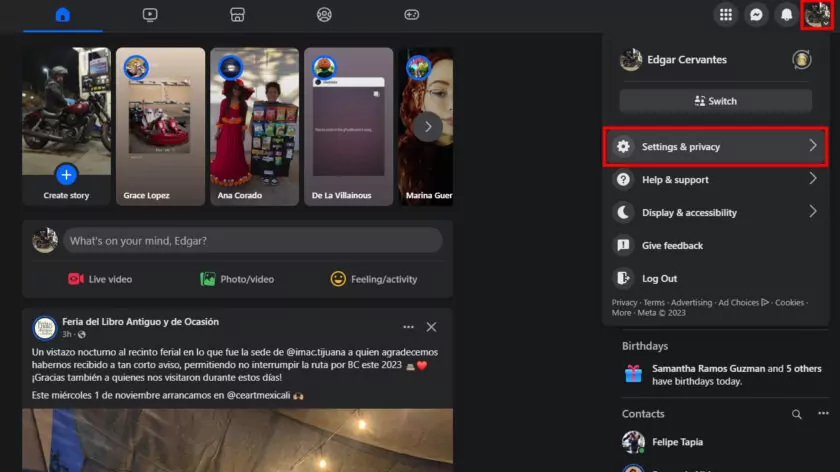
3. Access Activity Log: Within the “Settings & Privacy” menu, find and click on “Activity Log.”

4. Choose Interaction Count: On the left-hand side of the Activity Log, you’ll see options to filter your activities. Select the number of interactions.
5. Select Likes and Reactions: After choosing the interaction count, further narrow down your activities by selecting “Likes and Reactions.”

6. View Liked Videos: You’ll now see a list of your most recent videos that you’ve liked, displayed on the right-hand side.

Conclusion:
In conclusion, Facebook provides a treasure trove of entertaining and informative Reels, and knowing how to access your saved and liked content is essential for a seamless browsing experience. Whether you’re using an Android device, an iPhone, or a desktop computer, our step-by-step guide ensures that your favorite videos are just a few clicks away.
With the power to effortlessly retrieve funny cat videos, recipe tutorials, or mesmerizing dance performances, Facebook users can now relish their cherished content at their convenience. Remember, simplicity is key, and with these easy-to-follow instructions, your Facebook Reels are always within reach, enhancing your social media experience.

![How To Hide Apps On iPhone In Order To Keep Your Privacy [2023]](https://blocles4u.com/wp-content/uploads/2022/07/5053841-768x1152.jpg)
![WeatherGroup Com Activate On All Devices [2023]](https://blocles4u.com/wp-content/uploads/2022/03/robq1wbp_ew-768x513.jpg)
![Bally Sports Com Activate On All Devices [2023]](https://blocles4u.com/wp-content/uploads/2022/03/bally-sports-com-activate-768x327.png)
