How to Enable Fusion 360 Dark Mode | 2023 Updated
Last Updated on: 20th October 2023, 12:34 pm
In the ever-evolving landscape of software design, Dark Mode has emerged as a popular choice among users. Its sleek and eye-friendly interface has captured the attention of many, and Fusion 360, a leading cloud-based software for 2D and 3D modeling, is no exception.
While Fusion 360 does not have an official Dark Mode, users have found alternative methods to achieve a darker UI, opening doors to a more visually appealing and comfortable working environment.
In this article, we’ll discover different techniques to enable fusion 360 dark mode, learn how to incorporate custom render environments with a dark theme, and explore the possibilities of using a dark background color in Fusion 360’s online viewer.
Enabling Fusion 360 Dark Mode
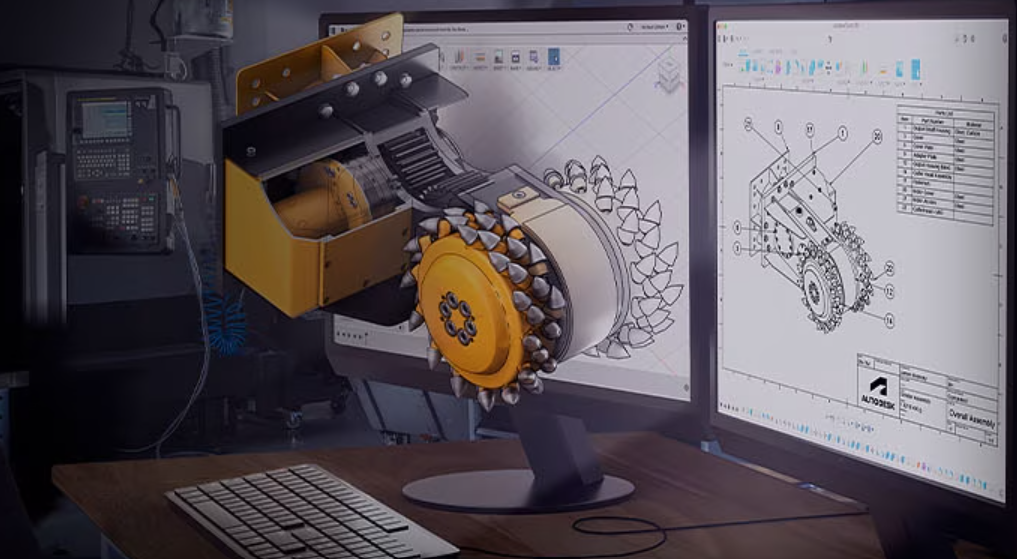
To achieve a dark user interface in Fusion 360, you can follow these alternative methods:
- 1. Change the background color:
- Launch Fusion 360 on your Windows or Mac PC.
- Click on the Scene Settings menu option.
- Go to the Environment Library tab.
- Choose either Dark Sky or Grey Room to change the background color.
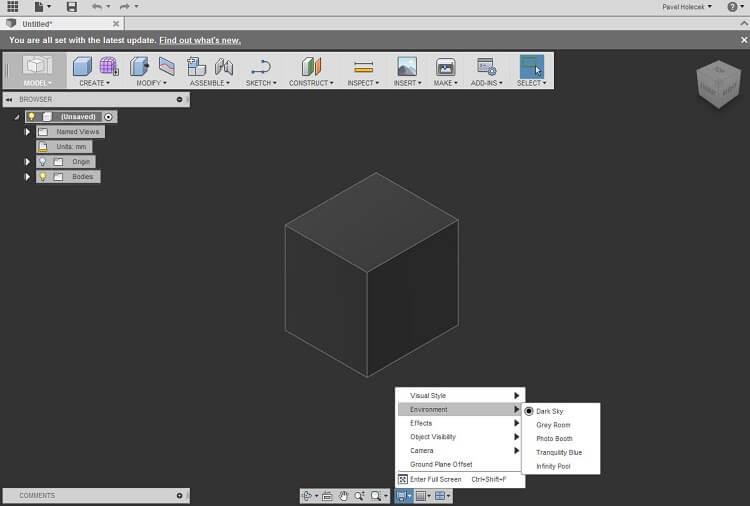
- 2. Add a custom render environment:
- Open Fusion 360 on your computer.
- Click on the Scene Settings menu.
- Select the Environment Library tab.
- Choose Attach Custom Environment.
- Use HDR or EXR formatted files that are dark theme-based.
- Go to the Settings tab under Scene Settings.
- From the Background dropdown, select Environment.
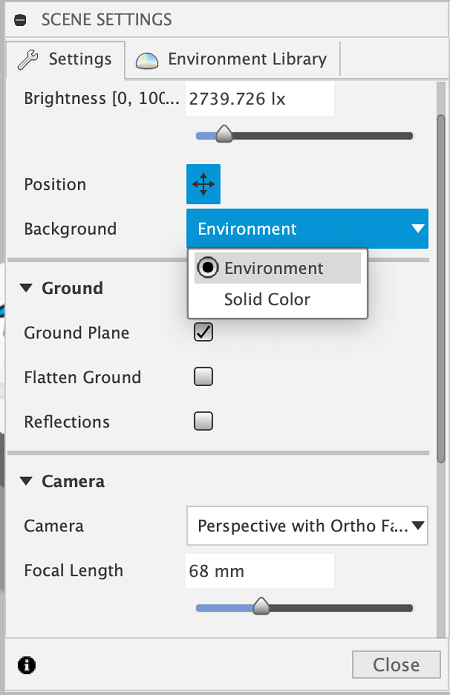
- 3. Use a dark background color in Fusion 360’s online viewer:
- Open your design in Fusion 360.
- Click on the Render Workspace.
- Choose Scene Settings and go to the Settings tab.
- In the Background dropdown, select Solid Color.
- Choose the desired color.
- Save the design and open it in the online viewer.
- Change the environment to Custom in the Settings to view the design in the selected color background.
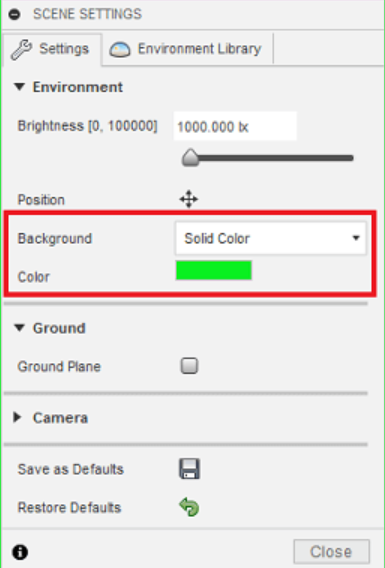
By utilizing these alternative methods, you can enjoy a near-dark mode experience in Fusion 360, enhancing your visual comfort and overall design workflow.
Benefits of Dark Mode in Fusion 360
Enabling fusion 360 dark mode not only adds a touch of visual appeal but also offers practical advantages for users. Let’s explore some of the key benefits of embracing the dark side in Fusion 360.
- Enhanced Visual Appeal: Dark Mode provides a sleek and modern aesthetic that many users find visually pleasing. The dark background allows designs to stand out and colors to pop, creating a more immersive experience.
- Reduced Eye Strain: Working in a dark environment can help reduce eye fatigue and strain, especially during extended design sessions. The darker interface reduces the contrast between the screen and the surrounding environment, making it easier on the eyes.
- Improved User Interface: By utilizing a darker background, Fusion 360’s user interface can offer better contrast and readability. This can enhance the overall user experience, making it easier to navigate menus, tools, and options.
- Personalization and Comfort: Dark Mode allows users to customize their workspace according to their preferences. Whether you prefer a darker ambiance for a more focused atmosphere or simply find it more aesthetically pleasing, Fusion 360’s alternative methods for achieving a dark UI can cater to your individual needs.
By enabling fusion 360 dark mode, users can not only enjoy a visually appealing interface but also experience reduced eye strain, an improved user interface, and personalized comfort.
Future Updates and Expectations
- Fusion 360 is actively researching the implementation of an official Dark Mode feature.
- While alternative methods exist, users can anticipate potential updates that may introduce an official Dark Mode.
- Autodesk acknowledges the importance of Dark Mode and the growing demand for it in various applications and software.
- Regularly checking for announcements, release notes, and updates from Autodesk is recommended to stay informed about the progress of implementing Dark Mode.
- Keeping an eye on official channels, forums, and community discussions can provide insights into the development and potential release of Dark Mode in Fusion 360.
- While awaiting the official Dark Mode, users can still explore the current alternatives and enjoy the benefits they bring to the design workflow.
- Embrace the possibilities of customization within Fusion 360 and remain excited for future enhancements that may enhance the overall Fusion 360 experience.
Conclusion
As we conclude our exploration of Dark Mode in Fusion 360, we’ve learned that although the software does not have an official Dark Mode feature, alternative methods exist to achieve a darker UI.
By changing the background color, adding custom render environments, and utilizing dark backgrounds in the online viewer, users can enhance their visual experience and reduce eye strain while working with Fusion 360.
The benefits of Fusion 360 Dark Mode extend beyond aesthetics. With a visually appealing interface, reduced eye strain, improved readability, and personalized comfort, Dark Mode offers practical advantages that can enhance your design workflow.



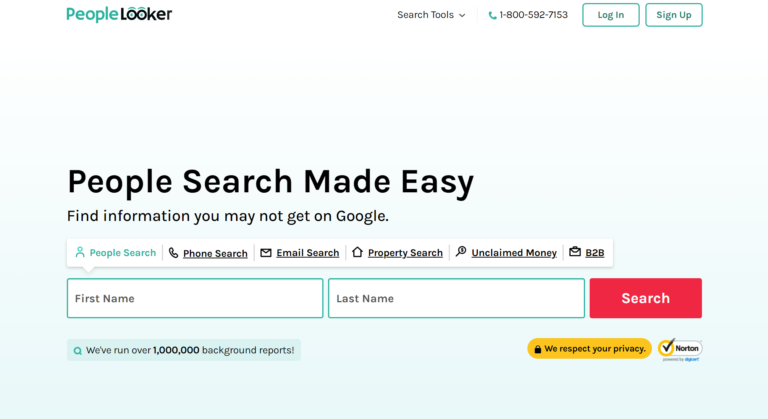
![Sony Movies Tv Guide | Weekly Schedule [2022]](https://blocles4u.com/wp-content/uploads/2022/02/8sejumfahu0-768x512.jpg)
![Stream Twitch On Firestick [2023] | 3 Easy Steps](https://blocles4u.com/wp-content/uploads/2022/03/drl-cwqd6tm-768x512.jpg)
![How To Install HBO Max On Ps5 [2023] | Ultimate Guide](https://blocles4u.com/wp-content/uploads/2022/03/hbo-max-768x407.jpeg)