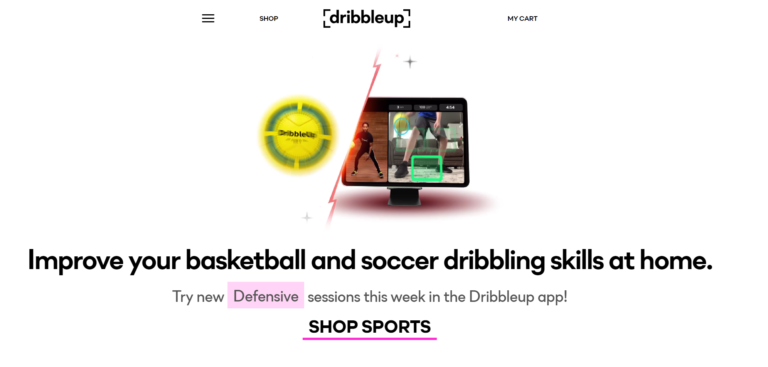How to Install Dailymotion On Apple Tv in 2023
Last Updated on: 11th August 2023, 12:48 pm
Dailymotion is an online video sharing platform that competes with the popular YouTube. It offers a wide range of video categories, covering entertainment, music, news, sports, and lifestyle, catering to a diverse audience with various interests.
The great thing about Dailymotion is its accessibility across different devices, including the widely used Apple TV. Whether you have an Apple TV 4K, HD, or the 4th generation and above, you can effortlessly install the Dailymotion app.
In this article, we’ll take you step-by-step through the process of installing dailymotion on apple tv. Additionally, we’ll explore an alternative method that allows you to stream Dailymotion videos using AirPlay.
Installing Dailymotion on Apple TV
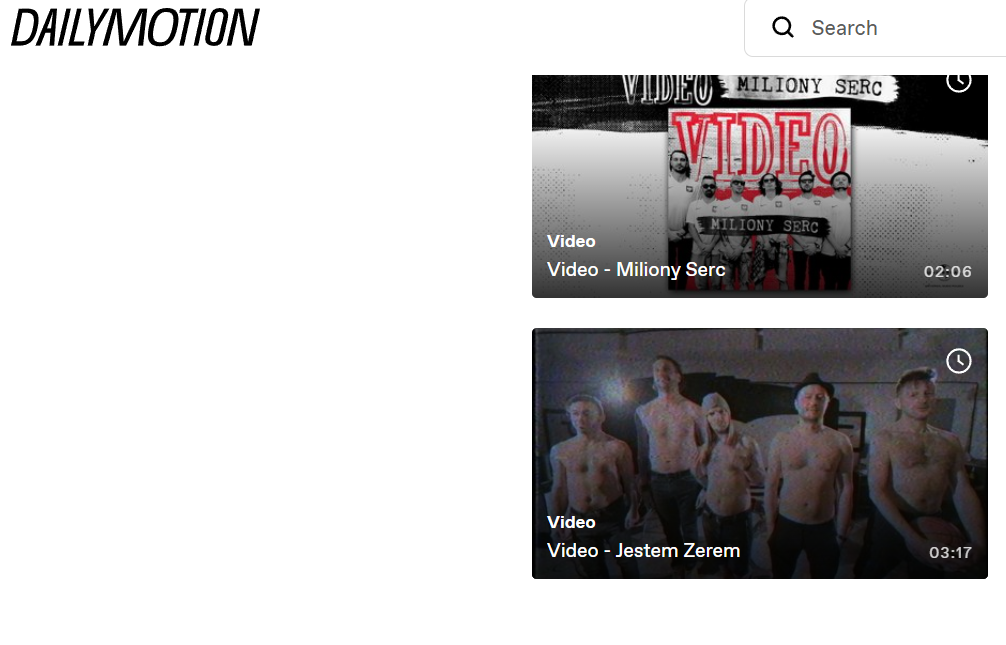
Installing the Dailymotion app on your Apple TV is a straightforward process that can be completed in just a few simple steps.
Step 1) Connect Apple TV to the Internet
Before you can begin the installation process, ensure that your Apple TV is connected to the internet. This will enable you to access the App Store and download the Dailymotion app seamlessly.
Step 2) Open the App Store and Search for Dailymotion
Using the Apple TV remote, navigate to the App Store on your device. Once there, use the search function to find the Dailymotion app. Simply type “Dailymotion” into the search bar and hit enter.
Step 3) Install the Dailymotion App
Once you’ve located the Dailymotion app in the search results, select it and proceed to install it on your Apple TV. This process may take a few moments, so sit tight while the app downloads and installs.
Step 4) Open the App and Start Streaming
After the installation is complete, locate the Dailymotion app on your Apple TV’s home screen and open it. You’ll be prompted to log in to your Dailymotion account or create a new one if you haven’t already. Once you’re signed in, you’re all set to start streaming videos on Dailymotion.
Alternative Method: AirPlay Dailymotion on Apple TV
If you prefer to stream dailymotion on apple tv using an alternative method, AirPlay is the perfect solution. With AirPlay, you can effortlessly mirror your iPhone, iPad, or even your Mac screen to your Apple TV, allowing you to enjoy Dailymotion content on the big screen.
Step 1) Connect Devices to the Same WiFi Network
- To begin, ensure that both your iOS device (iPhone or iPad) or Mac and your Apple TV are connected to the same WiFi network.
- This is crucial for establishing a seamless connection between the devices.
Step 2) Install the Dailymotion App on Your iOS Device
- If you haven’t already, head over to the App Store on your iOS device and download the Dailymotion app.
- Once the installation is complete, log in to your Dailymotion account or create a new one if needed.
Step 3) AirPlay from iPhone or iPad
- If you’re using an iPhone or iPad, open the Dailymotion app and select a video you’d like to watch.
- Look for the AirPlay icon (a rectangle with an arrow pointing up) and tap on it.
- From the list of available devices, choose your Apple TV, and the video will begin streaming on your TV screen.
Step 4: AirPlay from Mac
- For Mac users, launch Safari and navigate to the Dailymotion website.
- Sign in to your Dailymotion account and select the video you want to watch.
- Open the Control Center on your Mac by clicking on the icon in the menu bar or swiping from the right side of the trackpad.
- Click on the Screen Mirroring icon, then choose your Apple TV from the available options.
With these simple steps, you can now enjoy your favorite Dailymotion videos on your Apple TV using the AirPlay feature. Whether you’re using an iOS device or a Mac, AirPlay provides a convenient way to stream content from Dailymotion to your television.
Signing up for Dailymotion
To fully immerse yourself in the Dailymotion experience and unlock additional features, signing up for a Dailymotion account is highly recommended. The sign-up process is quick and straightforward, allowing you to personalize your Dailymotion experience and access exclusive content.
Step 1: Visit the Dailymotion Website
- To begin the sign-up process, open your preferred web browser and navigate to the Dailymotion website.
- Once there, locate the “Sign-up” button, typically found in the top-right corner of the homepage, and click on it.
Step 2: Provide the Required Details
- You will be presented with a sign-up form where you’ll need to enter the necessary details to create your Dailymotion account.
- This typically includes your email address, a password, and sometimes additional information such as your name or username.
- Alternatively, you may have the option to sign up using your existing Facebook or Google account.
Step 3: Verify Your Email
- After completing the sign-up form, Dailymotion will send a verification email to the address you provided during registration.
- Check your email inbox and locate the message from Dailymotion.
- Open it and follow the instructions to verify your email address, usually by entering a 6-digit verification code.
- Once you’ve successfully verified your email, your Dailymotion account will be activated, and you’ll have access to a range of personalized features and settings.
Signing up for Dailymotion allows you to create playlists, subscribe to your favorite channels, and engage with the Dailymotion community. It enhances your overall viewing experience and enables you to fully explore the diverse range of videos available on the platform.