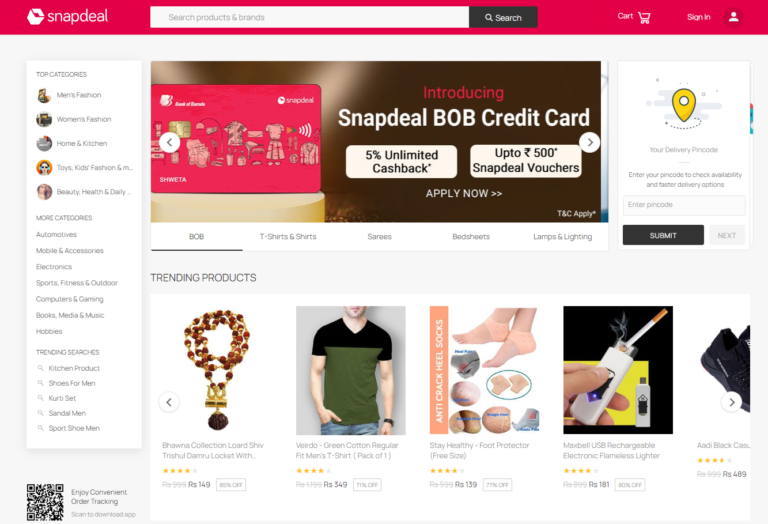Ultimate Guide: How To Delete WooPlus Account Quickly & Easily
Last Updated on: 14th September 2023, 05:18 pm
Are you using WooPlus, the dating application tailored for plus-sized singles? Maybe you’ve already found your perfect match, or perhaps you’re considering other platforms too. Whatever the case, understanding how to delete WooPlus account is essential. But don’t worry, it’s not as complicated as it may seem.
In this guide, we’ll walk you through the process step by step, making it easy for you to take this action when needed. This article provides step-by-step instructions on how to delete wooplus account on both the website and mobile app. It also suggests alternative dating platforms for plus-sized individuals.
How To Delete Wooplus Account Via: Website
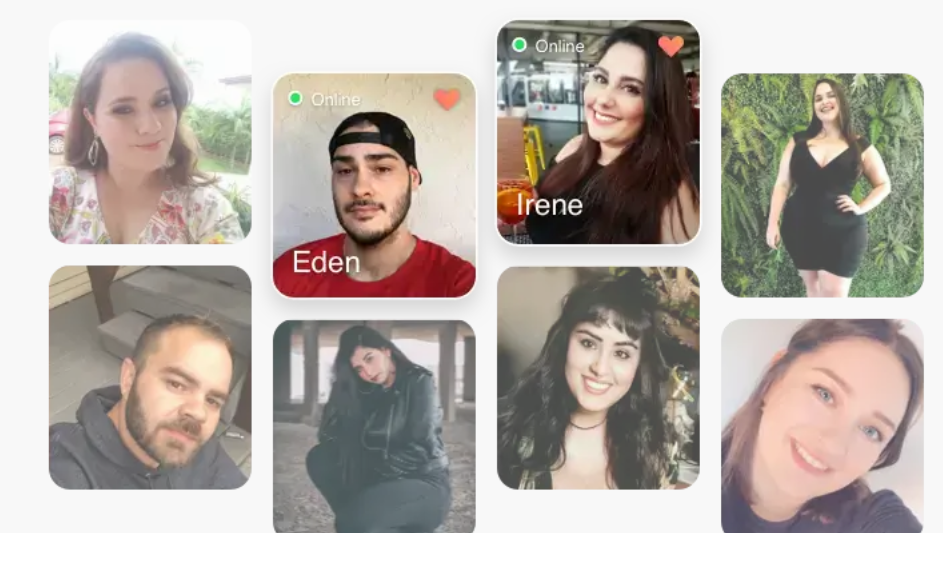
Deleting your WooPlus account through the website is a straightforward process that requires a few simple steps.
1. Sign In to Your WooPlus Account
Begin by signing in to your WooPlus account using your registered email address and password.
2. Access Your Account Settings
Once logged in, navigate to the top of the site and locate the “My Profile” button. Click on it, and from the dropdown menu, select “Settings.”
3. Locate the Delete Account Option
Within the “Account Settings” section, you’ll find the option to “Delete My WooPlus Account.” Choose this option to proceed with the deletion process.
4. Confirm Your Decision
A confirmation prompt will appear, ensuring that you want to delete your account. Confirm your decision by clicking the “Delete Account” button.
5. Download Your Data (Optional)
After confirming, you’ll be directed to a “confirmation page” where you have the option to download your data if desired.
Note: Once the account is deleted, it cannot be recovered or reactivated. Therefore, it’s crucial to be certain of your decision before proceeding.
6. Allow Processing Time
Please be aware that it may take up to 48 hours for WooPlus to process the account deletion request fully. During this time, your account will be in the process of being removed from the platform.
Delete Wooplus Account On Mobile (Android & iPhone)
If you wish to cancel your WooPlus subscription on an Android device, follow these steps:
- Open Google Play Store: Locate and open the Google Play Store application on your smartphone.
- Access Your Profile: Tap on your profile photo in the upper right corner of the screen.
- Navigate to Subscriptions: Select “Pay and Subscribe” from the pop-up menu.
- View Subscriptions: Scroll down and click on “Subscriptions” at the bottom of the page.
- Select WooPlus: Find WooPlus in the list of subscriptions.
- Cancel Subscription: Tap on “Cancel Subscription” to end your WooPlus subscription.
- Provide Reason for Cancellation: Choose a reason for canceling and proceed by tapping “Continue”. Your subscription will then be permanently canceled.
Delete Wooplus Account On iPhone/iPad
If you’re using an iPhone or iPad, follow these steps to cancel your WooPlus subscription:
- Access the App Store: Open the App Store on your iPhone.
- Access Your Profile: Tap on your profile avatar at the top of the screen.
- Manage Subscriptions: Click on “Your Name” on the right, verify your Facebook ID, and then tap the Subscription icon.
- Select WooPlus: Find WooPlus in the list and click “Cancel Subscription“.
- Confirmation: Confirm the cancellation when prompted.
How to Delete WooPlus Account on Mobile App
To delete your WooPlus account through the mobile app, follow these steps:
- Open the WooPlus App: Launch the WooPlus app and log in to your account.
- Access Profile: Tap on the profile icon located in the top left corner.
- Go to Help and Feedback: Click on “Help and Feedback” in the list of options.
- Initiate Account Deletion: Click the button to “remove my existing account?“
- Confirm Deletion: Click “delete” beneath the “Keep My Account” button.
- Select Reason for Deletion: Choose the reason for deleting your account.
- Final Confirmation: Tap to confirm the deletion.
Delete WooPlus Account Via:Email
If you’re unable to remove your WooPlus account from the mobile application, you can request the WooPlus Support Team to deactivate your account via email. Send a removal request to support@wooplus.com. If approved, you will receive a confirmation email from WooPlus Support.
Note: Please be cautious while sharing personal information and ensure you’re using official channels provided by WooPlus for any account-related actions.
Alternative Dating Platforms for Plus-Sized Individuals
A platform is a particular one, and each platform comes with their own pros and cons in the same way.
We have also listed several options taken into consideration and size you could think about after you have deleted your WooPlus account.
- BBWCupid: Designed specifically for big, beautiful women and their admirers, BBWCupid offers a safe and inclusive environment for connecting with like-minded individuals.
- LargeFriends: As the name suggests, LargeFriends focuses on bringing together plus-sized singles and those who appreciate their beauty. It offers various features to facilitate meaningful connections.
- Curvy: Curvy is a dating app that celebrates curves and promotes body positivity. It aims to create a supportive community where individuals can embrace their bodies and find meaningful connections.
- Feabie: Feabie is a social network and dating platform for feeders, feedees, and anyone interested in the fat acceptance movement. It fosters a community that embraces diverse body types and relationships.
- BiggerCity: BiggerCity is a dating and social networking platform for gay, bisexual, and queer plus-sized individuals. It provides a space for connecting, sharing interests, and building relationships.
While WooPlus has its own unique features, exploring these alternative platforms can help you find a community that aligns more closely with your preferences and goals. Take the time to research and evaluate each platform to determine which one suits you best.
Conclusion: How To Delete Wooplus Account
In conclusion, deleting your WooPlus account is a straightforward process that allows you to take control of your online experience. By following the steps outlined in this guide, you can delete wooplus account and associated data from the platform.
Remember to carefully consider your decision before proceeding, as deleted accounts cannot be recovered.

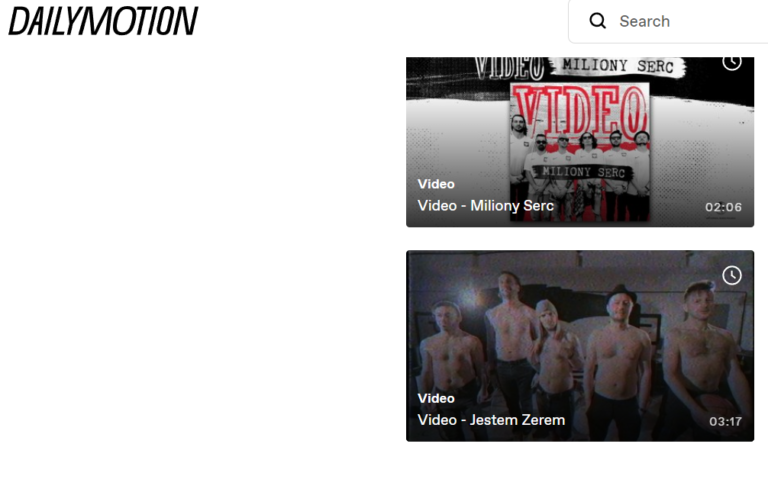
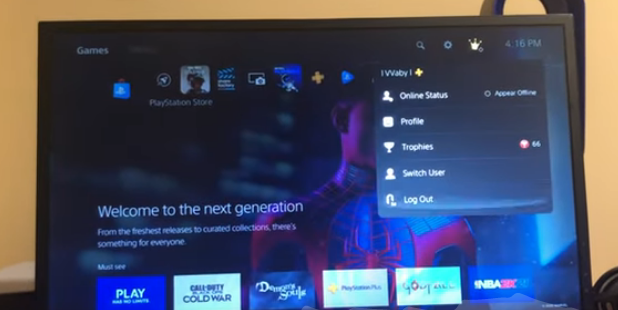


![MS Word On Chromebook | A Complete Guide [2023]](https://blocles4u.com/wp-content/uploads/2022/02/new-chrome.jpg)