How To Change Your Age On TikTok – 2023 Updated
Last Updated on: 2nd October 2023, 05:36 pm
If you’ve found yourself needing to change your age on TikTok, you’re not alone. Accurate information is crucial on social platforms, and TikTok is no exception. This guide will walk you through the steps to ensure your age is correctly reflected on your profile. It’s important to note that TikTok’s default audience is those aged 13 and above.
However, due to some challenges that are inappropriate and unsafe for teenagers, TikTok has stringent policies in place. Manual age changes aren’t typically allowed to safeguard minors from harmful content. Nevertheless, there are steps you can take to request an adjustment. Let’s get started.
Why Changing Your Age is Necessary
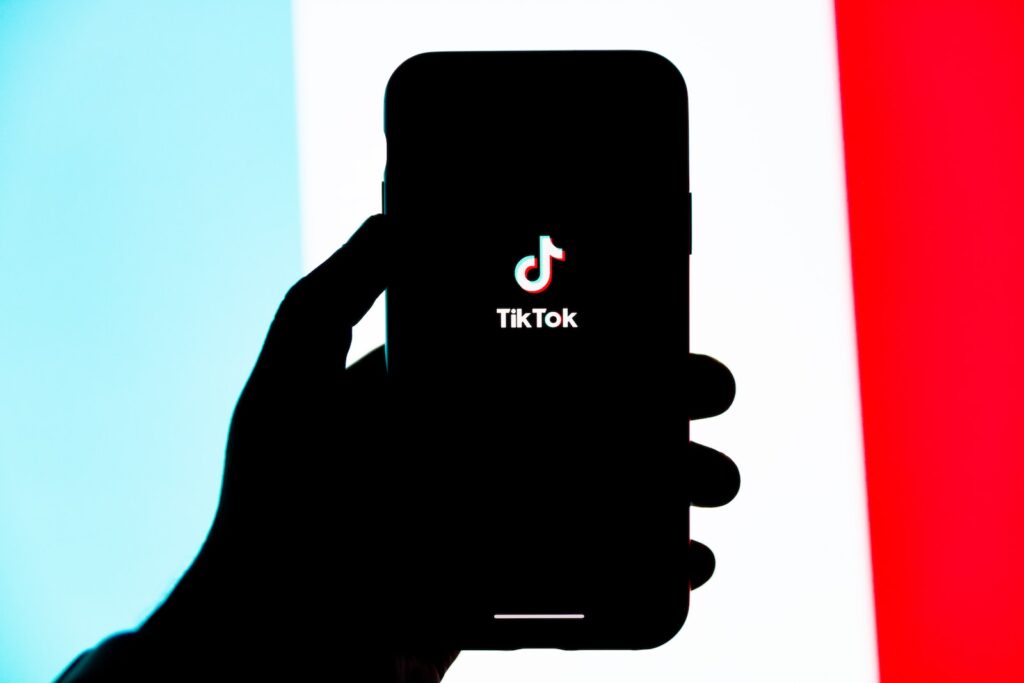
- Ensuring Appropriate Content: Having the correct age on your TikTok profile ensures that you’re exposed to content suitable for your age group. This helps in maintaining a safe and enjoyable experience on the platform.
- Avoiding Inappropriate Challenges: Some viral challenges on TikTok may not be suitable for all age groups. By having your accurate age, you can steer clear of challenges that are meant for older users.
- Safety Measures for Minors: TikTok is especially vigilant about the safety of its younger users. Accurate age information helps in implementing age-appropriate safety features and restrictions.
- Compliance with TikTok Policies: Providing accurate information aligns with TikTok’s policies. Misrepresentation of age can lead to account suspension or other penalties.
- Preventing Misunderstandings: Having the correct age on your profile ensures that other users interact with you based on accurate information, preventing any potential misunderstandings.
- Enhancing User Experience: Tailored content and interactions based on your age group can enhance your overall experience on the platform.
- Legal Compliance: For users under the age of 13, TikTok is not intended and by providing false information, you may be in violation of TikTok’s terms of service and legal requirements.
By understanding the importance of accurate age information on TikTok, you’ll be better equipped to navigate the platform and enjoy it in a way that’s appropriate for your age group.
TikTok’s Age Change Policy
- Age Protection for Minors: TikTok places a strong emphasis on protecting minors from potentially harmful content. To uphold this, they typically do not allow manual age changes for user accounts.
- Birth Date Accuracy: When signing up for TikTok, it’s crucial to provide your correct birth date. This initial information forms the basis of your age representation on the platform.
- Potential Age Change Requests: If you did sign up with the wrong birth date, there is an option to request a change. However, it’s important to note that TikTok doesn’t guarantee they’ll accommodate the request
Requesting an Age Change
If you find yourself in a situation where you need to change your age on TikTok, there is a process in place. However, it’s essential to keep in mind that TikTok may not always grant these requests. Here are the steps to request an age change:
- Open the TikTok app on your iPhone or Android device.
- Tap on the profile icon located at the bottom right of the home screen.
- Next, tap the three lines in the top-right corner to access “Settings and Privacy.”
- Scroll down and select “Report a Problem” under the Support section.
- From there, choose “Account and profile,” and then proceed to “Editing profile.”
- Select “Other” and then tap on “Need more help?”
- Fill out the feedback form to request a change in your date of birth.
After completing these steps, TikTok’s customer support team will be notified of your request. They will then communicate further instructions, which may include providing government-issued identification to verify your identity and date of birth. While there’s no guarantee of success, following these steps gives you the best chance of rectifying any inaccuracies in your age information on TikTok.
Age Verification Process
When requesting an age change on TikTok, you may be asked to provide government-issued identification to change your age on tiktok and verify your identity and date of birth. This is a crucial step to ensure the accuracy of your profile information. Here’s what you need to know:
- Why Verification is Necessary: TikTok requires this verification to maintain the integrity of user data and to prevent any fraudulent age changes.
- Accepted Forms of Identification: Typically, government-issued IDs like a driver’s license, passport, or national ID card are accepted. Ensure the document is current and legible.
- Steps to Verify Your Age:
- Capture a clear photo or scan of your government-issued ID.
- Send the image to TikTok’s customer support team through the provided communication channel.
- Wait for confirmation from TikTok regarding the acceptance of your verification.
- Protecting Your Personal Information: TikTok takes privacy seriously. The information you provide for verification purposes will be handled securely and in compliance with privacy regulations.
- Possible Delays: Depending on the volume of requests, the verification process may take some time. Be patient and await instructions from TikTok’s support team.
By following these steps and providing the necessary verification, you increase your chances of successfully changing your age on TikTok.
Additional Information: TikTok’s Privacy Settings
As of 2021, TikTok implemented stricter privacy settings, particularly for accounts under the age of 16. Understanding these changes is crucial for users in this age group. Here’s what you need to know:
- Under-16 Accounts are Private by Default: TikTok made all accounts for users under 16 years old private automatically. This means that only approved followers can view their content.
- No Longer Able to Change Birth Dates Within the App: With these privacy updates, TikTok removed the option to change your birth date directly within the app. This underscores the importance of providing accurate information during the initial sign-up process.
- Impact on Age Change Requests: These stricter privacy settings may have an impact on age change requests. It’s important to be aware that TikTok’s policies are designed to prioritize user safety and privacy.
- Review and Update Privacy Settings: Users, especially those under 16, should take the time to review and adjust their privacy settings to ensure they align with their preferences and comfort levels.
- Parental Control Options: For users under 16, TikTok offers additional parental control features, allowing parents or guardians to have more oversight on their child’s account.
Understanding these privacy changes is vital for users, especially those under 16. It ensures a safer and more secure experience on TikTok, in line with the platform’s commitment to user safety.

![How To Get A Roku Internet Browser In [2023]- A Complete Guide](https://blocles4u.com/wp-content/uploads/2021/08/Roku-Internet-Browser-2021.png)



![Sky Movies TV Guide- The Best Sky Movies Channels To Watch Now [2022]](https://blocles4u.com/wp-content/uploads/2022/02/fhwg7brgupk-768x512.jpg)
![WeatherGroup Com Activate On All Devices [2023]](https://blocles4u.com/wp-content/uploads/2022/03/robq1wbp_ew-768x513.jpg)