How To Install HBO Max On Ps5 [2023] | Ultimate Guide
Last Updated on: 17th August 2023, 04:41 pm
Want to watch your favorite shows on HBO Max using your PS5? No worries, we’re here to help. It might seem confusing if you’re new to streaming, like trying a new game. But don’t worry, once you understand, it’s easy.
In this article, we’ll guide you through installing and streaming HBO Max on your PS5. We won’t use technical words – we’ll keep it simple. Soon, you’ll be relaxing and enjoying your favorite shows. Let’s start!
Quick Note
To get started, you first need to download the HBO Max app from the PlayStation Store.
Once you have installed the app, you can then connect your gaming console to the internet and sign in.
Next, you will need to select your preferred language and country.
Once this is done, you are ready to start streaming!
Can I Get HBO Max on Ps5
Yes, The HBO Max app is available on the PS5 gaming console, which provides access to the HBO Max streaming service. The service offers a wide range of programming including current and past seasons of popular television shows, movies, and documentaries.
There is no doubt that HBO Max is a powerful and popular service that subscribers can enjoy on PlayStation 5. The service offers access to a wide variety of content, including original programming and exclusive rights to certain movies and TV shows.
As such, it can be an excellent way to supplement your regular television programming. If you’re interested in subscribing to HBO Max, be sure to check the availability in your area first. If you want to use the new HBO Max PS4 app, you need to start it first. If you agree to switch over, the app will ask if you want to use it instead of the regular PlayStation 4 app.
How To Get HBO Max On PS5?
Since HBO Max is officially available through the PlayStation Store, you can effortlessly download and install HBO Max On PS5 by following these easy steps. Be sure that your PS is connected via the web. Let’s dive into this world of gaming.
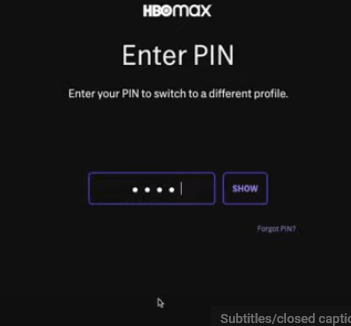
Step 1 – Switch On Ps5 and Connect it with your smart TV.
Step 2 -You should visit its homepage screen and make sure it is connected to an internet connection.
Step 3 -Please click on the Media section close to the Games section on the Upper side
Step 4 -Now Hit the Click Button on all app icons, make sure you tap on magnifying glass icon and then search for “HBO Max” in the Playstation store.
Step 5 -Please tap on the download link and wait a little while before it finishes downloading. Once the download process is done, you can open Hbo max app from your media tab.
Step 6 -Choose hbomax/tv Log in to launch the Login option
Step 7 – To login into your service provider’s TV account or HBO account, you will need to input your username and password
Step 8 – Please enter your sign-in credentials. Hit the Sign-in button by using the buttons on the remote.
You’ve arrived at the center to your pleasure. HBO Max is waiting for you to stream your favorite television and movies whenever you want.
How To Update HBO Max On Ps5 2023

If you are looking to update your HBO Max app on your PS5, there are a few different ways to go about it.
Ist Way
- The first way is to go to the PlayStation Store and find the HBO Max app. From there, you will need to click on the “Updates” tab and then select “Install updates from PlayStation Store.”
- Once the update is downloaded, you will need to open up the HBO Max app and follow the on-screen instructions.
Second Way
- The second way is to go directly to hbo.com/max and download the updated app from there.
- Either way, make sure that your PS5 is connected to the internet before proceeding with either of these methods as they may require a firmware update in order for them to work correctly.
Troubleshooting: Fixing HBO Max Issues on PS5
Having trouble streaming HBO Max on your PS5? Don’t worry, even the best things can have problems. We’ll assist you in fixing it quickly. Just think of it as solving a level in your favorite game – with a bit of patience, you’ll overcome it.
Problem: Content Not Playing
- Check your internet connection – make sure it’s strong and stable.
- Restart the HBO Max app – sometimes a quick reboot does the trick.
- Update the app – head to your app store for the latest version.
- Try another show – it could be a temporary glitch with a specific content piece.
- Contact HBO Max support – if the problem persists, they’re there to help.
Problem: App Crashing or Slow
- Clear app cache – go to your PS5 settings and find the app section.
- Check for software updates – keeping things up-to-date can solve many issues.
- Reboot your PS5 – a fresh start can do wonders.
- Ensure enough storage space – delete unused apps or data.
- Still not working? Reach out to HBO Max support for guidance.
Problem: Can’t Log In
- Double-check your credentials – typos happen to the best of us.
- Reset your password – just in case you’ve forgotten.
- Try logging in on another device – to see if it’s a PS5-specific issue.
- Contact HBO Max support – they can assist with account-related issues.
Problem: Poor Video Quality
- Ensure your internet is up to speed – a slow connection affects quality.
- Check your subscription plan – only ad-free plans support 4K streaming.
- Use a wired connection – it’s more stable than Wi-Fi.
- Close other apps – multitasking can affect streaming quality.
Remember, troubleshooting is like figuring out a challenging puzzle. Take it one step at a time, and you’ll likely find the solution. And if all else fails, don’t hesitate to ask for help – the experts at HBO Max support are there to guide you. So, get back to enjoying your favorite shows without any glitches!
HBO Max Subscription Plans & Pricing
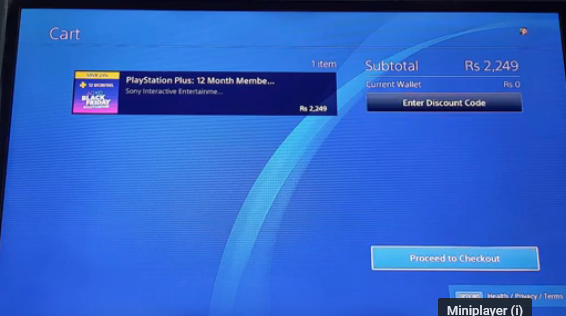
HBO Max Subscription Plans & Pricing At present, HBO Max offers two different premium tiers. The basic plan is $9.99 per month or 99.99 for the entire year. This plan does not include ads. To get rid of these ads, you can pay $14.99 per month. It supports streaming in 4K UHD and can download up to 30 titles for offline viewing.
Conclusion: HBO Max On Ps5
If you follow the steps in this article, you should be able to install HBO Max On Ps5 without any issues. If you have any trouble, make sure to check PlayStation5’s support website for more help. Thanks for reading!
You can watch shows offline or online, and even stream them on multiple devices at once. Whether you’re a casual viewer or a dedicated fan of HBO programming, HBO Max is a good add-on for your PlayStation 5 library.

![Virgin Media Tv Guide- Virgin Tv Guide UK [2022]](https://blocles4u.com/wp-content/uploads/2022/02/lhlc2sl0zxs-768x512.jpg)




