Creating an Apple ID on Android: 2023 Guide
Last Updated on: 21st August 2023, 12:09 pm
If you’ve recently switched to an iPhone or are considering buying one, creating an Apple ID is your gateway to unleashing the full potential of the Apple ecosystem. An Apple ID allows you to access a plethora of services, including the App Store, iCloud, and iTunes.
But what if you’re an Android user? Can you still create an Apple ID? The answer is yes!
In this article, we’ll guide you through the process of creating an Apple ID on your Android device, so let’s dive in and explore how you can easily create an Apple ID on Android.
Creating an Apple ID on Android via Web Browser
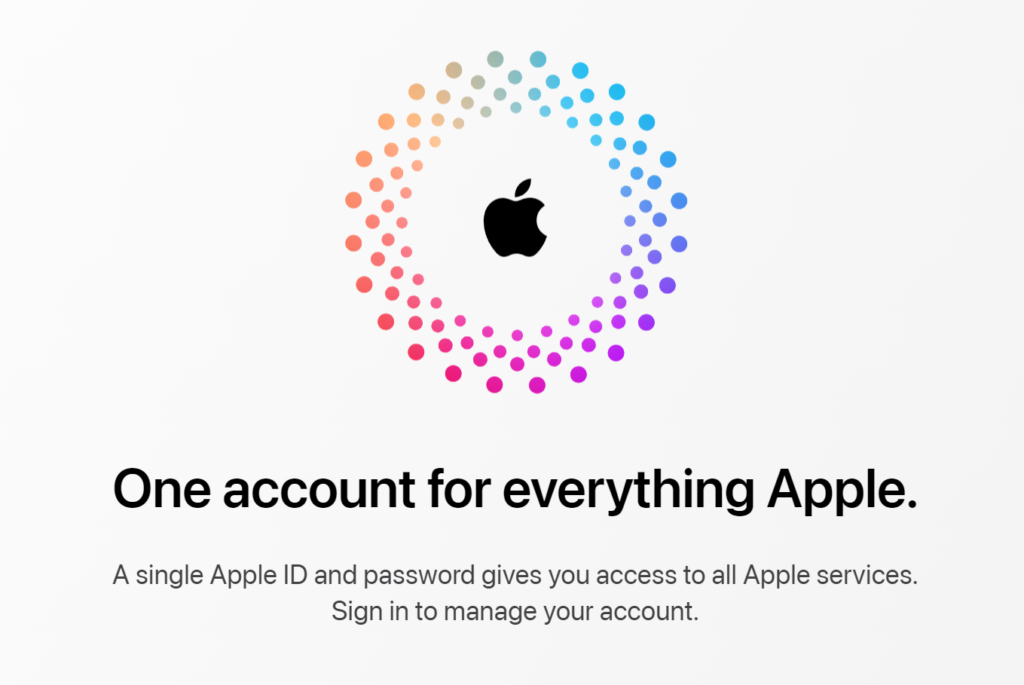
Creating an Apple ID on your Android device is a straightforward process that can be done using a web browser. Follow these simple steps to get started:
- 1. Open a web browser on your Android device and navigate to appleid.apple.com.
- 2. On the Apple ID webpage, tap on the “Create your Apple ID” option to begin the process.
- 3. You will be prompted to enter the necessary credentials, including your personal details, email address, and phone number. Make sure to provide accurate information.
- 4. Create a strong password for your Apple ID to ensure the security of your account.
- 5. Once you’ve entered all the required information, you will need to verify your email address and phone number. Apple will send verification codes to both email and phone, which you’ll need to enter on the website to complete the verification process.
- 6. After successfully verifying your email and phone number, you have now created your Apple ID on your Android device.
It’s important to note that during the creation process, you may also have the option to set up additional security measures, such as two-factor authentication, to further protect your Apple ID.
Creating an Apple ID on Android via a web browser allows you to access a range of Apple services, including Apple Music, iCloud, and more. With your Apple ID set up, you can seamlessly enjoy the benefits of the Apple ecosystem on your Android device.
Creating an Apple ID on Android via Apple Music App
If you’re an Android user looking to create an Apple ID, you can also do so through the Apple Music app. Follow these steps to create your Apple ID on Android using the Apple Music app:
- 1. Start by launching the Apple Music app on your Android device.
- 2. Agree to the terms and conditions presented to you upon opening the app.
- 3. Look for the “Try It Free” button and select it to proceed with the Apple ID creation process.
- 4. Choose the premium plan that suits your preferences and provides access to a wide range of Apple Music features.
- 5. Enter the required credentials, including your personal details, email address, and other necessary information.
- 6. Once you’ve provided the necessary information, proceed with the payment process to complete the creation of your Apple ID.
- 7. Apple will send a verification code to your email address. Enter the code to verify your Apple ID and complete the setup.
By creating an Apple ID through the Apple Music app on your Android device, you gain access to Apple Music’s vast library and features while also unlocking the potential to explore other Apple services and products.
Linking a Payment Method and Enabling Two-Factor Authentication
After successfully creating your Apple ID on Android, it’s essential to link a payment method to your account and enhance the security of your Apple ID by enabling two-factor authentication. Follow these steps to complete these important steps:
- To link a payment method, visit appleid.apple.com and select “Payment Methods” from the options available.
- Enter your payment details, such as credit card information or other accepted payment methods. Rest assured, no charges will be applied during this process.
- Verify the payment method according to the instructions provided, ensuring that the details are accurate and up to date.
Now, let’s move on to enhancing the security of your Apple ID through two-factor authentication:
- Visit appleid.apple.com and navigate to the Security section.
- Enable two-factor authentication by following the on-screen instructions.
- Ensure that two-step verification is enabled so that you receive a six-digit verification code whenever you sign in on new devices.
- This additional security measure adds an extra layer of protection to your Apple ID, safeguarding your personal information and preventing unauthorized access.
By linking a payment method to your Apple ID, you can easily make purchases and access various services seamlessly. Enabling two-factor authentication enhances the security of your account, providing peace of mind and ensuring that your Apple ID remains safe and protected.
Troubleshooting and Additional Tips
Creating an Apple ID on Android is generally a smooth process, but you may encounter some common issues along the way. Here are a few troubleshooting tips to help you overcome any obstacles:
- Verification Code Problems: If you’re not receiving the verification codes via email or phone, double-check that you’ve entered the correct contact information. Also, ensure that the codes aren’t going to your spam or junk folder. If the issue persists, reach out to Apple Support for assistance.
- Two-Step Verification: Make sure you have two-step verification enabled for your Apple ID. This ensures that you receive a six-digit verification code when signing in on new devices. It adds an extra layer of security to protect your account from unauthorized access.
Additional tips for managing your Apple ID on Android:
- Keep your Apple ID credentials secure and avoid sharing them with anyone.
- Regularly update your personal information, such as email address and phone number, to ensure account recovery options are up to date.
- Be cautious when downloading apps and only install them from trusted sources like the App Store.
- Take advantage of Apple’s privacy settings to control the information you share with apps and services.
By following these troubleshooting tips and implementing additional best practices, you can navigate any issues that may arise during the process of creating an Apple ID on Android. Enjoy the seamless integration of Apple services on your Android device!




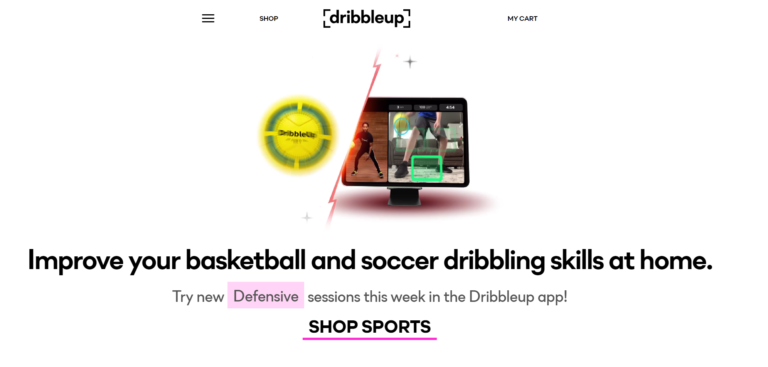
![Stream Peloton App On Samsung TV [2023] | Official Guide](https://blocles4u.com/wp-content/uploads/2022/03/gjtdg6wfmlq-768x512.jpg)
