How To Cancel DribbleUp Easily in 2023
Last Updated on: 11th August 2023, 01:22 pm
DribbleUp is a popular soccer training app that offers an array of drills, exercises, and training programs for players of all levels. However, there may come a time when you need to bid farewell to the app. Don’t worry; we’ll make sure you have all the information you need to navigate the cancellation process smoothly.
In this extensive manual, we’ll provide you with different methods on how to cancel DribbleUp subscription, including using the app itself, sending an email, or reaching out via live chat. Moreover, we’ll be with you every step of the way as you delete your DribbleUp account, ensuring that your data is erased permanently
How To Cancel Dribbleup
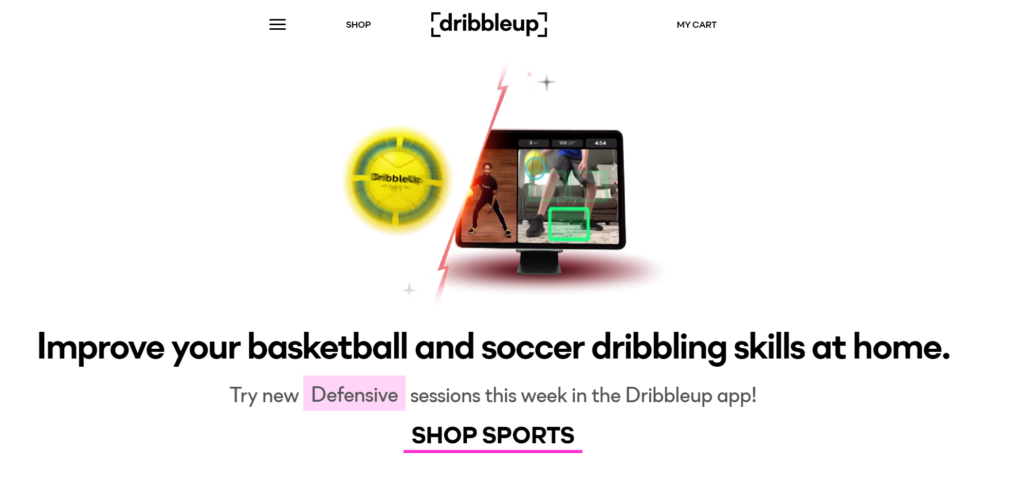
When it comes to canceling your DribbleUp subscription, you have multiple methods at your disposal. Let’s explore these options in detail:
Cancel Dribbleup VIa: DribbleUp App
If you prefer a self-service approach, you can easily cancel your subscription through the DribbleUp app by following these steps:
- “Log in” to your DribbleUp account.
- Navigate to your “profile icon“in the app.
- Access the “Account Settings” or “Billing” section.
- Look for the “Cancel subscription” button.
- Click on the “Cancel subscription” button to initiate the cancellation process.
By following these simple steps, you will be able to cancel your subscription smoothly and at your convenience.
Cancel Dribbleup VIa: Email
Another way to cancel your DribbleUp subscription is by reaching out to their customer support via email.
- 1. Compose an email to hello@dribbleup.com,
- 2. In the subject line, write “Cancel My DribbleUp Subscription.”
- 3. Be sure to include all the necessary details. such as your account information and the reason for cancellation. For making rhe process more easier simply copy and paste the email given below replacing the necessary field –
Subject: Cancel My DribbleUp Subscription Dear DribbleUp Support Team, I hope this email finds you well. I am writing to request the cancellation of my DribbleUp subscription associated with the following account details: Account Email: [Your Registered Email Address] Username: [Your DribbleUp Username, if applicable] Subscription Plan: [Specify the type of subscription, e.g., monthly or annual] Reason for Cancellation: After careful consideration, I have decided to cancel my DribbleUp subscription. While I have thoroughly enjoyed the features and benefits your platform offers, my current circumstances necessitate that I discontinue the subscription. I would appreciate it if you could process the cancellation at your earliest convenience. Please confirm the cancellation by sending a reply to this email, including the effective date of the cancellation and any further steps I need to take to finalize the process. I want to take this opportunity to express my gratitude for the great service you have provided throughout my subscription period. Thank you for your understanding. If you require any additional information to process this request, please do not hesitate to reach out. Looking forward to your prompt response. Kind regards, [Your Full Name] [Your Contact Information, if necessary]
- Send the email and wait for confirmation of the cancellation.
Cancel Dribbleup VIa: Live Chat:
- DribbleUp offers live chat support, making cancellation assistance convenient for customers.
- To begin the cancellation process, visit the DribbleUp website.
- Locate the Customer Service or Support section on the website.
- Look for the “Send us a Message” option in the support section.
- Click on the option to initiate a live chat with the DribbleUp support team.
- When prompted, provide your associated “email address” for identification.
- Once connected, mention your “cancellation request” to the support representative.
- The support team will guide you through the cancellation process step by step.
- Live chat support ensures quick and efficient assistance for cancellation queries.
- Make use of this feature to resolve any issues or concerns related to your DribbleUp subscription.
These methods provide you with the flexibility and convenience to cancel dribbleup subscription. Choose the approach that suits you best, and bid farewell to your DribbleUp account with ease.
Challenges & Solutions: Cancel Dribbleup
While deleting a DribbleUp account is generally a straightforward process, some challenges may arise. Here are a few potential issues and their corresponding solutions:
- Delayed assistance: If you encounter delays in receiving support or assistance during the account deletion process, it is recommended to reach out to the DribbleUp support team. They can provide guidance and help resolve any issues promptly.
- Limited refund circumstances: DribbleUp’s refund policy may have specific conditions, particularly regarding cancellation requests. If you are seeking a refund, carefully review the terms and conditions outlined by DribbleUp. Understanding these guidelines can help you navigate the refund process effectively.
- Difficulty removing card details: Removing card details from DribbleUp can sometimes be challenging due to website restrictions. In such cases, consider contacting the DribbleUp support team directly for assistance. They can guide you through the steps to remove your card details securely.
Remember, while challenges may arise, the DribbleUp support team is available to provide solutions and address any difficulties you encounter during the account deletion process. By reaching out to them, you can ensure a smooth and trouble-free experience.
Conclusion: How To Cancel DribbleUp
In conclusion, deleting your DribbleUp account is a straightforward process that can be completed in a few simple steps. Whether you’re no longer interested in the service, want to try a different platform, or simply need a break, cancel dribbleup allows you to take control of your soccer training journey.
Remember to carefully consider your decision, as account deletion is permanent and irreversible. By using the outlined steps, you can delete your DribbleUp account stress-free. Keep in mind that all data associated with the account, including training information and profile details, will be permanently removed.
We hope this guide has provided you with the necessary information to cancel DribbleUp account. Remember to make an informed decision based on your personal preferences and goals.




![SoPlayer IPTV [2023] | Quickly Install & Set Up](https://blocles4u.com/wp-content/uploads/2022/03/soplayer-iptv.png)

![Quest Tv Guide | Quest Tv ListingsSchedule [2022]](https://blocles4u.com/wp-content/uploads/2022/02/525705-768x512.jpg)