Quick & Easy Method For Saving YouTube Videos To Camera Roll
Last Updated on: 17th November 2023, 12:15 pm
If you’ve ever tried to save a YouTube video on your phone, you might have found it a bit tricky. YouTube doesn’t allow you to download videos for offline use directly. This can be frustrating, especially if you use an iPhone and want to keep your favorite videos on your phone.
In this guide, we’ll show you simple steps for saving YouTube videos to camera roll, whether you have an iPhone or an Android device. You don’t need any special software or technical skills, just follow our clear instructions. Let’s start!
Saving YouTube Videos To Camera Roll On iPhone

Using “Documents by Readdle“
You can save YouTube videos to your iPhone’s camera roll using an app called “Documents by Readdle.” Just follow these simple steps:
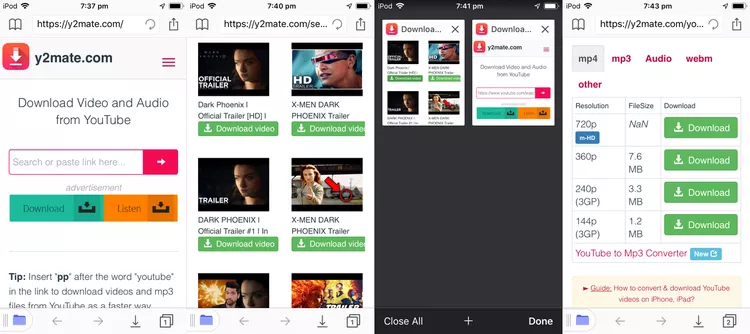
- Install “Documents by Readdle”: Go to the App Store, search for “Documents by Readdle,” and install it on your iPhone.
- Open the App and Tap the Compass Icon:
- Launch the app and you’ll find a compass icon at the bottom right. Tap on it.
- Visit “Y2Mate” Within the App:
- In the browser that appears, type “Y2Mate” in the search bar.
- Search for the Desired YouTube Video and Tap the Download Button:
- Use the search bar on the Y2Mate website to find the video you want. Once found, tap the download button associated with it.
- Select the Desired Resolution and Start the Download:
- A second browser window will open. Choose the resolution you prefer, then tap the green download button.
- Name the File and Begin the Download:
- You’ll be prompted to name the file. After that, the download will start.
- Access the Downloaded Video in the “Downloads” Folder and Tap “Copy”:
- Once the download is complete, find the video in the “Downloads” folder. Tap on it, then select “Copy.”
- Grant Access to the “Photos” App:
- A prompt will appear asking for access to the Photos app. Grant it, and the video will be saved in your iOS Photos app.
Saving YouTube Videos To Camera Roll: Video Downloader
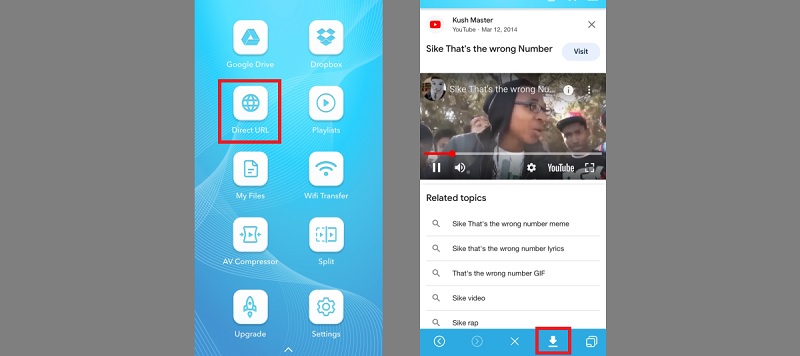
Another way for saving youTube videos to camera roll is by utilizing a video downloader browser. Follow these steps:
- Navigate to the Video Downloader Browser:
- Open your preferred browser and search for a video downloader browser. Choose one that suits your preferences.
- Follow the Browser’s Instructions for Downloading Videos:
- Each browser may have slightly different steps, but they generally involve pasting the video link and selecting download options.
Aqua Clip, a specialized video downloader, is recommended for saving videos in large quantities or higher quality. It’s user-friendly and supports downloads from various platforms.
These methods make it simple to have your favorite YouTube videos readily available in your camera roll.
Precautions & Considerations
Before you start downloading YouTube videos to your device, there are a few important points to keep in mind. These precautions will help ensure a smooth and safe experience:
Before Downloading YouTube Videos
- Avoid Additional App Installations on Android Devices:
- It’s advisable to steer clear of installing extra apps for downloading videos on Android. Stick to trusted methods like using Google Chrome.
- Beware of Misleading Ads:
- When using online video downloaders, be cautious of ads that mimic download links. They may contain harmful malware.
- Consider Copyright and Fair Use:
- Respect copyright laws when downloading videos. Ensure you have the right to download and use the content, especially if you plan on sharing or using it for commercial purposes.
Following these precautions will help in saving youTube videos to camera roll safely and without any unwanted complications.
It’s always better to be cautious and ensure a smooth experience without any potential risks. Now that you’re aware of these precautions, you can proceed with confidence.
Conclusion: Saving YouTube Videos To Camera Roll
To sum up, using the methods in this guide, you can easily save YouTube videos to camera roll. The steps are simple for both iPhone and Android users. Be careful not to install unnecessary apps on your device, watch out for misleading ads, and follow copyright rules.
By following these precautions, you can access your favorite videos anytime. Give these methods a try and keep your favorite YouTube videos on your phone. Enjoy downloading!


![Resolved: ChatGPT Blank Screen Problem [2023]](https://blocles4u.com/wp-content/uploads/2023/07/drwpcjkvxuu-1-768x512.jpg)
![Bt Sport Tv Guide | Bt Sport 1 Tv Listing [2022]](https://blocles4u.com/wp-content/uploads/2022/02/eoqhsffbhrk-2-768x511.jpg)
![Youtube Music Desktop App [2023] | Listen to Your Favorite YouTube Music](https://blocles4u.com/wp-content/uploads/2022/02/pexels-vishnu-r-nair-1105666-1-768x512.jpg)
![Paramount Plus On Vizio Smart TV | Ultimate Guide [2023]](https://blocles4u.com/wp-content/uploads/2022/03/5wthjqg6hbu-768x512.jpg)