Now TV On PS5: Your Ultimate Guide to Accessing & Streaming
Last Updated on: 12th September 2023, 02:21 pm
Hey, do you like Now TV and have a PS5? We have got some cool news for you! So, we’ll guide you through how to get Now TV on PS5. You know, Now TV, or NOW, it’s that streaming service by Sky, the big British TV company. It started in the UK in 2012 and now it’s in Ireland, Germany, and Italy too. No contracts, just loads of shows and stuff.
When you put Now TV and the PS5 together, it’s like a whole new level of fun. We’ll walk you through the steps to download the Now TV app on your PS5, sign in, and then you’ve got this huge library of movies, shows, sports, and more. Let’s do it and open up the world of Now TV on your PS5!
Accessing Now TV On PS5
To enjoy the Now TV streaming service on your PS5, accessing the app is the first step. The good news is that accessing Now TV on your PS5 is a straightforward process. Here’s a step-by-step guide to help you get started:
- Set up Internet Connectivity: Ensure your PS5 console is connected to the internet. This can be done either through a wired or wireless connection.
- Navigate to the Media Tab: On the PS5 home screen, locate and select the Media tab. This will take you to the dedicated media section of your console.
- All Apps Section: Within the Media tab, find and click on the All Apps icon situated at the top left corner of the screen. This will open up a list of available applications.
- Search for Now TV: In the All Apps section, you’ll notice a magnifying glass button. Click on it to access the search functionality. Enter “Now TV” in the search bar and press Enter or select the search icon.
- Download the Now TV App: The search results should display the Now TV app. Select it and choose the option to download and install the app on your PS5 console.
- Wait for Installation: The app installation may take a few moments. Be patient while the Now TV app is being downloaded and installed on your PS5.
Once the installation is complete, you’re ready to enter into the exciting world of Now TV on PS5! Remember, a stable internet connection is crucial for a seamless streaming experience.
Logging Into Now TV On PS5

Now that you have successfully installed the Now TV app on your PS5, it’s time to log in and start streaming your favorite content. Follow these simple steps to log into your Now TV account on your PS5:
- Visit the Official Now TV Website: Using a web browser on your computer or smartphone, go to the official Now TV website.
- Register Your Account: If you don’t have a Now TV account yet, click on the “Sign up” or “Register” button to create one. Provide the required information, including your email ID, name, password, and mobile number.
- Select a Subscription Package: Once registered, choose a subscription package that suits your preferences and needs. Now TV offers a variety of subscription options, including different passes for movies, sports, and entertainment.
- Choose a Payment Option: Select a convenient payment option to complete your subscription. Now TV provides various payment methods to accommodate your preferences.
- Start Streaming on Compatible Devices: After completing the registration and subscription process, you are now ready to log in and start streaming. Ensure your PS5 console is connected to the internet and launch the Now TV app.
- Enter Your Now TV Credentials: On the PS5, open the Now TV app and enter your Now TV username and password to log in.
Once you have successfully logged in, you will have access to a wide range of content on Now TV, including movies, TV shows, sports events, and more, right on your PS5.
Exploring Now TV on PS5
Now that you’re logged into Now TV on PS5, it’s time to dive into the vast collection of fascinating content and explore all that Now TV has to offer. Get ready to embark on an exciting streaming journey! Here’s what you can expect when exploring Now TV on your PS5:
- Movies, TV Shows, Sports, and More: Now TV offers an extensive range of content, including movies, TV shows, sports events, and much more. Whether you’re in the mood for a thrilling blockbuster, a binge-worthy TV series, or live sports action, Now TV has got you covered.
- Discovering Popular Channels: Now TV provides access to various channels, each offering a unique selection of content. Explore channels like Sky Atlantic, Nick Jr. Too, Sky Max, Sky Showcase, Cartoon Network, Nickelodeon, Gold, Sky Witness, Comedy Central, and many more.
- Expansive Movie Collection: Now TV is particularly known for its impressive collection of movies. From the latest blockbusters to timeless classics, you’ll find a diverse range of movies to suit every taste.
- Series and TV Shows Galore: Dive into a world of captivating TV series and shows available on Now TV. From gripping dramas to hilarious comedies, there’s something for everyone.
- Kids’ Shows and Family-Friendly Content: Now TV caters to the youngest members of the family with a wide selection of kids’ shows and family-friendly content. Keep your little ones entertained with their favorite characters and educational programming.
Now TV on PS5 opens up a whole new realm of entertainment possibilities. Immerse yourself in the world of Now TV and enjoy hours of captivating content right at your fingertips.
Troubleshooting Steps: Now TV On PS5
Using Now TV on PS5 can sometimes lead to various issues that may disrupt your streaming experience. This guide provides common troubleshooting steps to help you resolve these issues and ensure a seamless viewing experience.
1. Check Your Internet Connection:
Ensure that your PS5 is connected to a stable internet connection. A weak or intermittent connection can lead to buffering or playback issues. Try resetting your router or contacting your internet service provider if the problem persists.
2. Clear Cache:
Clearing the cache of the Now TV app can help resolve performance issues. To do this, follow these steps:
a. Go to the Settings menu on your PS5.
b. Select Storage.
c. Navigate to Saved Data.
d. Locate the Now TV app and choose the option to clear its cache.
3. Uninstall and Reinstall the App:
If you’re experiencing persistent issues, uninstalling and reinstalling the Now TV app can often solve them. Follow these steps:
a. Go to the app library on your PS5.
b. Find the Now TV app.
c. Select it, and choose the option to uninstall.
d. Reinstall the app from the PlayStation Store.
4. Update the App:
Ensure that you have the latest version of the Now TV app installed on your PS5. Developers often release updates to fix bugs and improve performance. Check for updates in the PlayStation Store and install them if available.
5. Contact Now TV Customer Support:
If the issues persist after following these troubleshooting steps, it’s recommended to reach out to Now TV’s customer support for further assistance. They have dedicated teams to help you address specific problems and ensure a smooth streaming experience.
Note:
This guide provides steps to troubleshoot common issues with Now TV on PS5. If the problem persists, please contact Now TV’s customer support for specialized assistance.

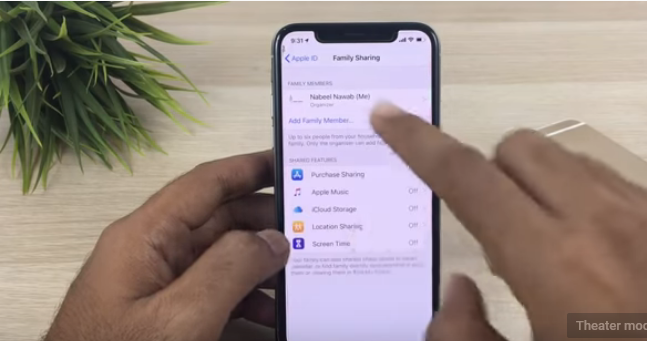


![Best CFD Trading Platform Of [2023]](https://blocles4u.com/wp-content/uploads/2022/02/186464-768x512.jpg)
