How To Send Amazon Gift Card On WhatsApp: A Complete Guide
Last Updated on: 17th October 2023, 03:02 pm
Sending Amazon gift cards has become a popular way to surprise loved ones and provide them with the freedom to choose their own gifts. With the convenience of technology, you can now send Amazon gift cards directly through WhatsApp, one of the most widely used messaging platforms.
In this comprehensive guide, we will explore various methods and steps to send amazon gift card on whatsapp, ensuring a seamless gifting experience. Whether you prefer using the Amazon website, the Amazon app, WhatsApp Business, or trusted third-party websites, we’ll cover it all. Let’s dip into the world of gifting possibilities and learn how to send Amazon gift cards on WhatsApp hassle-free.
How To Send Amazon Gift Card On WhatsApp

Sending an Amazon gift card on WhatsApp is a convenient and thoughtful way to surprise someone with the gift of choice. Whether it’s for a birthday, a thank-you gesture, a wedding, or any other occasion, Amazon gift cards offer flexibility and countless possibilities. In this section, we will explore various methods to on how to send Amazon gift cards on WhatsApp, ensuring that your gift reaches the intended recipient hassle-free.
Send Amazon Gift Cards On WhatsApp Via: Website
To send an Amazon gift card through the Amazon website, follow these simple steps:
- Visit the official Amazon website and log in to your account.
- Open the Search bar and enter “Amazon Gift Cards.
- Now Select the desired gift card from the available options or you can buy a new one by clicking on “Buy Now.”
- Choose WhatsApp as the delivery option for the gift card.
- Choose the “recipient’s phone number“, ensuring its accuracy.
- Complete the “payment process“, and the gift card will be sent to the recipient on WhatsApp.
By following these steps, you can easily send an Amazon gift card using the official Amazon website and have it delivered to the recipient’s WhatsApp account.
Send Amazon Gift Cards On WhatsApp Via: Amazon App
If you prefer using the Amazon mobile app, you can also send gift cards on WhatsApp through the app. Here’s how:
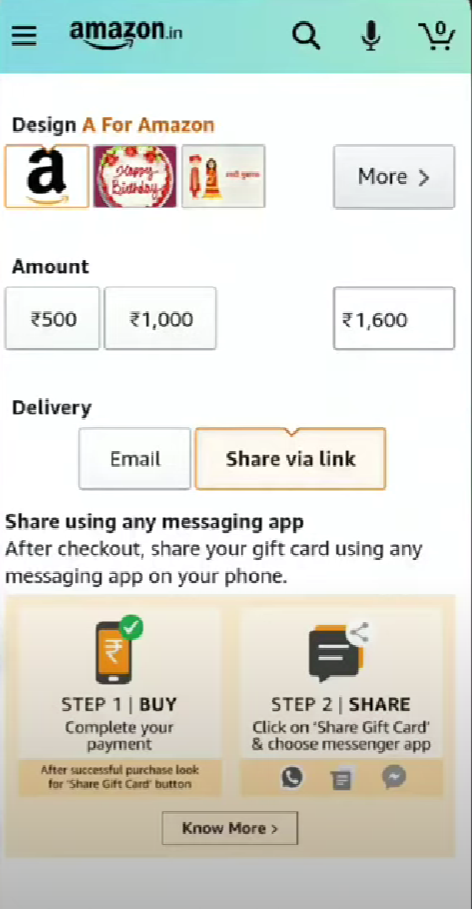
- Open the Amazon app on your mobile device and log in to your account.
- Open the Search bar and enter “Amazon Gift Cards.
- Now Select the gift card you want to send or you can buy a new one by clicking on click “Buy Now.”
- Choose WhatsApp as the delivery option for the gift card.
- Choose the recipient’s phone number accurately.
- Complete the payment process, and the gift card will be sent to the recipient’s WhatsApp.
Using the Amazon app provides a convenient way to send gift cards on WhatsApp, ensuring a seamless gifting experience.
Send Amazon Gift Cards On WhatsApp Via: WhatsApp Business
WhatsApp Business is a specialized version of WhatsApp designed for businesses. If you have a business profile, you can use WhatsApp Business to send gift cards. Here’s how:
- “Download” and “install” the WhatsApp Business app on your mobile device.
- Create a “business profile” and set up your account.
- Select the chat of the recipient to whom you want to send the gift card.
- Click the “attachment icon” within the chat and choose the gift card option.
- Send the gift card as an attachment, and it will be delivered to the recipient on WhatsApp.
Using WhatsApp Business offers an additional option for businesses and individuals who prefer a dedicated platform for their gifting needs.
Send Amazon Gift Cards On WhatsApp Via:Third-Party Websites
If you don’t have an Amazon account or prefer using third-party websites, there are trusted platforms that offer Amazon gift card delivery services through WhatsApp. Here’s how you can use them:
- Visit a reputable third-party website that provides Amazon gift card delivery services.
- Select the desired gift card from their available options.
- Enter the recipient’s phone number accurately.
- Complete the payment process on the website.
- Wait for the recipient to receive the gift card on WhatsApp.
Stay tuned as we explore more methods and alternatives for sending Amazon gift cards in the following sections.
Other Tricks: Send Amazon Gift Cards On Whatsapp
Apart from sending Amazon gift cards on WhatsApp through platforms like the Amazon website, Amazon app, and WhatsApp Business, there are alternative methods that provide additional flexibility. In this section, we will explore these alternatives, allowing you to choose the method that suits your preferences and gifting needs.
Sending An eGift Card Online
One convenient option is to send an eGift card online via email or text message. Follow these steps to send an eGift card:
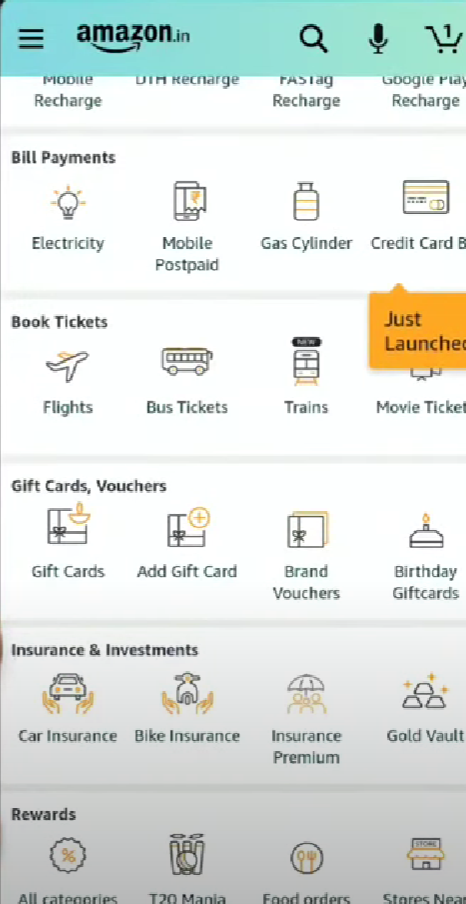
- Visit the Amazon.com gift card page.
- Select the desired amount, and delivery method (email or text message), and enter the recipient’s email address or phone number.
- Customize the gift card message to add a personal touch.
- Complete the checkout process, and the eGift card will be sent to the recipient’s email or phone as per the chosen delivery method.
This method allows you to send the gift card instantly, and the recipient can conveniently redeem it on Amazon.
Print the Gift Card (Print-at-Home)
Another option is to print the gift card at home. Here’s how:
- Purchase an eGift card from Amazon.com.
- Open the “Print at home gift card” page.
- Choose the desired amount, design, and add a personalized message.
- Proceed to checkout and follow the instructions to print the gift card using your home printer.
Printing the gift card at home gives you the opportunity to present it physically or include it in a greeting card for a more tangible gifting experience.
With these alternative methods, you can choose the most suitable way to send an Amazon gift card based on your preferences and the recipient’s preferences.
Send Amazon Egift Card On WhatsApp Via: mail
- In the event of sending a smaller amount, like $10, you might consider sending out an actual Amazon.com gift card for a personalized gift.
Second 1: Selecting the Card Envelope for a Gift Card Envelope
- Check out the different choices of envelopes for gift cards offered. Pick one that best suits the gift recipient’s style and event.
Step 2. Determining the amount
- Choose the exact amount that the card you’d like to give.
Step 3: Providing Recipient Information
- Enter the address of delivery for the gift recipient to make sure your gift card is delivered to the correct individual.
Phase 4: Completing the Checkout Step 5. Completing the Checkout
- Go to the checkout page and complete the payment in order to start the delivery process.
Occasions for Sending Amazon Gift Cards
Amazon gift cards are a versatile gifting option suitable for various occasions. They offer recipients the freedom to choose from a wide array of products that cater to their preferences and needs. Here are some occasions where sending an Amazon gift card on WhatsApp is an ideal choice:
1. Birthdays
- Celebrate a loved one’s special day by sending an Amazon gift card. They can pick out exactly what they want from Amazon’s extensive collection.
2. Expressing Gratitude
- Show appreciation to someone who has helped or supported you. An Amazon gift card allows them to treat themselves to something special.
3. Weddings
- Commemorate a couple’s new journey together by gifting them an Amazon gift card. They can use it to purchase items for their home or indulge in something they’ve been eyeing.
4. Congratulations
- Whether it’s a graduation, a new job, or any other milestone, an Amazon gift card is a thoughtful way to convey congratulations. The recipient can use it to celebrate in their own way.
Personalizing the Experience
You can enhance the gifting experience by selecting from a range of templates designed for different occasions. Amazon offers templates that add a touch of elegance for weddings or capture the festive spirit for birthdays.
This personalization makes the recipient feel special and adds an extra layer of thoughtfulness
International Delivery & Precautions
Sending Amazon eGift cards internationally can be a convenient way to surprise friends or family residing in different countries. However, it’s important to note that physical delivery options may be limited to the same country.
1. Delivery Options:
- You can use the email or text message delivery option to send eGift cards internationally.
- This allows you to reach recipients across borders and provide them with the flexibility to choose their desired products on Amazon.
- Physical delivery options, like mailing a physical gift card, may be restricted to within the same country due to logistical constraints.
2. Precautions for Smooth Delivery:
- Verify the recipient’s email address or the intended delivery method before sending the gift card.
- Double-checking the accuracy of the contact information minimizes the chances of the gift card being misdirected or redeemed by someone other than the intended recipient.
3. Treating Gift Cards Like Cash:
- Gift cards are akin to cash and should be treated with care to protect their value.
- Avoid sharing the gift card code or information with anyone other than the recipient.
4. Trustworthy Platforms for Transactions:
- Use trusted platforms and websites for purchasing and sending Amazon gift cards to ensure the security of your transaction.
By following these precautions and being mindful of the limitations associated with the international delivery of Amazon eGift cards, you can ensure a smooth and secure gifting experience.

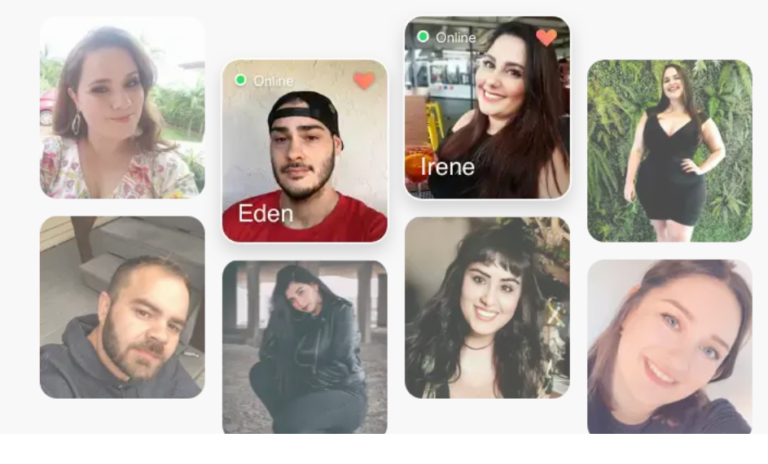

![How to Delete Paramount Plus Account [2023]](https://blocles4u.com/wp-content/uploads/2023/07/tkkvg5ib1wg-768x480.jpg)


