How To Lock Particular Chat In Whatsapp For Android
Last Updated on: 22nd November 2023, 05:54 pm
Are you someone who values their privacy and often finds themselves wishing for a way to secure your WhatsApp chats on your Android device? You’re not alone. Many of us use WhatsApp as our primary means of communication, sharing personal and sensitive information with friends, family, and colleagues. However, there may be times when you want to take an extra step to safeguard a specific chat or conversation.
In this post, we will walk you through the simple steps to lock particular chat in whatsApp for Android, ensuring that your private messages remain confidential and protected from prying eyes. So, if you’re ready to enhance the security of your WhatsApp conversations, read on to learn how to do just that.
Steps to Lock Particular Chat In Whatsapp For Android

Locking a chat on WhatsApp is a straightforward process. Here’s a clear set of steps to guide you through:
- Open WhatsApp: Launch the WhatsApp application on your Android device.
- Select the Chat: Choose the specific conversation you want to lock. This could be an individual or group chat.

- Access Options: Once you’re in the chat, tap on the name of the contact or group at the top of the screen. This will open a menu with various options.
- Select “Chat Lock”: From the options, choose “Chat Lock“. This initiates the process of securing the conversation.

- Set Authentication Method: Follow the prompts to set up your preferred authentication method. You can choose between a passcode, fingerprint, or Face ID, depending on the capabilities of your device.
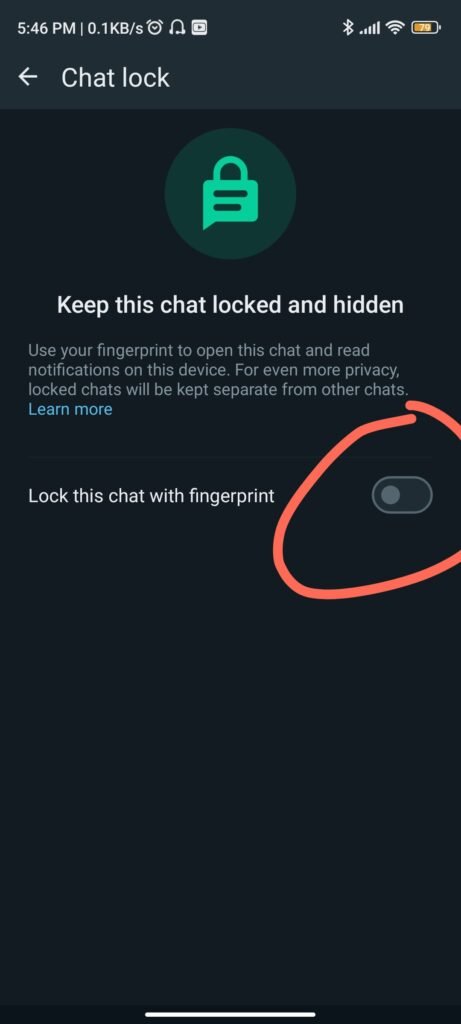
- Confirmation: After setting up your authentication method, the conversation will be locked and moved to a separate folder labeled “Locked Chats“.
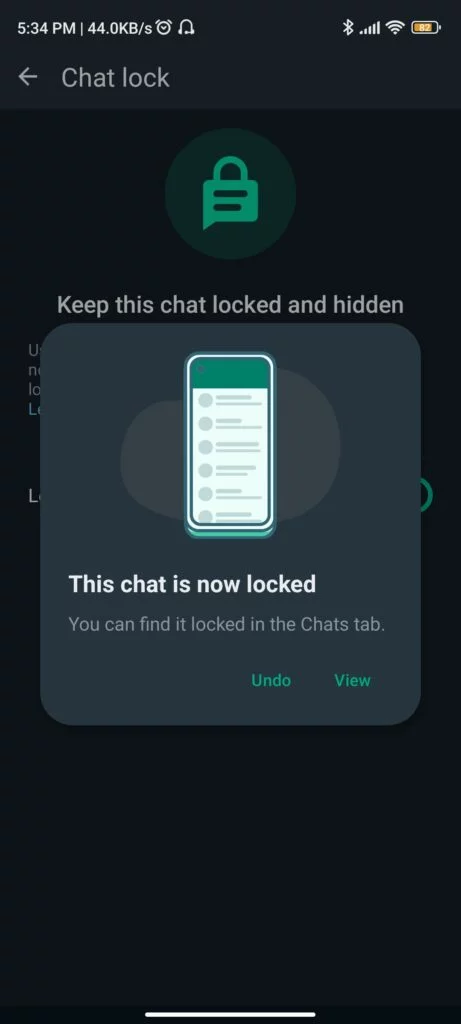
By following these steps, you’ll successfully lock a specific chat on WhatsApp, ensuring that it remains confidential and protected from unauthorized access. This feature is a valuable tool for safeguarding your private conversations within the app.
Accessing Locked Chats
Accessing locked chats is as easy as a simple gesture. Here’s how you do it:
- Open WhatsApp: Launch the WhatsApp application on your Android device.
- Navigate to Chats: Tap on the “Chats” tab at the bottom of the screen. This will take you to your chat list.
- Pull Down on Chats Inbox: Once you’re on the Chats screen, gently pull down on the list of conversations. This action will reveal a search bar and a hidden section labeled “Locked Chats” at the top.
- Tap “Locked Chats”: Tap on “Locked Chats” to access the folder containing all your secured conversations.
- Authenticate: To view and interact with the locked chats, you’ll need to authenticate using the method you previously set up (passcode, fingerprint, or Face ID).
By following these steps, you’ll be able to easily access and engage with your locked chats whenever you need to. This ensures that your private conversations remain protected and accessible only to you. It’s a convenient feature that puts you in control of your privacy on WhatsApp.
Unlocking a Locked Chat
Making a chat accessible is easy. Just follow these steps:
- Open WhatsApp: Launch WhatsApp on your Android device.
- Go to the Desired Chat: Select the chat that you’ve previously locked.
- Access Options: Tap on the three-dot menu in the top right corner of the screen. This will bring up a menu of options.
- Select “Unlock Chat”: From the menu, choose “Unlock Chat” or a similar option. This signals that you want to remove the lock from this particular conversation.
- Confirmation: The chat will now be unlocked, and it will return to its original place in your regular chat list.
By following these steps, you can effortlessly unlock a chat whenever you need to. This provides you with the flexibility to secure and unsecure conversations at your convenience, putting you in full control of your privacy settings on WhatsApp.
Notifications for Locked Chats
When you lock a chat, it’s important to note how notifications work. Here’s what you should know:
- Notification Appearance: Even with a locked chat, you will still receive notifications for new messages. These notifications will appear on your device’s lock screen or in the notification bar.
- Content Concealed: However, the content of the messages will remain hidden in the notification. This means that anyone glancing at your device won’t be able to see the contents of the messages.
This feature ensures that while you’ll be alerted to new messages, the actual content remains private and secure. It adds an extra layer of confidentiality to your locked conversations.
This way, you can stay updated without compromising your privacy. Remember, notifications are an essential aspect of communication, and WhatsApp has taken measures to balance convenience with privacy in the Chat Lock feature.

![How To Delete IFunny Account [2023] | Simple & Fast](https://blocles4u.com/wp-content/uploads/2022/03/how-to-delete-ifunny-account-768x221.png)
![Youtube Premium Cost UK [2023] | What Does It Include](https://blocles4u.com/wp-content/uploads/2022/02/pexels-freestocksorg-34407-768x512.jpg)

![Picuki | Ultimate Guide Of Instagram Editor [2023]](https://blocles4u.com/wp-content/uploads/2022/03/248533-768x512.jpg)

