How to Get Passionflix Free Trial in Easy Steps
Last Updated on: 11th August 2023, 01:12 pm
Are you excited to explore an intriguing world of interesting stories and fascinating characters? In this article, we will take a closer look at Passionflix, a platform known for its heartwarming plots and alluring narratives, while also uncovering various ways you can enjoy it with a free trial.
While Passionflix does not offer a standalone free trial on its platform, fear not! We will guide you through alternative steps to get Passionflix Free Trial without dipping into your wallet.
From Prime Video bundles to alternative streaming services, we have got you covered. So, get ready to ignite your passion for heartfelt cinematic experiences without breaking the bank.
How to Get a Passionflix Free Trial via Prime Video Bundle
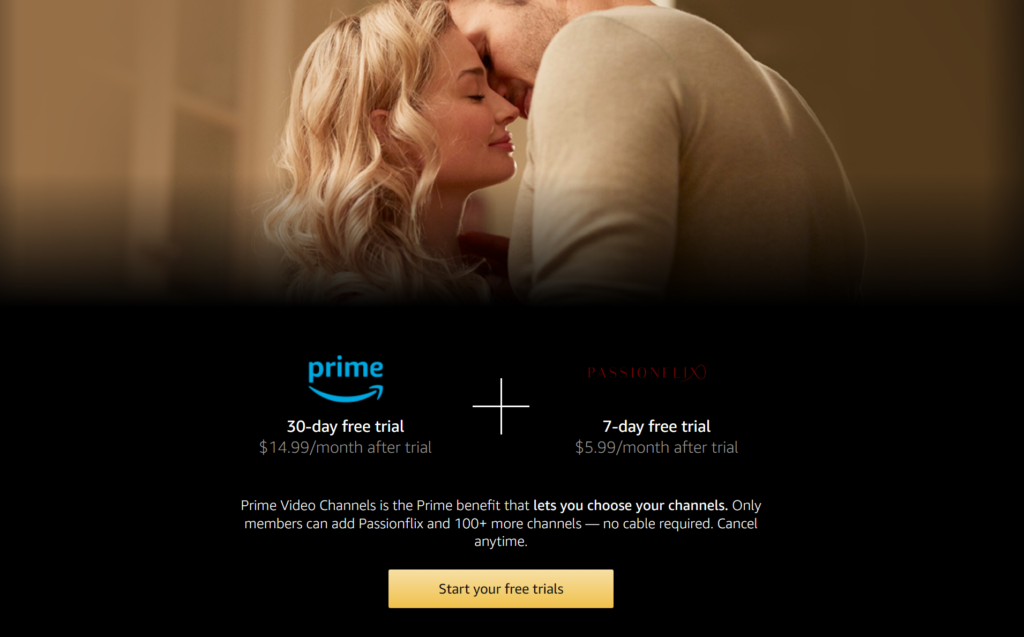
Although Passionflix doesn’t offer a standalone free trial, we’ve got a clever workaround for you. By accessing the Prime Video bundle, you can enjoy a 7-day free trial of Passionflix. Let me walk you through the steps to unlock your Passionflix trial:
- Visit the Free Trial Page: Start by opening a desktop browser and navigating to the free trial page.
- Click “Start Your Free Trials”: On the page, locate the “Start Your Free Trials” button and click on it.
- Sign in with Amazon Account: If prompted, sign in using your Amazon account details. If you don’t have an Amazon account, you can create one easily.
- Provide Payment Details: To proceed with the free trial, enter your credit or debit card details when prompted. Rest assured, you won’t be charged during the trial period.
- Trial Period Begins: After adding your payment details, the trial period for both Passionflix and Prime Video begins. Enjoy a week of indulging in captivating romantic content.
It’s important to note that the Prime Video bundle not only provides access to Passionflix’s trial but also grants you a 30-day free trial for Prime Video. This means double the entertainment value at no cost.
However, remember to cancel both subscriptions before the trial period ends if you decide not to continue with them.
Cancelling the Passionflix Free Trial on Amazon Prime
If you’ve enjoyed your Passionflix free trial and decided not to continue with the subscription, it’s important to know how to cancel it to avoid any unwanted charges. If you obtained your trial through the Prime Video bundle, follow these simple steps to cancel your Passionflix free trial:
- Log in to Your Amazon Account: Visit the official Amazon website and sign in to your account using your credentials.
- Access Your Account Settings: Once logged in, navigate to the “Accounts & Lists” section and select “Your Account.”
- Go to “Membership & Subscriptions”: Look for the “Membership & Subscriptions” option and click on it.
- Choose “Prime Video Channels”: Scroll down until you find the “Prime Video Channels” section and select it.
- Locate Passionflix: Among the list of available channels, find Passionflix and click on it.
- Cancel the Channel: On the Passionflix page, locate the “Cancel Channel” button and click on it to terminate your free trial.
Remember to cancel the subscription before the trial period ends to prevent any charges. Additionally, to ensure no auto-renewal occurs, be sure to click on the option to “turn off auto-renewal.”
We hope this guide helps you manage your Passionflix free trial effectively. Enjoy your trial period, and if you decide to explore other streaming options or continue with Passionflix, the choice is yours.
Alternative Free Trials and Subscription Options
While Passionflix offers an incredible range of romantic content, it’s always good to explore other options. If you’re looking for wholesome family entertainment, consider Pure Flix, which provides a 7-day free trial. Here’s how to sign up:
- Visit the Official Website: Open your browser and head to the official Pure Flix website.
- Click “Sign Up”: Look for the “Sign Up” button and click on it to begin the registration process.
- Provide Your Details: Enter your email address, create a password, and provide your name as requested. These details will be used to create your account.
- Select a Membership Plan: Choose the membership plan that suits your preferences and needs. Pure Flix offers different options to cater to varying budgets and viewing requirements.
- Complete the Purchase: Proceed to the payment step and select your preferred payment method. Follow the prompts to finalize your subscription.
Once you’re subscribed to Pure Flix, you can enjoy their wide selection of family-friendly content.
If you decide to cancel your Passionflix subscription, the process is straightforward:
- Visit the Official Passionflix Website: Head to the official Passionflix website using your preferred browser.
- Click “You” and then “My Plan”: Locate the “You” section and click on it. From the dropdown menu, select “My Plan.”
- Choose “Cancel Subscription”: Within the “My Plan” section, you’ll find the option to “Cancel Subscription.” Select it to proceed.
- Provide a Reason and Confirm: Enter your reason for canceling when prompted. Once done, click “Cancel” to complete the cancellation process.

![How To Watch VidAngel On Roku In [2023] With Easy Steps](https://blocles4u.com/wp-content/uploads/2022/03/5wthjqg6hbu-1-768x512.jpg)
![Paramount Plus On Vizio Smart TV | Ultimate Guide [2023]](https://blocles4u.com/wp-content/uploads/2022/03/5wthjqg6hbu-768x512.jpg)

![Sky Sports Tv Guide | Listings, Schedule, Programme [2022]](https://blocles4u.com/wp-content/uploads/2022/02/n1amn-shkzw-768x508.jpg)