How To Find Someone Tiktok Account Without Username
Last Updated on: 22nd November 2023, 06:01 pm
Are you looking to find someone’s TikTok account but don’t have their username? You’re not alone; many TikTok users have faced this challenge. Whether you want to reconnect with an old friend, follow your favorite content creator, or simply connect with someone new, not having their username can be a roadblock.
But fear not! In this blog post, we’ll walk you through practical methods to track down someone’s TikTok account even if you don’t have their username. We’ll provide step-by-step instructions and tips to make your search as smooth as possible. So, let’s enter in and discover how to find someone tiktok account without username you’ve been searching for.

Method 1: Using TikTok QR Codes
Finding someone on TikTok can be as easy as scanning a code. Here’s how:

- Open TikTok and tap the “Me” icon.
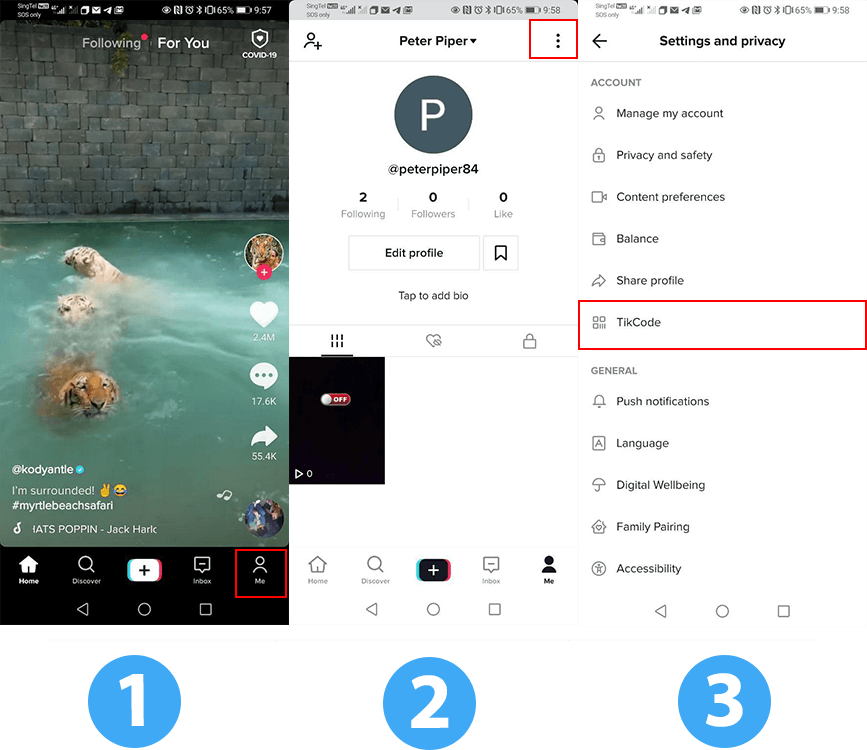
- Look for three vertical dots and select TikCode.
- To scan someone else’s QR code, tap the magnifying glass icon, allow TikTok to use the camera, and scan the code.
By following these simple steps, you can quickly connect with others on TikTok without needing their username. Remember, you can also save your TikCode as an image, allowing others to scan it and connect with you. This method simplifies the process, making it a convenient solution for users looking to find someone Tiktok account on TikTok without hassle
Method 2: Searching for Facebook Friends on TikTok
If you’re looking to connect with your Facebook friends on TikTok, there’s a convenient feature called “Find Facebook Friends” that allows you to do just that. However, it’s important to be aware that by using this method, you’re granting TikTok access to your Facebook profile and friend list.
Steps to Find Facebook Friends on TikTok:
- Open TikTok – Launch the TikTok app on your device.
- Navigate to Your Profile – Click on the “Me” symbol located on the right side of the screen.
- Access Settings – Tap the icon at the top left corner.
- Select “Find Facebook Friends” – Choose the option labeled “Find Facebook Friends”.
- Log In to Facebook – TikTok will prompt you to log in to your Facebook account. Click “Continue”.
- Sign Into Facebook – Enter your Facebook login credentials.
- View Facebook Friends on TikTok – Once you’ve logged in, TikTok will display a list of your Facebook friends who are also using the TikTok application.
- Follow Users – Scroll through the list and click “Follow” next to the users you’d like to add.
Important Note: Remember that by using this method, you are granting TikTok complete access to your Facebook profile and friend list.
Method 3: Finding Someone on TikTok Using Email
Using email to find someone on TikTok is another option, but keep in mind that privacy settings might affect the results:
- Open TikTok and go to your profile.
- Activate “Find Friends” and select “Find Contacts.”
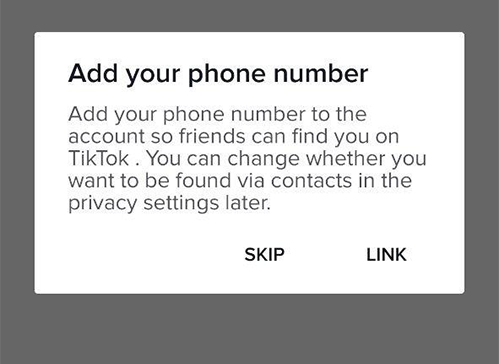
- Allow TikTok access to your phone contacts.
- After the sync, you’ll see a list of people from your email contacts who use TikTok.
It’s important to note that private profiles may limit this method, as some users choose not to share their information widely. Additionally, IP addresses may not always lead to accurate results.
However, for those with public profiles or who have enabled this feature, it can be a convenient way to connect with friends or acquaintances through TikTok. Remember to respect privacy settings and use this method responsibly.
By following these steps, you’ll have a chance to expand your TikTok connections through email contacts. Give it a try and see who you can find!
Conclusion: Simplifying TikTok User Search
Finding someone on TikTok without their username may initially seem challenging, but the methods outlined here provide practical solutions. Whether you’re looking for friends, acquaintances, or creators, these straightforward approaches can help you connect:
- Searching by Name: Use the search bar in the TikTok app to find users by their nickname or name.
- Using TikTok QR Codes: Utilize TikCodes to connect with others quickly by scanning their code or sharing your own.
- Finding TikTok Users among Facebook Friends: Link your Facebook account to TikTok and easily locate your friends on the platform.
- Finding Someone on TikTok from Phone Contacts: Sync your phone contacts with TikTok to discover friends who are already using the app.
- Finding Someone on TikTok Using Email: If enabled, use your email contacts to expand your TikTok network.
Additionally, remember to manage your privacy settings and utilize features like saving your TikCode as an image to enhance your TikTok experience while safeguarding your privacy.
By following these steps and tips, you can navigate TikTok’s user search functionalities with ease and make connections on the platform without the need for usernames. Happy TikToking!




![EpixNow Com Activate [2023] | Activate – Epix Now](https://blocles4u.com/wp-content/uploads/2022/03/ntzeeqlbfa-768x512.jpg)

