How To Enable Binance Dark Mode Easily in 2023
Last Updated on: 20th October 2023, 12:55 pm
In today’s fast-paced world of cryptocurrency trading, Binance has gained recognition as a leading platform, catering to the needs of countless enthusiasts. However, constantly staring at bright screens for extended periods can strain our eyes and diminish the overall trading experience. But fear not, because Binance Dark Mode comes to the rescue.
In this article, we’ll take a closer look at the Binance Dark Mode and guide you through the simple process of activating it on various devices like Android smartphones and desktops.
So, let’s dive right in without any hesitation and discover how this handy feature can significantly enhance your trading experience.
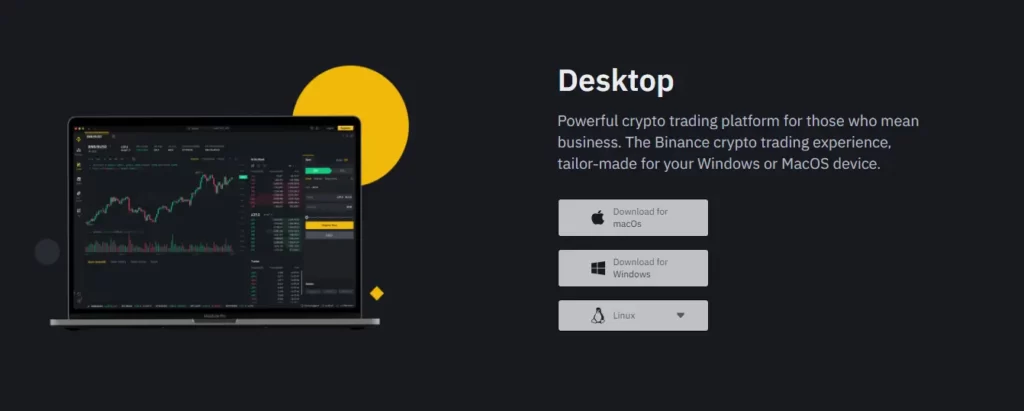
Enabling Binance Dark Mode Via: Android
Although the app itself doesn’t come with a built-in dark mode, Android users of the Binance app can enable the Dark Mode feature by following a few simple steps given below –
Step-by-Step Guide:
- Open the Binance App:
- Launch the Binance app on your Android smartphone.
- Log in to your Binance account using your credentials.
- Access the Profile Menu:
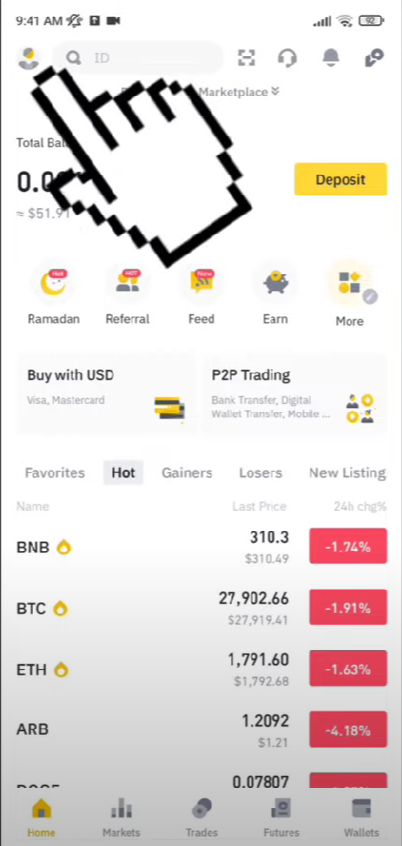
- Once logged in, navigate to the “Home” tab within the app.
- Look for the “Profile” option located at the top left corner of the screen.
- Tap on the “Profile” option, and a menu will appear.
- Find the Settings:
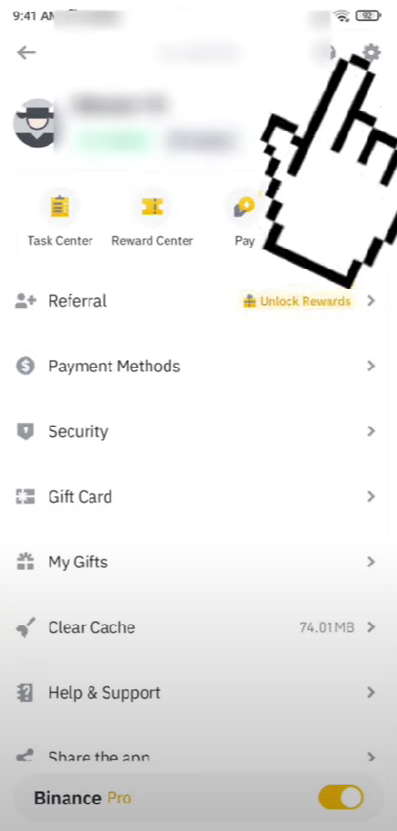
- Scroll down the menu to locate the “Settings” option.
- “Settings” is usually towards the bottom of the menu.
- Tap on “Settings” to access the app’s configuration options.
- Access Appearance Options:

- Within the Settings menu, you’ll find the “Appearance” section.
- Click on “Appearance” to proceed.
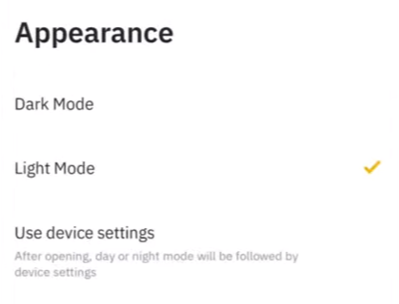
- Enable Dark Mode:
- Look for the “Dark Mode” option within the Appearance section.
- Tap on Dark Mode to “activate“the night mode theme.
- The Binance app’s interface will now transform into a visually pleasing dark color palette.
Enabling Binance Dark Mode Via: Desktop
If you’re someone who enjoys trading on your desktop computer, you’ll be pleased to know that Binance provides a Dark Mode feature for its desktop app too. Enabling Dark Mode is easy; just follow these simple steps on the Binance desktop application:
- Launch the Binance Desktop App
- Open the Binance Desktop app on your computer.
- Make sure you have the “latest version” of the app installed.
- Sign in to your Binance account.
- Access the Settings Menu
- Look for the Settings Icon.
- The Settings “Icon“ is usually represented by a gear or cogwheel icon.
- You can typically find it in the top-right corner of the app interface.
- Find the Theme Option
- Within the settings menu, locate the “Theme” option.
- The Theme option is often represented by a sun or moon icon.
- Switch to Dark Mode
- Click on the light icon next to the “Theme” option.
- This will initiate the conversion of the app to Dark Mode.
- Enjoy Dark Mode
- The app interface will now transition into Dark Mode.
- You will experience a visually appealing and comfortable environment for your trading activities.
With Dark Mode enabled, you can now enjoy a more eye-friendly and user-friendly interface while trading on Binance using your desktop computer.
Switching Themes & Using Device Settings
Binance understands that user preferences may vary when it comes to themes and appearances. That’s why they offer the flexibility to switch between Dark and Light themes on both the Binance app and the desktop software. Additionally, users can use their device settings for theme selection, allowing for seamless integration with their overall device preferences.
To switch themes in the Binance app:
- Open the Binance app on your mobile device and tap on the Profile Logo, usually located at the top left corner of the screen.
- Scroll down and tap on “Settings” to access the app settings.
- Within the settings menu, navigate to “Appearance” and tap on it.
- Choose the Dark Mode option to enable Dark Mode, or select the Light Mode option for a brighter theme.
By following these steps, you can easily switch between Dark and Light themes within the Binance app, tailoring the visual experience to your personal preference.
To use device settings for theme selection:
Binance also provides an option to synchronize with your device settings, ensuring that the app’s theme matches your device’s overall theme preference. This allows for a seamless transition between apps and a consistent experience throughout your device.
Conclusion: Binance Dark Mode
Binance is a prominent exchange platform for cryptocurrency trading, serving traders worldwide. What sets it apart is the new Binance Dark Mode, which provides an aesthetically pleasing and user-friendly way of trading on either Android devices or desktop computers.
Remember to stay updated with the latest versions of the Binance app and desktop software to access the full range of features and optimizations. Trade easily and conveniently, and make the most of your Binance experience with Dark Mode.

![Sky Arts Tv Guide | Sky Arts Tv Listings [2022]](https://blocles4u.com/wp-content/uploads/2022/02/2559790-768x512.jpg)


![Film 4 Tv Guide | Film4 Tv Listings Schedule [2022]](https://blocles4u.com/wp-content/uploads/2022/02/kjvnqn0n5yq-768x512.jpg)

