How Old Is My iPhone | Check Your iPhone Age in 2023
Last Updated on: 11th September 2023, 02:44 pm
Are you curious about how old is my iPhone? Knowing the age of your device can be crucial for various reasons, including selling or exchanging it and considering battery health.
In this comprehensive guide, we will explore different methods to determine the age of your iPhone, providing you with step-by-step instructions and valuable insights.
Whether you’re using the latest iPhone model or an older one like iPhone SE, iPhone 6, iPhone 7, iPhone 8, or iPhone X, we’ve got you covered. By the end of this article, you’ll have the knowledge and tools to uncover the age of your iPhone accurately. Let’s dive in!
Methods to Determine iPhone Age
Determining the age of your iPhone is not as complicated as it may seem. Several methods can provide you with accurate information about when your device was manufactured or activated. Let’s explore these methods step by step:
1. Using the Serial Number
The serial number of your iPhone holds essential clues about its age.
To locate the serial number, navigate to Settings > General > About on your iPhone. The serial number can be found within the device information. Once you have the serial number, you can proceed to input it into Apple’s Check Coverage website or third-party tools like Chipmunk Klantenservice and SNDeepInfo.
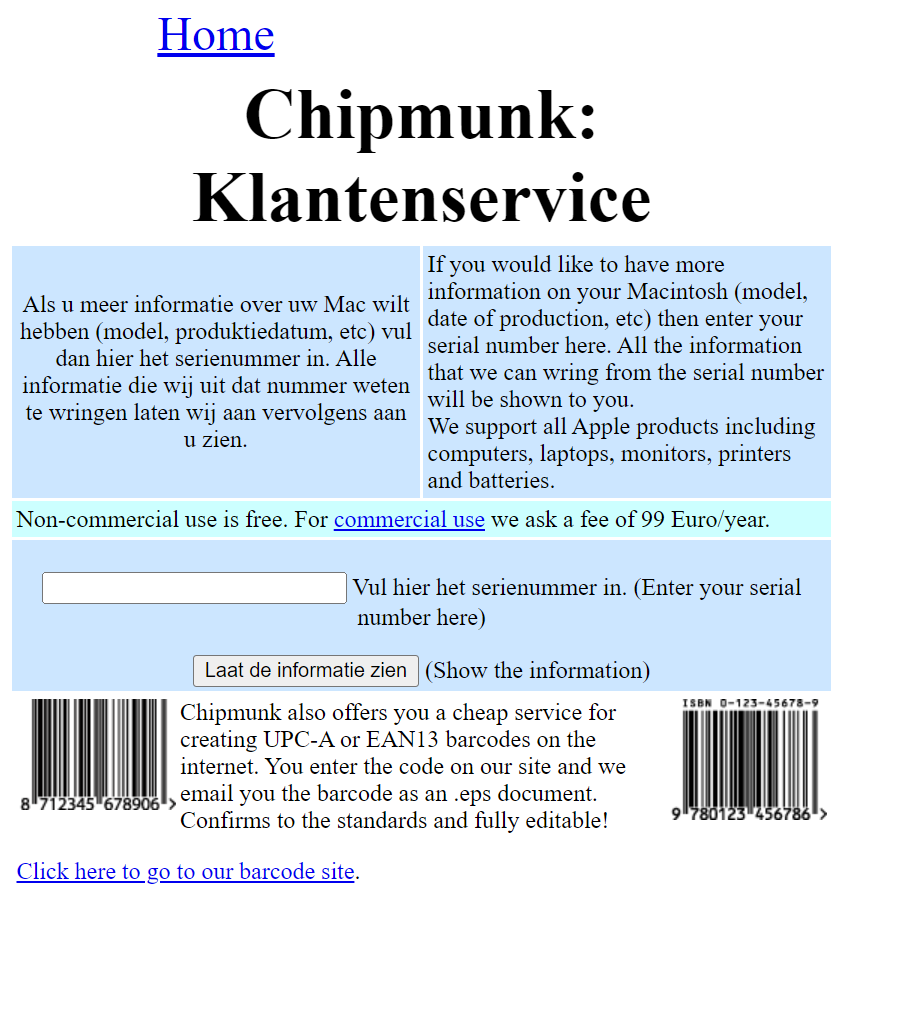
- Chipmunk Klantenservice: Chipmunk Klantenservice is a third-party website that offers the ability to find the age of your iPhone. Simply input your iPhone’s serial number on the website, and it will provide you with comprehensive information about your device, including its manufacturing date and other specifications. Chipmunk Klantenservice is a reliable option for users seeking in-depth insights into their iPhone’s age.
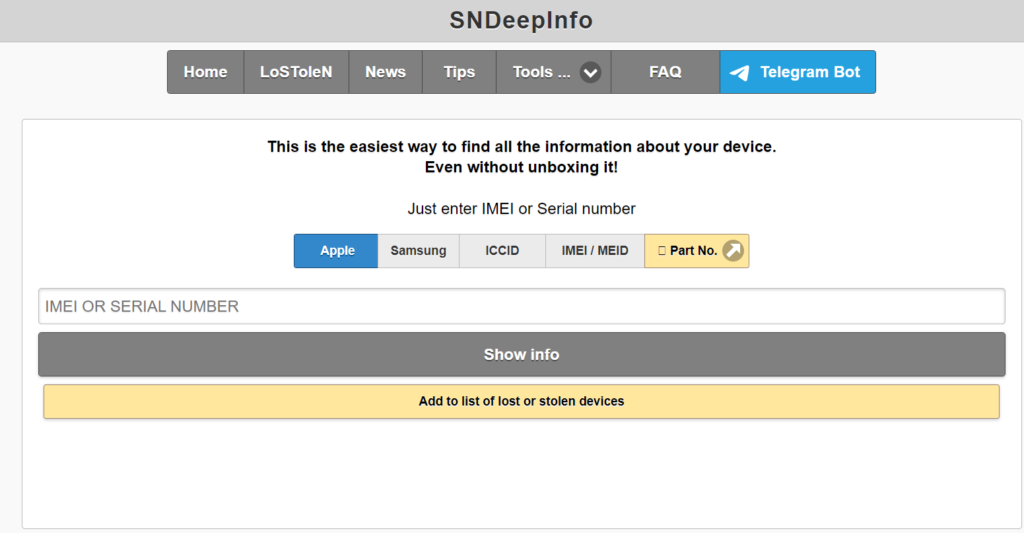
- SNDeepInfo: SNDeepInfo is another third-party tool that allows you to obtain detailed information about your iPhone. By entering the serial number, SNDeepInfo provides an extensive report containing not only the age of your device but also the production date, factory location, and other pertinent details. This tool offers valuable insights for users who wish to delve into the specifics of their iPhone’s history.
2. Apple’s Check Coverage Website
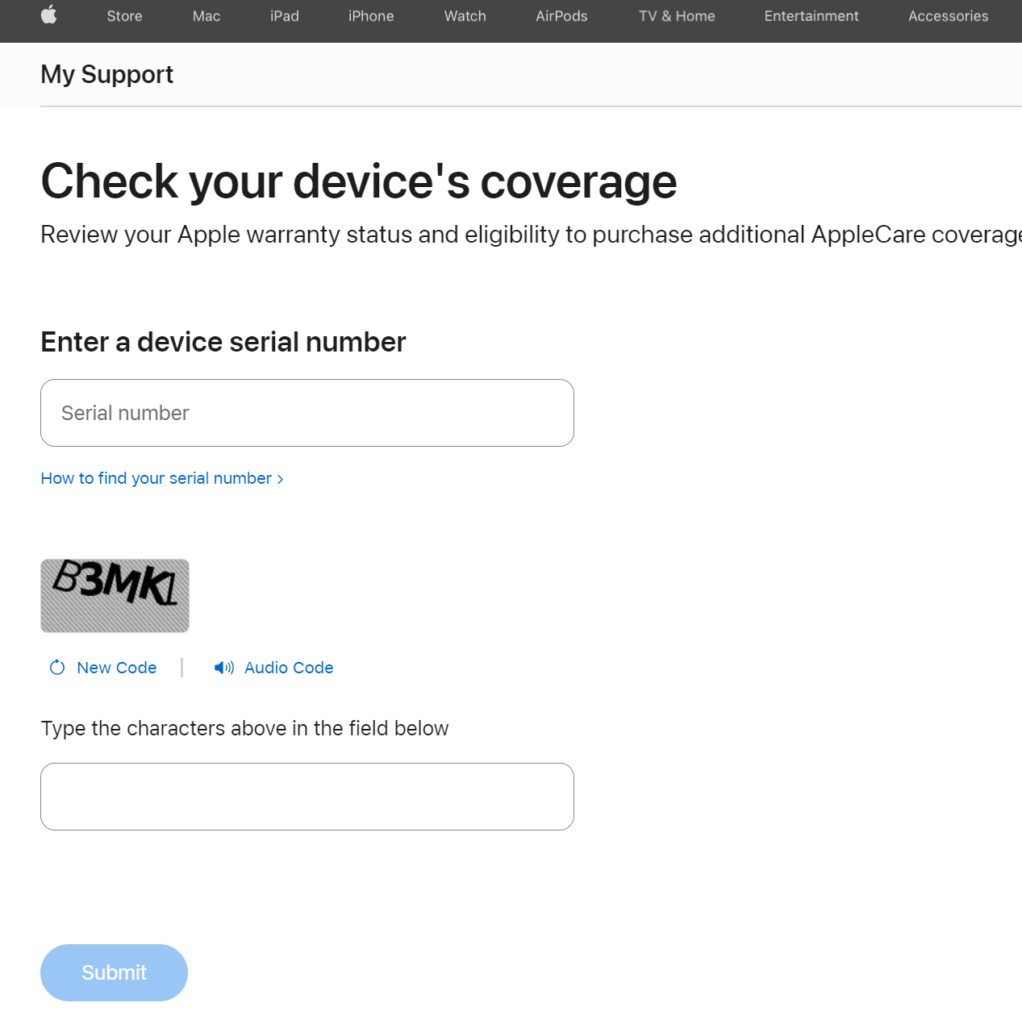
Apple’s Check Coverage website is a reliable resource for determining the age of your iPhone. Simply enter the serial number of your device on the website, and it will display the estimated expiration date of your device’s warranty. By subtracting one year from the expiration date, you can approximate the age of your iPhone. This method also helps you verify whether your iPhone is still covered under warranty.
3. Apple Support App
The Apple Support App is another handy tool for checking the warranty expiration date and determining the purchase date of your iPhone. Install the app on your device, and it will guide you through the process of finding the relevant information. By accessing your device’s warranty and purchase details, you can accurately determine the age of your iPhone.
Using these methods, you can easily uncover the age of your iPhone, regardless of the model. Whether you prefer using the serial number, Apple’s Check Coverage website, or the Apple Support App, the steps are straightforward and accessible to all users.
Conclusion & Additional Tips
Determining the age of your iPhone is now easier than ever. By using methods such as the serial number, Apple’s Check Coverage website, and the Apple Support App, you can accurately uncover when your device was manufactured or activated. Let’s summarize what we’ve learned:
- The serial number holds valuable information about your iPhone’s age. By examining the fourth character, you can determine the year of manufacture or activation.
- Apple’s Check Coverage website allows you to input your serial number and obtain the estimated expiration date of your device’s warranty. Subtracting one year from this date gives you an approximation of your iPhone’s age.
- The Apple Support App provides an accessible way to check the warranty expiration and purchase date of your iPhone. It’s a user-friendly tool for determining your device’s age.
To ensure accurate results, it’s essential to use reliable sources like Apple’s official platforms or trusted third-party tools such as Chipmunk Klantenservice and SNDeepInfo.
Remember, knowing the age of your iPhone can be beneficial when selling, exchanging, or considering battery health. Keep the information readily available for future reference.
Additional Tip: Updating your iOS to the latest version allows you to find the model name of your iPhone in the Settings app, providing you with more comprehensive device information.
Now armed with these methods and tips, you can confidently determine the age of your iPhone and make informed decisions about your device.

![A Beginner Guide To Trading 212 Practice Account [2023]](https://blocles4u.com/wp-content/uploads/2022/02/pexels-burak-kebapci-187041-768x576.jpg)

![WWW ITV Com Password Reset | How To Do [2023]](https://blocles4u.com/wp-content/uploads/2022/02/dk4en2rfoie-768x444.jpg)

