Watch Spectrum App On LG TV [2023] | Quick Installation
Last Updated on: 21st August 2023, 04:07 pm
Are you looking to enjoy the Spectrum app on LG Smart TV? We’ve got you covered with a simple guide to make it happen.
If you’ve been wondering how to get Spectrum on your TV, you’re in the right place. We’ll show you the steps to download and install the Spectrum app on your LG Smart TV, whether it’s new or old.
No more confusion – just clear instructions to start watching your favorite shows and movies quickly. Let’s begin and improve your entertainment experience!
Installing Spectrum App on LG Smart TV (2018 and Later Models)

Let’s get started with installing the Spectrum app on your LG Smart TV. Follow these simple steps:
- Step 1: Ensure your LG Smart TV is turned on and connected to the internet.
- Step 2: Grab your remote and press the Home button. This will take you to the LG Content Store.
- Step 3: In the LG Content Store, use the Search icon. Look for “Spectrum.”
- Step 4: Once you’ve found the Spectrum app, click “Download.” Your TV will start installing the app.
- Step 5: After the installation is complete, you’ll find the Spectrum app in your list of applications. You’re all set!
Remember, these steps are for LG Smart TVs made in 2018 and later. By following these simple instructions, you’ll have the Spectrum app ready to go on your LG TV. Now, let’s move on to the next step: logging in to the app.
Logging in to Spectrum App
Once you’ve installed the Spectrum app, it’s time to log in and start enjoying your favorite content. Here’s what you need to do:
- Step 1: Open the Spectrum app on your LG Smart TV.
- Step 2: If you already have Spectrum TV credentials, click “Sign In.” If you’re new to Spectrum, click “Sign Up” to create an account.
- Step 3: Follow the on-screen instructions to enter your login details or set up a new account.
- Step 4: Once you’re signed in, you’ll have access to a world of entertainment at your fingertips.
By following these steps, you’ll be all set to explore the content library of the Spectrum app. If you’re using an older LG TV model, don’t worry – we have alternative methods to help you watch Spectrum. Keep reading to find out more about these options and how to make the most of your LG Smart TV experience.
Alternative Ways to Watch Spectrum (Older LG TV Models)
If you’re using an older LG TV model that doesn’t support the Spectrum app, don’t worry – there are still ways to enjoy Spectrum content. Here are some alternatives to consider:
Installing Spectrum App On LG TV Via Apk

One option to watch spectrum app on lg tv can be to use Spectrum’s APK application. Here’s how to accomplish this:
Notice: download spectrum tv app is somewhat risky, therefore it is recommended that you download them on a trusted website.
- Open any other browser on your computer and conduct a google lookup to find ” Spectrum TV APK file”
- Look through the results, to Download your Spectrum TV APK file from an authentic website. Be cautious about this procedure
- After the file has been downloaded, plug the USB drive in your computer and then transfer the file to the USB stick
- After that, plug the USB that contains your APK file to your LG Smart TV.
- Utilizing the remote, click the APK file to open it in the Smart TV, and an installation prompt will appear.
- Select ” Install” and then wait until the download has been completed
- After the download has been completed After the download is complete, you can open after that, open the Spectrum TV app on your LG Smart TV and enjoy unlimited streaming
Spectrum App On LG TV Using Google Chromecast

If you own Chromecast this can benefit you greatly, as Chromecast lets you mirror the content you stream onto your phone. It shouldn’t be very difficult, so here’s the way to accomplish it:
- Make sure you connect Chromecast as well as LG TV via an HDMI cable. Also, make sure that they are connected to the same Wi-Fi connection.
- Open your Google Home application on your device or computer and select Chromecast device.
- Select”Cast My Screen” and click the ” Cast My Screen” option when the pop-up window appears, and after that click ” Start now”
- The TV screen is mirroring the phone screen. Start your phone’s Spectrum TV app on your phone to stream your way
Install The Spectrum App On LG TV With Roku

The simplest way to go about it is to buy or purchase a Roku TV. Roku viewers download the Spectrum App without unnecessary gestures and time. Just follow the directions:
- Connect your Roku device to an LG Smart TV
- Turn on your Smart TV on and play Roku Media Player.
- Go to the homepage on the home page of Roku Media Player and find the search bar.
- Look for ” Spectrum TV” and then click it.
- Follow the next screen, and then click ” Add Channel”
- Then, Spectrum TV will start downloading. After the download has been completed you can go to the channel from which you downloaded it.
- To sign in, enter your login details and enjoy an array of entertainment options
Install Spectrum App On LG Tv Amazone Firestick

To get started, all you need is an LG smart TV and an Amazon Firestick. Once you have both of these devices, you can follow the steps below to get Spectrum on your TV.
Step 1: Connect your Amazon Firestick to your LG smart TV.
Step 2: Launch the Amazon Fire TV app on your TV.
Step 3: Go to the Search option and search for Spectrum TV.
Step 4: Select the Spectrum TV app from the search results.
Step 5: Click on the Get button to download and install the Spectrum TV app on your TV.
Step 6: Once the installation is complete, launch the Spectrum TV app.
Step 7: Enter your Spectrum TV login credentials to sign in to your account.
Step 8: You will now see the Spectrum TV app interface on your TV. Select the channel or show you want to watch and enjoy!
Stream This Spectrum App On LG Tv Xbox One
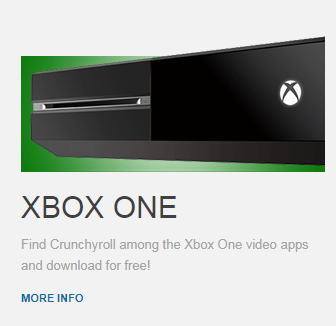
If you have an LG Smart TV and an Xbox One, you can now use the Spectrum app on your LG Smart TV through your Xbox One. This is a great way to access your Spectrum TV content without having to use a separate device.
- To get started, simply download the Spectrum app from the Xbox One Store.
- Once you have the app installed, launch it and sign in with your Spectrum account. Once you’re signed in, you’ll be able to access all of your Spectrum TV content.
The Spectrum app on Xbox One gives you the same great experience as you would get on a Spectrum TV set-top box. You can browse the channels, schedule recordings, and even use the app’s live TV feature.
Conclusion: Spectrum App On LG TV
We hope you find this article helpful to give you detailed information to get the Spectrum app on LG TV. LG is a leading brand when it comes to TVs, so there is no doubt that their app offers an expansive range of content that can be enjoyed. With the right settings in your TV and connected devices, you’ll be able to take full advantage of all that the app has to offer.




![Youtube Studio Desktop Site | YouTube Studio on Desktop – Ultimate Guide [2023]](https://blocles4u.com/wp-content/uploads/2022/02/4qmsdcp4bhm-768x484.jpg)

