Download Twitch Videos In 2023 For Offline Viewing
Last Updated on: 23rd August 2023, 01:17 pm
Have you ever wanted to download twitch videos? For example, if you want to watch a Twitch video on your phone in the car? Well, we have good news for you! It’s possible. If you’ve ever tried to find ways to download Twitch videos, then it’s likely that you’ve come across a few different options. This article will take a look at the best way to download and save Twitch videos for offline viewing.
Can You Download Twitch Videos?
If your id is registered and has made an account on twitch.tv, then you can download the video that you have just watched. Twitch offers both the user and viewer download options for videos that have been watched on the site. Viewers can also watch archived streams or streams that have been recorded recently. Some viewers also choose to download videos so they can watch them offline. This gives viewers the ability to take Twitch videos with them wherever they go, which is great for long flights or car rides.
Best Twitch Video Downloader
=> CleverGet Twitch Downloader :
The CleverGet Twitch Downloader is a great tool for downloading videos from Twitch. It is simple to use and can be downloaded quickly.
=> Twitch.Online Downloader :
Twitch.Online Downloader is a website that allows users to download videos from Twitch.tv. The website offers a variety of features, including the ability to download videos in various formats, as well as the ability to view and share links to videos. Twitch.Online Downloader is free to use and can be accessed via any web browser.
=> Vods.online
Youtube 4K Downloader If you’re looking to download Twitch videos in 4K resolution, there is a Youtube 4K Downloader that might be perfect for you. This software allows you to download videos in up to 4K resolution, along with other video formats. You can also use this software to convert videos into different formats, and even add subtitles.
=> Cisdem Video Converter
Cisdem Video Converter is a powerful video converter that allows you to download Twitch videos and give them context in a variety of ways. You can use it to convert Twitch videos into MP4s, FLV files, or AVI files, and then use third-party tools like YouTube or Vimeo to create a video summary of the stream that includes highlights from the video. Cisdem Video Converter is also great for people who want to create their own live streams based on popular Twitch channels.
=> Twitch Leecher clips
Twitch Leecher Clips are a type of video that is made by Twitch users who watch other users’ streams and record the footage for later viewing. This can be done for a variety of reasons, such as wanting to learn from a particular streamer or just being entertained.
Some might watch Twitch streams for entertainment value, while others may do so in order to learn from specific streamers. Whether you’re looking to learn something new or just want to catch up on a favorite streamer’s latest broadcasts, watching their past clips can be a helpful way to do so.
Best Methods to Download Twitch Videos
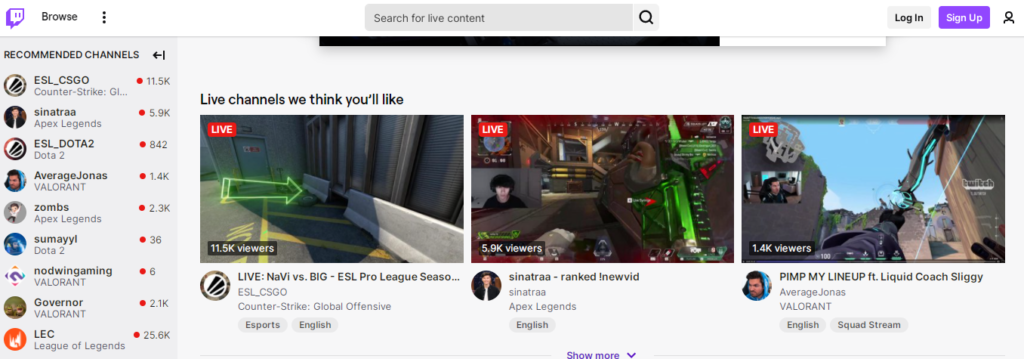
The following are methods that you can use for twitch video download.
=> Method-1) Save Video URL as a Bookmarklet on Your Toolbar
If you want to download Twitch videos, you need to get the video’s direct file URL. Depending on which browser you are using, there are two ways you can go about doing this. The first way is to save the link for later use by adding it as a bookmark or by accessing it through your toolbar.
To do this in Firefox, right-click the page and select “Bookmark This Page.” You will then be able to access the link at any time from the Bookmarks menu. The other option is to highlight text that reads “Direct Link” above/below the video player (just like we did with our example), hold Ctrl + C, then hold Ctrl + V, and voila, the link is copied.
=> Method-2) Third-Party Program
The most reliable and flexible way is for twitch video download by using a third-party program such as MediaCoder, VidCoder, or Free Video Converter. These applications are powerful, lightweight, and work on Windows, MacOS & Linux. The advantage of these programs is that they can download every quality of Twitch videos (including 1080p60fps) from twitch.tv automatically without installing any additional codecs.
Just add a link to the software and click the “Convert All” button: this will convert requested video(s) for you into several formats at the same time (multitask). After finishing, you could choose which format/quality to save locally by viewing the created folder/files list.
=> Method -3) Built-In Downloader
Twitch videos are saved after every stream so that viewers and streamers can view them later. VODs can expire after a certain time.
These steps will allow you to download twitch videos and save your work offline before it is deleted from Twitch servers.
- Log in To your Twitch Account
- Visit the Dropdown menu Click the button in the upper right corner, next to your photo and profile name. Settings
- Choose Videos and Channel On the settings menu that appears
- Navigate to Channel Settings and search for Automatically archive My broadcasts. This option allows you to save all your videos as VODs.
- Select the option you want from the menu. Video Producer
- Choose Broadcasts from the Past Click on the dropdown and wait for the videos that populate to appear
- Choose Download Below are thumbnails of each video
=> Method – 4) Twitch Leecher: Downloading videos
Twitch Leecher allows you to save Twitch videos and watch them offline using a third-party app. The best thing about this app? Its simple and pragmatic user interface.
Let’s not delay, since you are most interested in the process of downloading videos.
- Go to Twitch Leecher on Github (here)
- Scroll down Assets Choose a compatible installer, such as x86 if your computer is 32-bit or x64 64-bit.
- Wait for the installer finish and install the application and launch it.
- Follow the installation wizard to complete the task. Launch Twitch Leecher
- To open the app, click You can search
- Choose Search New At the bottom of your screen
- Open your preferred internet browser. Next, open Twitch and choose your preferred videos. This can be done by clicking Videos after you have joined any Twitch streamer’s Channel.
- Right-click on any VOD to be downloaded and select the option Copy the address . It will be different in other browsers. Copy the link Oder Copy the location of the link.
- Go to Twitch Leecher Paste the URL into the box. Search for the field
- Click to Download – download twitch videos, It appears beside the video you want.
Download Twitch VODs From An iPhone
It is slightly more difficult to save Twitch videos to your phone. You can download your Twitch videos directly from your computer. However, it’s more difficult to do this on your phone using a third-party app. You can get VLC, a media player app for iPhone users.
Here’s how to use VLC for Twitch VODs download:
- Visit the Twitch website from your iPhone.
- Navigate to “aA” at the upper-right corner.
- Select “Desktop Site” from the drop-down menu.
- Tap on the username in upper-right corner.
- Select “Video Producer”.
- Browse through your archived broadcasts to find the VOD that you want to download.
- Copy the VOD Link
- Launch the VLC App.
- Tap the “Network” icon at the lower-right corner.
- Go to “Downloads.”
- Paste the link into the address bar at top of screen.
- Click on the “Download” button.
After you save the Twitch stream you can view it on your iPhone.
Download Twitch Videos On Android
You will need the Download Twitch Video for Twitch VOD & Clips Extracter app to save Twitch streams on Android. This is what you should do after you have downloaded it from Google Play.
- Open the Twitch website from your Android.
- Click on the three dots at the upper-right corner to choose “Desktop Site”.
- Tap your username from your home screen to go to “Video Producer”.
- Locate the VOD you wish to download.
- Tap the three dots to the right of the stream.
- Choose “Copy Link”
- Start the video downloader app.
- Paste the link into the top field.
- Click on the “Download” button.
Download Twitch Videos On Mac
Downloading Twitch VODs from Twitch is the easiest. Here’s how to do it on your Mac.
- Navigate to the Twitch website using your browser.
- Click on the username link in the upper right corner of your homepage.
- Select “Video Producer” in the drop-down menu.
- Select “Past Broadcast” under the “All Videos” tab.
- Find the VOD you wish to download.
- Click the three dots to the right of the VOD.
- From the pop-up menu, select “Download”.
Your Mac will automatically save the VOD. This method can only be used to download past streams. You’d need a third-party application to download another Twitch user’s VOD.
Download Twitch Videos To Computer
It’s easy to download a Twitch VOD for Windows.
- Sign in to your account by visiting Twitch with your browser
- Go to the top-right corner of your homepage and find your username.
- Choose “Video Producer” from the available options.
- Select the “Past Broadcast” option from the “All Videos” tab.
- Download the VOD you are looking for to your Windows.
- Click the three dots to the right of the VOD.
- Click “Download”.
This is all there is to it. You can now watch, edit and upload your VODs to other video streaming services.
Conclusion: Download Twitch Videos
Hope you like our guide on download twitch Videos ! We know how frustrating it can be trying to find the right video for your needs, so we want to help as much as possible. By following our guide, you’ll be able to download the twitch videos you need in the quickest and easiest way possible.

![How To Delete IFunny Account [2023] | Simple & Fast](https://blocles4u.com/wp-content/uploads/2022/03/how-to-delete-ifunny-account-768x221.png)

![A Beginner Guide To Trading 212 Practice Account [2023]](https://blocles4u.com/wp-content/uploads/2022/02/pexels-burak-kebapci-187041-768x576.jpg)
![WWW ITV Com Password Reset | How To Do [2023]](https://blocles4u.com/wp-content/uploads/2022/02/dk4en2rfoie-768x444.jpg)

![Crunchyroll Activate On All Devices [2023 Guide]](https://blocles4u.com/wp-content/uploads/2021/08/www-crunchyroll-activate-768x251.png)