TradingView Free Trial: Unlocking the Power of Trading Analysis
Last Updated on: 11th August 2023, 01:04 pm
Are you involved in trading, teaching, or investing? If so, you might be interested in an excellent platform for analyzing trade information – TradingView. This platform offers a wide range of features that can greatly enhance your trading experience, whether you’re just starting out or a seasoned pro.
One of the standout features of TradingView is its free trial option. With this trial, you get access to all the premium features for a full 30 days without any commitment. It’s a fantastic opportunity to explore the platform’s capabilities and see if it suits your trading needs.
In this article, we’ll guide you through the process of getting the TradingView free trial and walk you through the benefits it provides. Let’s get started and uncover the true potential of trading analysis with TradingView.
Exploring TradingView’s Premium Features
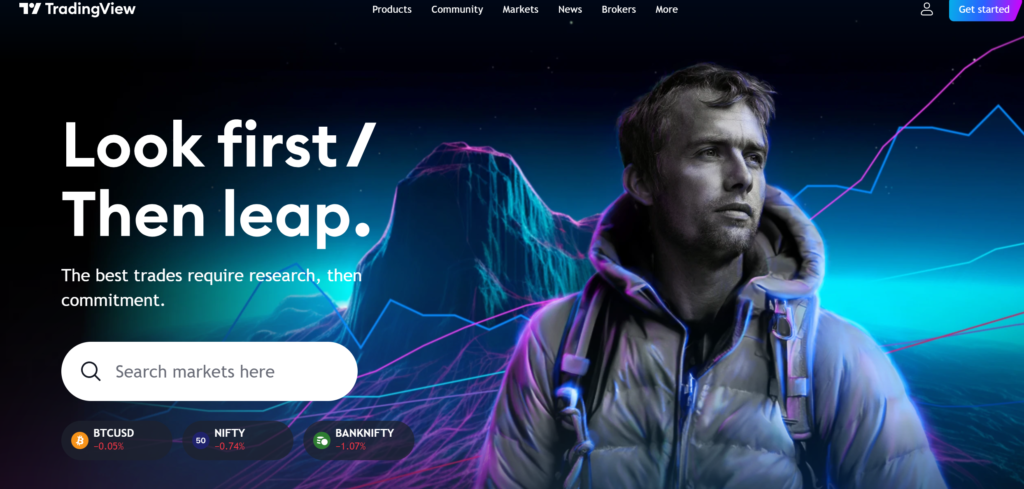
TradingView’s premium features provide a diverse range of tools and insights that can truly enrich your trading experience. By opting for a premium plan, you gain access to a plethora of advantages that can elevate your trading analysis to new levels. Now, let’s explore the valuable offerings of TradingView’s premium features.
- 1. Advanced Charting and Technical Analysis: Gain access to a wide range of technical indicators, drawing tools, and interactive charting capabilities. Analyze price movements, identify trends, and make informed trading decisions.
- 2. Enhanced Market Data: With premium plans, you’ll enjoy real-time and intraday market data from select exchanges. Stay up to date with accurate and timely information to seize trading opportunities.
- 3. Customizable Alerts and Notifications: Set up personalized alerts based on specific market conditions or price levels. Receive instant notifications via email or on the TradingView platform, ensuring you never miss a potential trade.
- 4. Strategy Backtesting: Test your trading strategies with historical data to assess their effectiveness. Use backtesting to refine your approach and optimize your trading performance.
- 5. Collaborative Community: Engage with a vibrant community of traders, educators, and investors. Join discussions, share insights, and learn from others to further develop your trading skills.
Remember, by signing up for the 30-day free trial, you can experience these premium features firsthand and determine if they align with your trading needs. So, take advantage of the opportunity to explore TradingView’s full potential.
How to Sign Up for a 30-Day Free Trial
Signing up for a 30-day free trial of TradingView’s premium features is a straightforward process that allows you to explore the platform’s capabilities. To get started, follow these step-by-step instructions:
- Open your preferred web browser and visit the TradingView website.
- Locate the “Get started” button in the top right corner and click on it.
- Choose the email option to sign up for a new account.
- Provide a unique username, your email address, and create a secure password to set up your account.
- Check your email inbox for a message from TradingView and click on the activation link to verify your account.
- Once you’ve activated your account, you’ll be prompted to enter your name to personalize your profile.
- Next, select a subscription plan that suits your needs. Remember, all plans come with a 30-day free trial.
- Enter your payment details to confirm your subscription. Rest assured that you won’t be charged during the free trial period.
- Complete the payment process, and you’re ready to enjoy the full range of TradingView’s premium features.
Cancelling the TradingView Free Trial
If you decide that the TradingView free trial is not the right fit for you or you simply want to avoid future charges, cancelling the TradingView free trial is a straightforward process. Here’s how you can cancel your TradingView free trial:
- Open your web browser and log in to your TradingView account using your username and password.
- Once you’re logged in, locate the profile icon, usually found in the top right corner of the screen, and click on it.
- From the drop-down menu, select “Account and Billing” to access your account settings.
- Within the account settings, navigate to the billing tab and look for the “Cancel free trial” button.
- Click on the button to initiate the cancellation process. Follow any additional prompts or instructions that may appear to confirm the cancellation.
- If you initially purchased the trial through a mobile app, you’ll need to cancel the subscription through the respective App Store or Google Play Store.
By cancelling the trial before it ends, you can ensure that you won’t be charged for the premium subscription. It’s important to note that if you purchased the trial through the TradingView website, the cancellation process should be done directly on the TradingView platform.
Tips for Maximizing the TradingView Free Trial Experience
To make the most of your TradingView free trial and gain valuable insights into the platform’s features, consider the following tips:
- 1. Explore All Features: Take the time to thoroughly explore the premium features available during your free trial. Familiarize yourself with the advanced charting tools, technical indicators, and other functionalities that can enhance your trading analysis.
- 2. Test Different Subscription Plans: If you’re unsure which subscription plan best suits your needs, the free trial is an excellent opportunity to test different options. Compare the Pro, Pro+, and Premium plans to determine which one aligns with your trading goals and requirements.
- 3. Consider the Annual Subscription Option: TradingView offers discounts for annual subscribers. If you find the platform valuable during your free trial and plan to continue using it long-term, opting for the annual subscription can save you money.
- 4. Seek Community Insights: Engage with the TradingView community by participating in discussions, sharing your analysis, and seeking input from other traders. The community can provide valuable perspectives and insights that can further enhance your trading strategies.
- 5. Take Advantage of Educational Resources: TradingView offers educational resources, tutorials, and webinars to help users maximize their trading skills. During your free trial, take the opportunity to delve into these materials and expand your knowledge.
Remember, the free trial is a time-limited opportunity, so make the most of it by exploring, learning, and experimenting with TradingView’s premium features. This will enable you to make an informed decision about whether to subscribe to a premium plan.
Bonus Opportunities & Integration Options
TradingView offers additional opportunities and integration options that can enhance your trading experience. Take advantage of these bonuses to maximize your benefits:
- TradingView Partner Program: Join the TradingView Partner Program to earn TradingView coins. These coins can be used to access TradingView Premium for free or redeemed as account credit. By referring friends or having a large following, you can apply for the partner program and earn a fixed percentage of revenue.
- Exclusive Discounts: If you patiently wait a few days after your free trial ends, you may receive an email offering a 50% discount on a TradingView subscription. This discount allows you to continue enjoying premium features at a reduced price.
- Integrated Functionality: Many online brokers and stock analysis software providers have integrated TradingView functionalities into their platforms. This integration offers access to TradingView’s advanced charting and analysis features while using their platforms. Explore these options to leverage TradingView’s capabilities within the ecosystem of your preferred broker or software.
By taking advantage of the TradingView Partner Program, waiting for discounts, and exploring integration options, you can further enhance your trading journey with TradingView. Keep an eye out for these bonus opportunities to maximize your trading experience.
Conclusion:
In conclusion, TradingView’s free trial provides an excellent opportunity for traders, educators, and investors to explore the platform’s premium features and unlock the power of trading analysis.
By signing up for the 30-day trial, users can experience advanced charting, real-time market data, customizable alerts, and much more. Cancelling the trial is a simple process, ensuring that users have control over their subscription.
Additionally, the TradingView Partner Program offers the chance to earn rewards and access premium features for free. With integrated functionality options and potential discounts, TradingView continues to empower traders worldwide.
Don’t miss out on the chance to leverage the benefits of TradingView’s free trial and elevate your trading journey.


![WWW ITV Com Password Reset | How To Do [2023]](https://blocles4u.com/wp-content/uploads/2022/02/dk4en2rfoie-768x444.jpg)
![ITV 4 Tv Guide | ITV4 Programmes Today- Schedule [2022]](https://blocles4u.com/wp-content/uploads/2022/02/fhwg7brgupk-768x512.jpg)

![Sony Movies Tv Guide | Weekly Schedule [2022]](https://blocles4u.com/wp-content/uploads/2022/02/8sejumfahu0-768x512.jpg)